Get watchdog timer – ADLINK cPCI-6S10 User Manual
Page 39
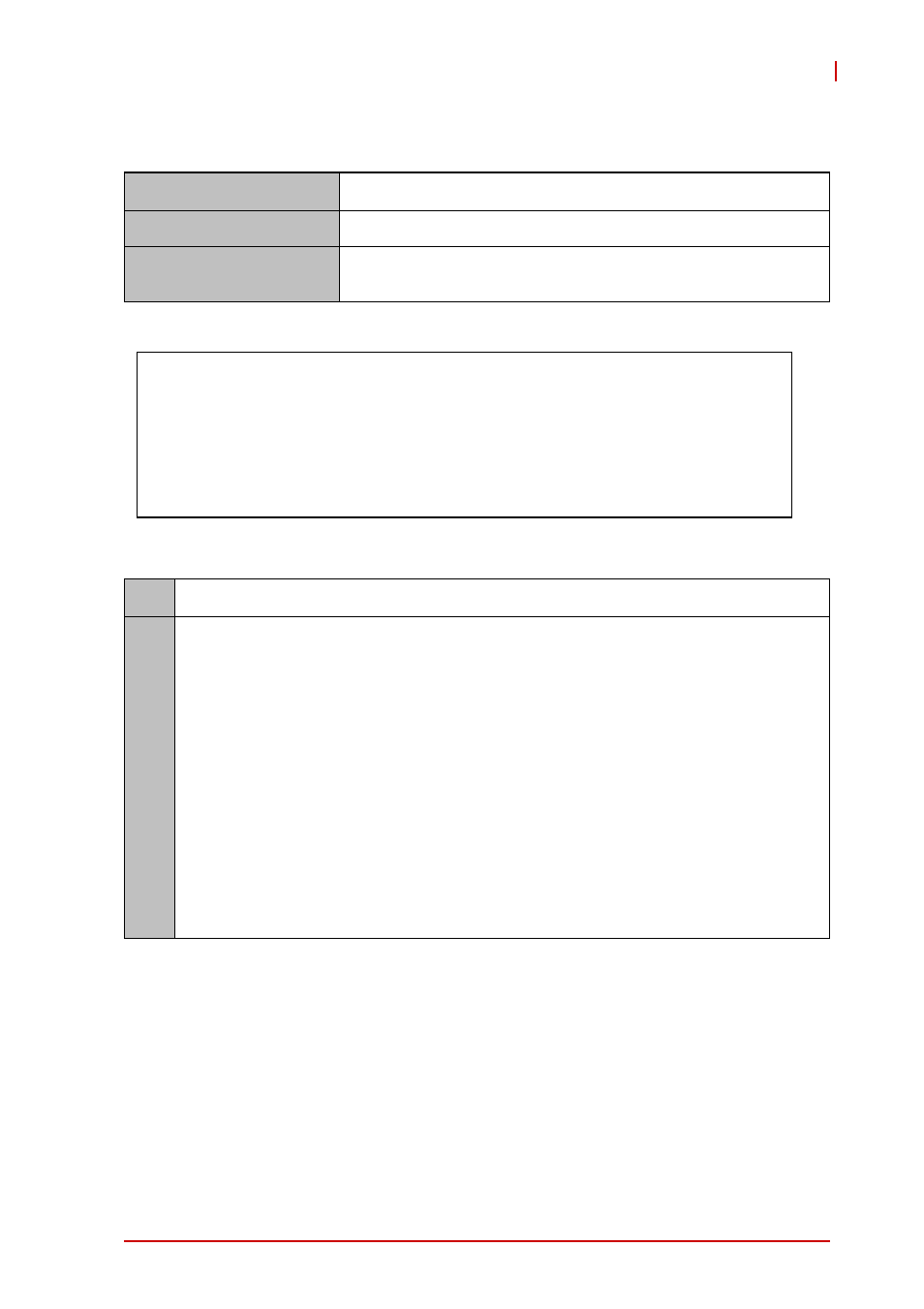
Hardware Platform Management
29
cPCI-6S10
Get Watchdog Timer
Response
:
Response Data Fields
ipmitool
ipmitool [parameters] mc watchdog get
Terminal mode
[18 00 25] : raw 0x06 0x25
Description
This command is used to get watchdog timer info.
We can use ipmitool command to get this information.
root@iProc /root:~# ipmitool mc watchdog get
Timer Use: 0x42 - BIOS/POST
Timer Actions: 0x01 - Hard Reset
Pre-timeout interval: 0x00
Timer Use Expiration: 0x00
Initial Countdown: 360 ms
Present Countdown: 357 ms
1
Completion code
2
Timer use
[7] –1b = don’t log
[6] –1b = timer started.
0b = timer stopped.
[5:3] – reserved
[2:0] – timer use
000b = reserved
001b = BIOS FRB2
010b = BIOS/POST
011b = OS Load
100b = SMS/OS
101b = OEM
110b – 111b = reserved
See also other documents in the category ADLINK Hardware:
- USB-1901 (84 pages)
- USB-1210 (54 pages)
- USB-2401 (60 pages)
- USB-7230 (50 pages)
- USB-2405 (56 pages)
- DAQe-2010 (92 pages)
- DAQe-2204 (100 pages)
- DAQe-2213 (94 pages)
- DAQe-2501 (74 pages)
- PXI-2010 (84 pages)
- PXI-2020 (60 pages)
- PXI-2501 (62 pages)
- cPCI-9116 (98 pages)
- ACL-8112 Series (92 pages)
- ACL-8112 Series (93 pages)
- ACL-8112 Series (94 pages)
- ACL-8216 (75 pages)
- ACL-8111 (61 pages)
- PCM-9112+ (10 pages)
- PCM-9112+ (94 pages)
- cPCI-6216V (47 pages)
- ACL-6126 (28 pages)
- ACL-6128A (40 pages)
- PCM-6308V+ (52 pages)
- PCM-6308V+ (4 pages)
- PCI-7444 (82 pages)
- PCI-7434 (48 pages)
- PCI-7234 (56 pages)
- PCI-7260 (66 pages)
- PCI-7258 (38 pages)
- PCI-7256 (48 pages)
- PCI-7250 (48 pages)
- LPCI-7250 (48 pages)
- PCI-7396 (65 pages)
- PCI-7296 (59 pages)
- PCI-8554 (67 pages)
- PCIe-7360 (94 pages)
- PCIe-7350 (86 pages)
- PCIe-7300A (114 pages)
- PCIe-7200 (51 pages)
- PCI-7300A (112 pages)
- PCI-7300A (83 pages)
- PCI-7200 (96 pages)
- cPCI-7300 (82 pages)
- cPCI-7300 (83 pages)
