6 oxupci954 drive installation guide – Acrosser ACE-MINI User Manual
Page 79
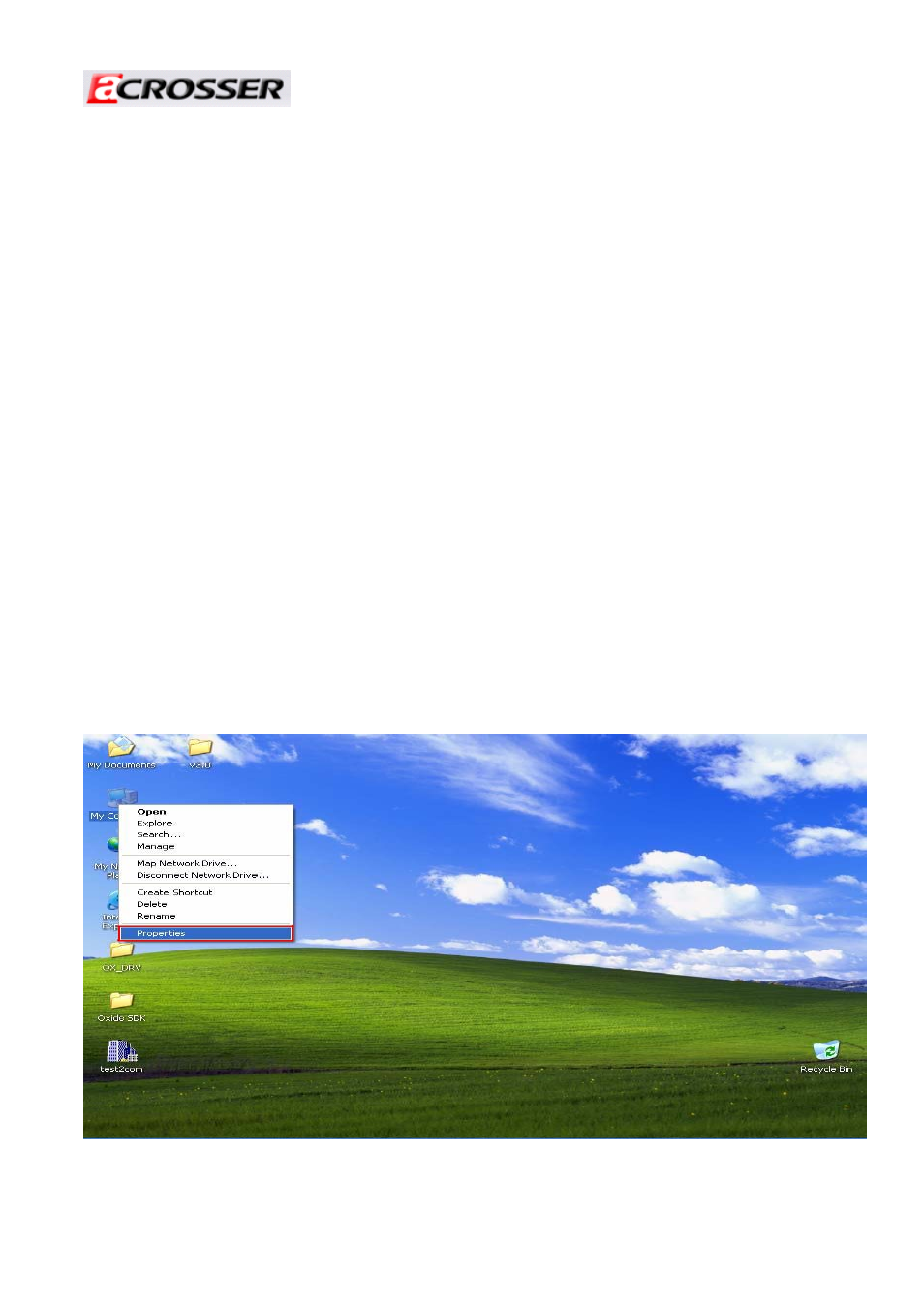
Revision: 1.0
79
3.6 OXUPCI954 Drive Installation Guide
When you install the OXuPCI954 UART Controller Driver in ACE-B2019A, the driver’s
installation sequence must follow this guide. If the COM ports sequences define that you want
to set as the same as hardware define. You shall need to install “PCI Serial Port” driver (step1
~
step13). If you want to adjust the COM port properties, you can follow step14~step17 to
adjust the COM port properties.
Installation Steps:
1. Click the right button of mouse on “My Computer” icon, the screen will show the function
list then select the “Properties” function.
See also other documents in the category Acrosser Computer Accessories:
- AR-N6000 (28 pages)
- AND-D525N2 (38 pages)
- AND-D525N2 (30 pages)
- ANR-IB75N1/A/B (76 pages)
- ANR-IB75N1/A/B (60 pages)
- ANR-IH61N1/A/B (73 pages)
- ANR-IH61N1/A/B (57 pages)
- AR-R6000 (32 pages)
- AR-R6000 (22 pages)
- AR-ES0631ET (11 pages)
- AR-ES0631ET (15 pages)
- AR-R5800 (40 pages)
- AR-R5800 (58 pages)
- AR-R5800A (40 pages)
- AR-R5800 (58 pages)
- AR-R5800 (40 pages)
- AR-R5800 (58 pages)
- AR-N8601 (31 pages)
- AR-N8601 (10 pages)
- AR-R5700 (13 pages)
- AR-R6006 (24 pages)
- AR-R6006 (35 pages)
- AR-R6006 (24 pages)
- AR-R6006 (35 pages)
- AR-R8601E16 (8 pages)
- AR-N8601FL (37 pages)
- AR-N5205A (13 pages)
- AR-R5205FL (12 pages)
- AR-R5500 (10 pages)
- AR-B1550 (37 pages)
- AR-B1551 (34 pages)
- AR-B1550 (32 pages)
- AR-B1550 (32 pages)
- AR-B1550 (32 pages)
- AR-B1551 (37 pages)
- AR-B1551 (37 pages)
- AR-B1551 (37 pages)
- AR-B1551 (37 pages)
- AR-B1551 (37 pages)
- AR-B1551 (37 pages)
- AR-B1893 (35 pages)
- AR-B1893 (35 pages)
- AR-B1841 (36 pages)
- AR-B104D (27 pages)
- AR-B104D (7 pages)
