Acrosser ACE-MINI User Manual
Page 60
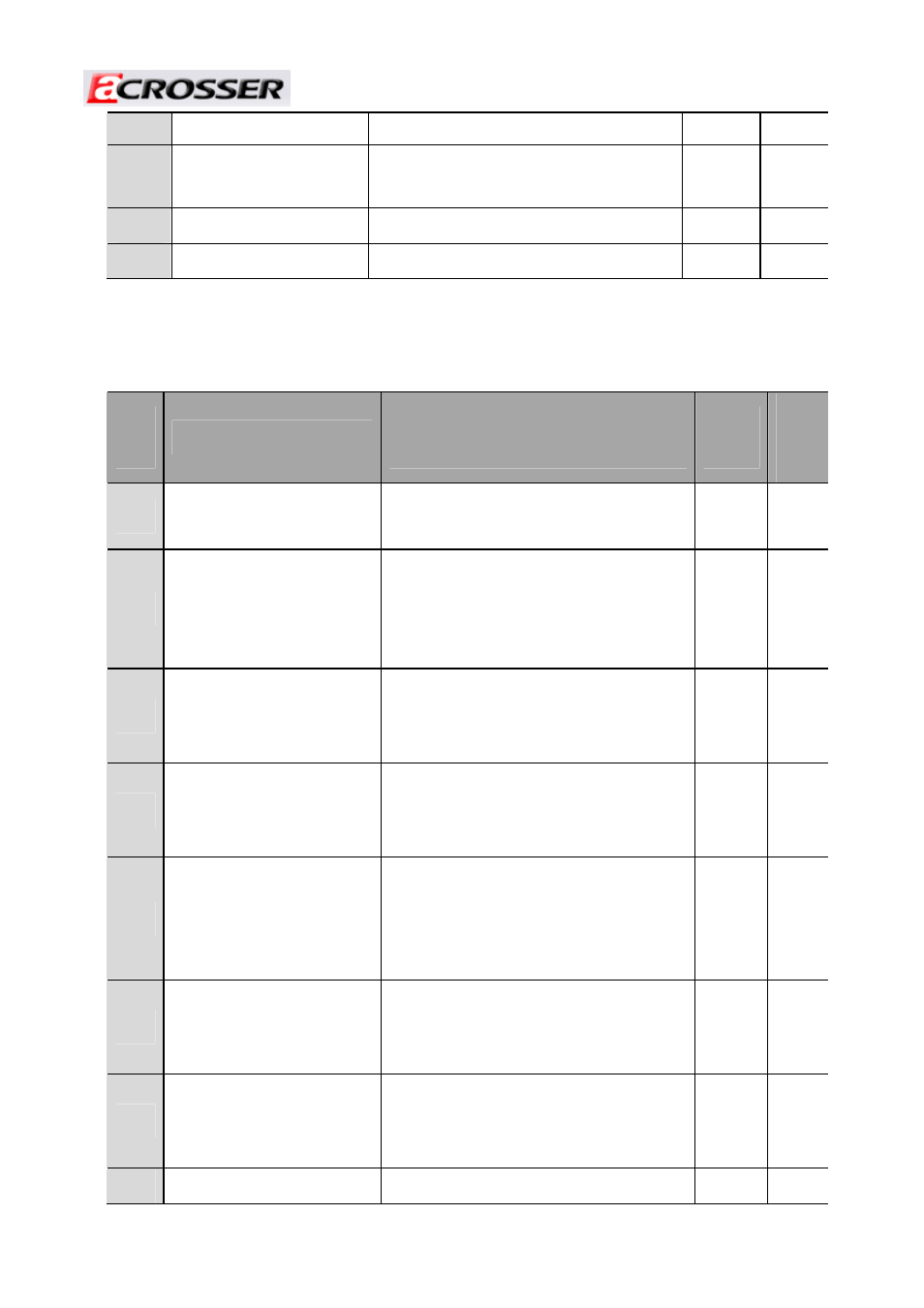
Revision: 1.0
60
No Interrupt, 1 = Interrupt active
5
Interrupt Status in REEL F. 0 =
No Interrupt, 1 = Interrupt active
Yes No
0
6
Reserved
7
Reserved
REEL A Status Register (80h)
Bit
Field
Description
Software
Readable
Software
Writable
Value
after
Reset
0
REEL enable control mode.
0 = Stop Mode, 1 = Run Mode
Yes Yes
0
1
Clockwise/counterclockwise
direction control mode. 0 =
Clockwise Mode, 1 =
Counterclockwise Mode
Yes Yes
0
2
Half/full step select mode.
0 = Half Step Mode, 1 = Full Step
Mode
Yes Yes
0
3
Correction enable mode.
0 = None correction Mode, 1 =
Correction Mode
Yes Yes
0
4
Command Ready
0 = Command execute
incompletion, 1 = Command
execute completion
Yes Yes
0
5
REEL returns origin point.
0 = None return origin point, 1
=Return origin point
Yes Yes
0
6
REEL pass origin point
0 = None pass origin point, 1 =Pass
origin point
Yes No
0
7
Accept command and send
Yes Yes
0
- AR-N6000 (28 pages)
- AND-D525N2 (38 pages)
- AND-D525N2 (30 pages)
- ANR-IB75N1/A/B (76 pages)
- ANR-IB75N1/A/B (60 pages)
- ANR-IH61N1/A/B (73 pages)
- ANR-IH61N1/A/B (57 pages)
- AR-R6000 (32 pages)
- AR-R6000 (22 pages)
- AR-ES0631ET (11 pages)
- AR-ES0631ET (15 pages)
- AR-R5800 (58 pages)
- AR-R5800A (40 pages)
- AR-R5800 (40 pages)
- AR-R5800 (58 pages)
- AR-R5800 (40 pages)
- AR-R5800 (58 pages)
- AR-N8601 (31 pages)
- AR-N8601 (10 pages)
- AR-R5700 (13 pages)
- AR-R6006 (24 pages)
- AR-R6006 (35 pages)
- AR-R6006 (24 pages)
- AR-R6006 (35 pages)
- AR-R8601E16 (8 pages)
- AR-N8601FL (37 pages)
- AR-N5205A (13 pages)
- AR-R5205FL (12 pages)
- AR-R5500 (10 pages)
- AR-B1550 (37 pages)
- AR-B1551 (34 pages)
- AR-B1550 (32 pages)
- AR-B1550 (32 pages)
- AR-B1550 (32 pages)
- AR-B1551 (37 pages)
- AR-B1551 (37 pages)
- AR-B1551 (37 pages)
- AR-B1551 (37 pages)
- AR-B1551 (37 pages)
- AR-B1551 (37 pages)
- AR-B1893 (35 pages)
- AR-B1893 (35 pages)
- AR-B1841 (36 pages)
- AR-B104D (27 pages)
- AR-B104D (7 pages)
