DeLorme PN-20 User Manual
Page 54
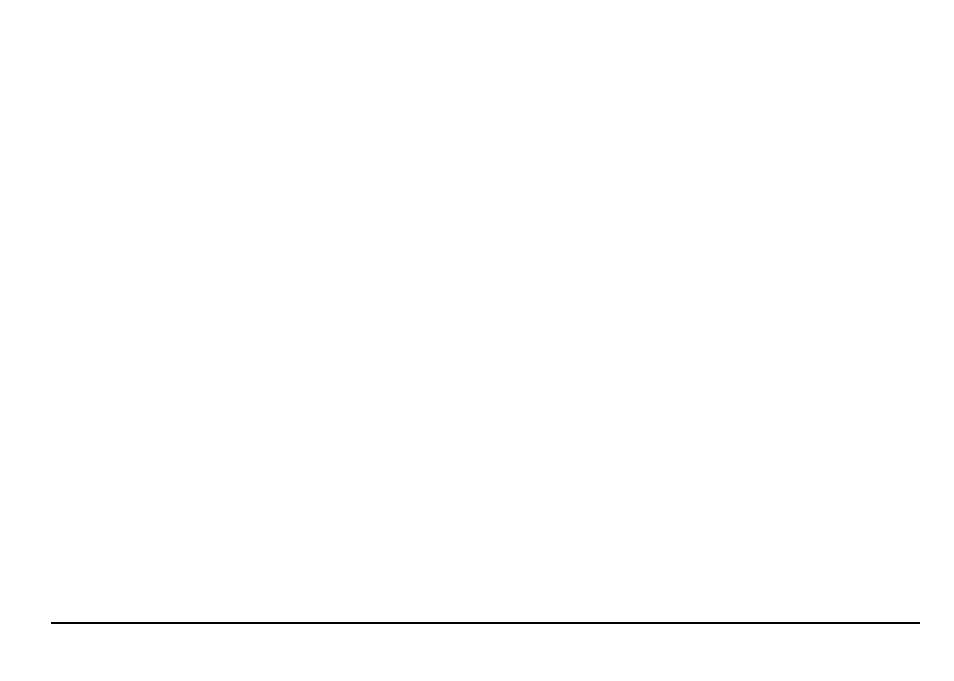
53
Note: If the comment length exceeds the comment area, press MENU and highlight View
Comment Details to display the entire comment.
Your edits are automatically saved. Press QUIT to return to the Waypoints Page.
To Create a Route to a Waypoint
1. Find the waypoint you want to navigate to using the Waypoints Page, Find search functional-
ity, or by selecting a waypoint on the map.
2. Use the arrow keypad to highlight the waypoint that you want to navigate to and press ENTER.
3. To create a route to the waypoint from your current GPS location, use the arrow keypad to
highlight the Route button and press ENTER. Then, in the Route screen, highlight the Navi-
gate button and press ENTER to calculate the route.
To Center a Waypoint on the Map
1. Find the waypoint you want to center the map on using the Waypoints Page or Find search
functionality.
2. Use the arrow keypad to highlight the waypoint that you want to view and press ENTER.
3. Use the arrow keypad to highlight the View button and press ENTER.
To Move a Waypoint to the Current GPS Location
1. From the Waypoints Page, use the arrow keypad to highlight the waypoint that you want to
delete and press ENTER.
2. Use the arrow keypad to highlight Move to GPS Location and press ENTER.
3. Use the arrow keypad to highlight the Yes button and press ENTER to move the waypoint.
To View Waypoint Details
1. From the Waypoints Page, use the arrow keypad to highlight the waypoint that you want to
delete and press ENTER.
2. Use the arrow keypad to highlight View Waypoint Details and press ENTER.
3. Use the arrow keypad to highlight the Yes button and press ENTER to move the waypoint.
The Waypoints Page
