Listening to external sources, 1 press the video/aux button, 2 play the connected equipment – Aiwa CX-NV8000 User Manual
Page 22: To change a source name in the display, To adjust the sound level of the external source, Care and maintenance, To clean the cabinet, To clean the heads and tape paths, To demagnetize the heads, Care of discs
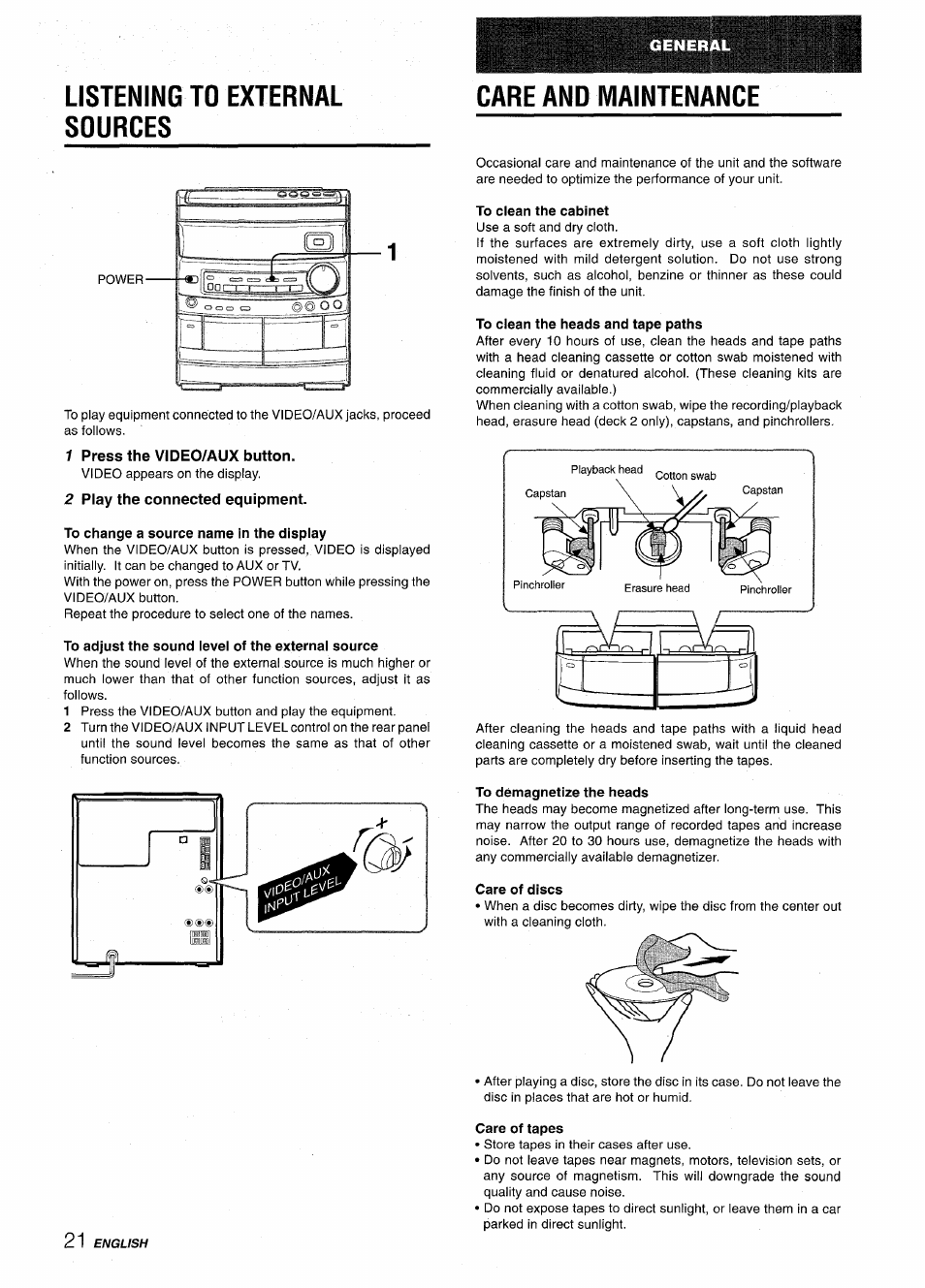 Listening to external sources, 1 press the video/aux button, 2 play the connected equipment | To change a source name in the display, To adjust the sound level of the external source, Care and maintenance, To clean the cabinet, To clean the heads and tape paths, To demagnetize the heads, Care of discs | Aiwa CX-NV8000 User Manual | Page 22 / 76
Listening to external sources, 1 press the video/aux button, 2 play the connected equipment | To change a source name in the display, To adjust the sound level of the external source, Care and maintenance, To clean the cabinet, To clean the heads and tape paths, To demagnetize the heads, Care of discs | Aiwa CX-NV8000 User Manual | Page 22 / 76 See also other documents in the category Aiwa CD-players:
- HS-RX418 (4 pages)
- CX-NA222 (64 pages)
- XP-R210 (8 pages)
- NSX-999 (80 pages)
- LCX=300 (44 pages)
- XR-X77 (16 pages)
- XP-ER800N (2 pages)
- CSD-TD52 (30 pages)
- XP-R970 (28 pages)
- NSX-MT241 (76 pages)
- CX-NMT50 (80 pages)
- XP-R120 (8 pages)
- XP-R220 (8 pages)
- XP-SR311 (8 pages)
- CX-NV20 (62 pages)
- CX-NHMT75 (92 pages)
- NSX-AV900 (80 pages)
- CX-NA30 (68 pages)
- XP-SP921 (8 pages)
- NSX-A508 (68 pages)
- XP-ZV610 (68 pages)
- CSD-TD27 (10 pages)
- CDC-X237 (8 pages)
- XR-H330MD (124 pages)
- CDC-X116 (44 pages)
- XP-SN70 (32 pages)
- NSX-V70 (68 pages)
- CA-DW248 (12 pages)
- XP-EV500 (2 pages)
- XR-MR5 (98 pages)
- CSD-ED 37 (28 pages)
- XH-A1000 (101 pages)
- NSX-AV800 (80 pages)
- CX-NAJ54 (68 pages)
- XP-V732 (2 pages)
- CA-DW635 (52 pages)
- CT-X417 (48 pages)
- CX-NA71 (80 pages)
- XP-SP911 (8 pages)
- NSX-V9000 (72 pages)
- ADC-EXI06 (32 pages)
- NSX-V2100 (52 pages)
- CSD-SL15 (16 pages)
- AM-C75 (42 pages)
