Ask Proxima DP2300 User Manual
Page 54
Attention! The text in this document has been recognized automatically. To view the original document, you can use the "Original mode".
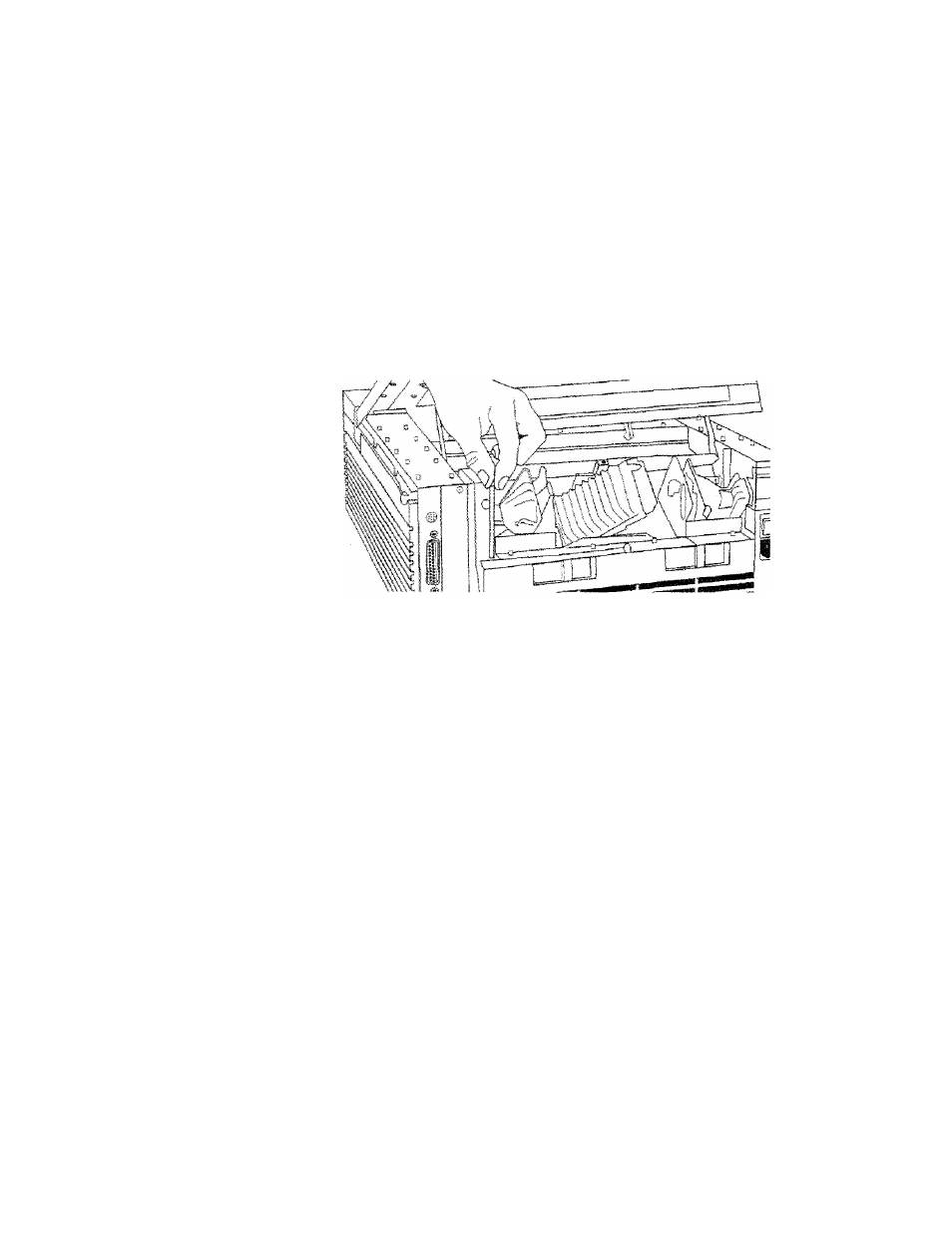
Chaoter ^ • Maintenance
4. A
lamp
release
lever
is located
at
the front of each ceramic
lamp
socket. Push the lever
to the
outside
to
release the lamp.
Remove the burned out lamp
from
its socket and replace it
with
a
new one.
IFigur® HB
Push the reiease lever to release the Samp
CAUTIOIM! Always use
a clean
cloth or tissue to
handle
the
lamp. Touching the lamp or otherwise
coniaminaring
its surface
can damage
it. If
you do
come
in contact with the lamp
surface,
clean it thoroughly
before
use.
5-
Close the lamp
chamber
by
firmly
pressing the cover
down
at
the center of its upper
rear
edge until
the
latch
engages.
The
lamp chamber latch will return to its center position, providing
access
to
the power
plug receptacle.
6. Replace die power cord.
a Usen's CBuicfe
- Ultralight LS2 (1 page)
- C130 (50 pages)
- DP2000s (2 pages)
- DP2800 (83 pages)
- IN42 (49 pages)
- DP6810 (1 page)
- ASK M3 (32 pages)
- DP9240 (1 page)
- DP6105 (2 pages)
- C410/C420 (50 pages)
- + DP6850 (1 page)
- DP6150 (1 page)
- C420 (DP8200X) (1 page)
- C90 (11 pages)
- 700 (29 pages)
- C440 (13 pages)
- M5 (1 page)
- Pro AV 9410 (2 pages)
- Pro AV 9310 (2 pages)
- Ultralight SV1 (19 pages)
- DP5610 (1 page)
- C105 (DP6155) (1 page)
- DP9250 (52 pages)
- Campus 300 (2 pages)
- Pro AV 9350 (2 pages)
- C300HB (3 pages)
- DP6100 (4 pages)
- DP5600 (45 pages)
- Pro AV 9300 (2 pages)
- DP9260 (1 page)
- C5 (1 page)
- DP5800 (5 pages)
- 9100 (103 pages)
- C40 (DP2000s) (3 pages)
- C420 (1 page)
- C1 (1 page)
- 21 (1 page)
- C160 (1 page)
- Ultralight DS2 (1 page)
- Impression 860 (46 pages)
- C440/C450 (61 pages)
- Ultralight LS1 (49 pages)
- A9+ (8 pages)
- Pro AV 9310L (49 pages)
