Ask Proxima DP2300 User Manual
Page 31
Attention! The text in this document has been recognized automatically. To view the original document, you can use the "Original mode".
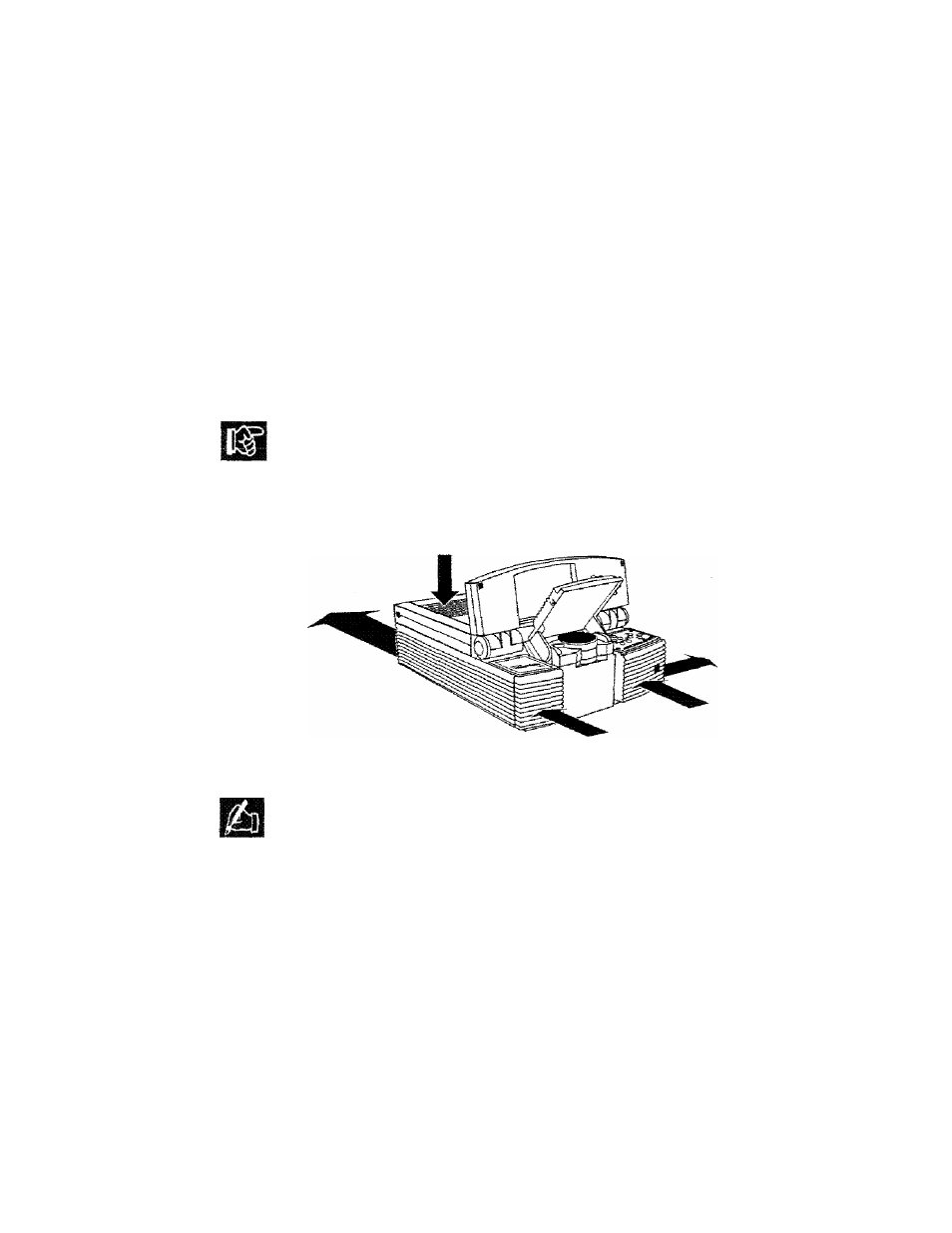
Chapter 2 » Detailed Setup
2. Connect the power cord to a properly grounded wail outlet.
3. Move the AC PON^TER switch to the ON position. The
projector's fan will begin to run. If you do not hear the fanj
refer to Chapter 5, Troubleshooting.
4. Turn on your monitor and computer.
CAUTION!
Locate the air intake and exhaust grills on the top
cover and co the left and right sides of the projection mirror
assembly, and the exhaust grills on the rear panel and side of the
projector. Never operate the projector if these grills are closed or
obstructed, or if the electric fans are not running.
¡Figui'e 5
Allow for proper air flowi
No-ee: if you turn the Desktop Projector off while the rest of
your computer system is running, your external monitor will go
blank. This is normal. Just turn the Desktop Projector on again
and your monitor display will return.
User's Guide »
5
