Selecding and changing settings, Selecting and changing settings -4, Figure 8 – Ask Proxima DP2300 User Manual
Page 40: Sync
Attention! The text in this document has been recognized automatically. To view the original document, you can use the "Original mode".
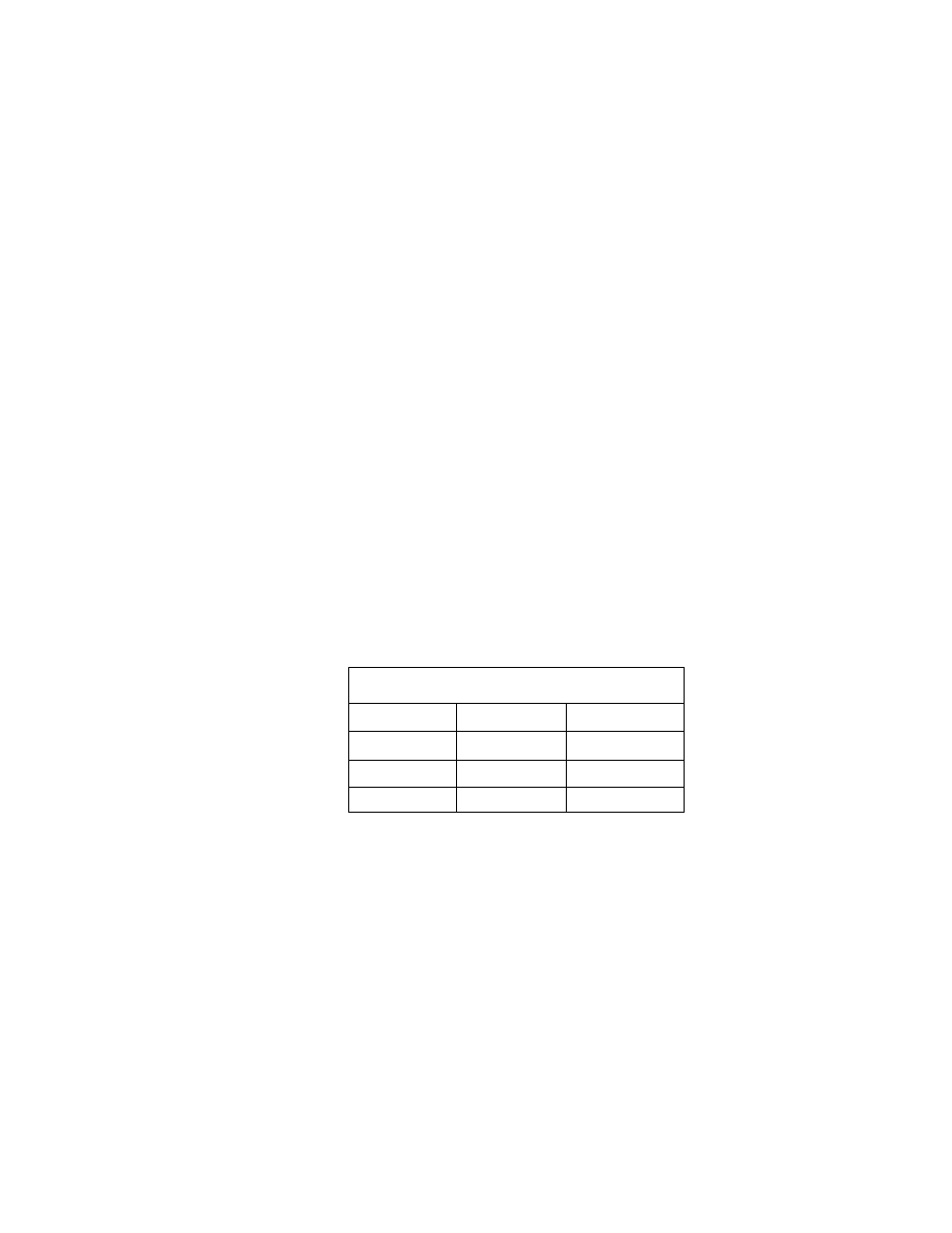
Chapter 3 • Using the Desktop Projector
The IS/ienu
The Menu Window appears in the lower portion of the projected
Set;t:ings
image, displaying the currently selected settings for the Desktop
Projector. Press the MENU key on the Control Panel or the
remote control to display the Menu Window.
Selecding and Changing Settings
To move to and change a setting:
1. .Access the Menu Window.
2. Use the Right or Left arrows kej' to move to the setting that
you wish TO change.
3. Use the Up or Down arrow key to change the setting.
The active setting (the one that you can change) is
indicated by a red outline.
Proxima ◄ Select ►
A
Adjust
T
Language
Color Mode
Source
English
24,389
VGA 640x480
Brightness
Contrast
R Tint G
■ ■■
■ ■■
MBS
Com Port
Cyclops 4.0
Sync
Frequency
800
Screen Mode
Noima!
□
I Projection Mode j
■ Normal
□ Rear
Settings
□ No
■ Yes
Current
Figure 8&
THe Menu Window
3^4
« User's Guide
