Com port, Brightness, Contrast – Ask Proxima DP2300 User Manual
Page 42: Tint, Sync, Brightness -6, Contrast -6, Tint -6
Attention! The text in this document has been recognized automatically. To view the original document, you can use the "Original mode".
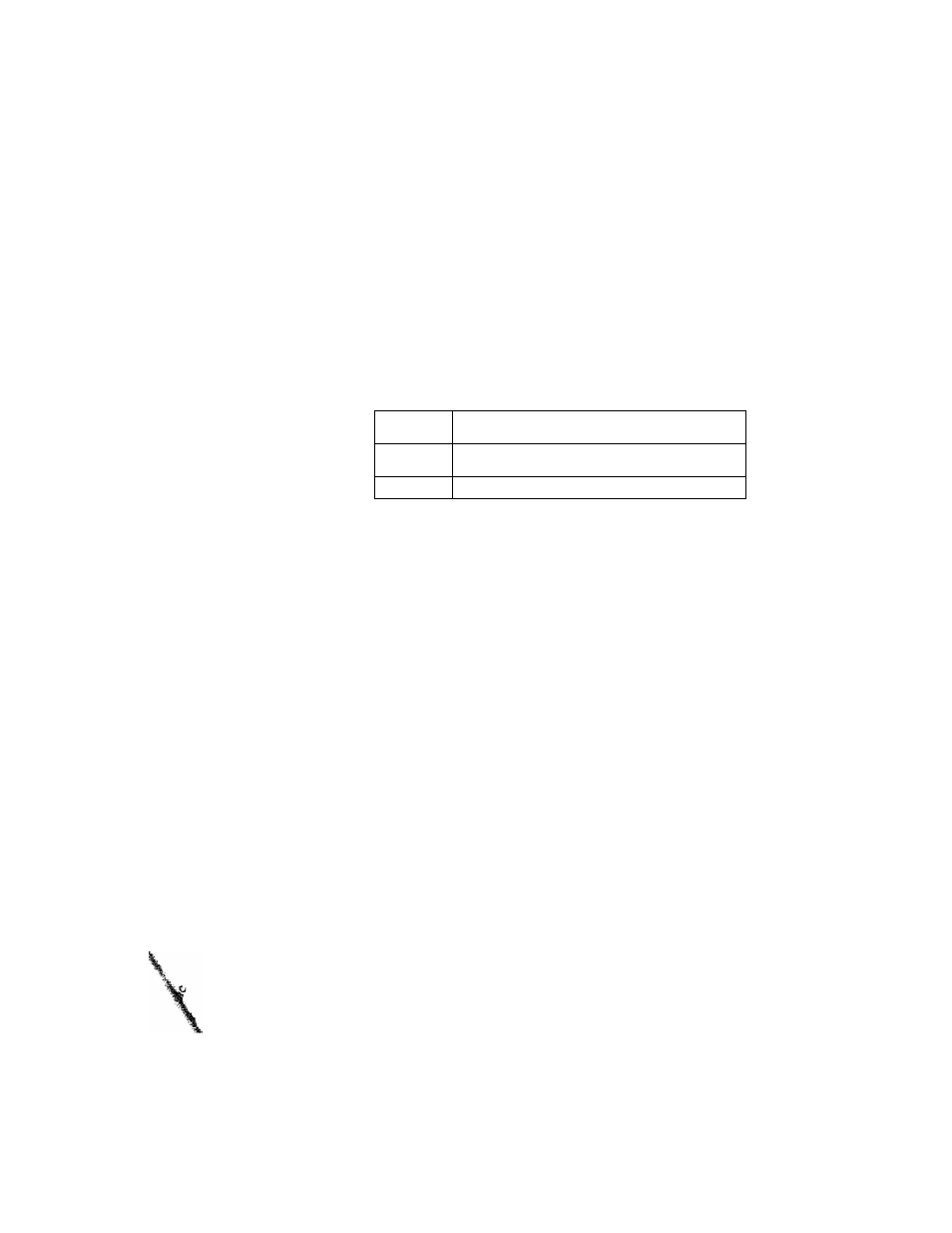
Chapter 3 • Using Che Desktop Projector
COM PORT
This value reflects the current status of the projector's serial port.
Possible values include Active, Inactive and Cyclops.
Active
The projector has detected activity
on the sarial port.
Inactive
No activity is detected on the serial
port.
Cyctops
Cyclops is atitached and funedoninQ.
BRIGHTNESS
This control is used to increase and decrease the overall brightness
of the projected image. It functions the same way as the
BRIGHTNESS key on the Control Panel. Use the Up or Down
arrow key to increase or decrease the brightness level.
CONTRAST
This control allows you to adjust the difference between light and
dark segments of the projected image. Use the Up or Down arrow
keys to adjust the contrast level.
TINT
The TINT control adjusts the Red and Green color balance.
SYNC
“t rh is setting if you see uneven horizontal features, streaks or
meting in a computer video image. Press the Up or Down
,iw key until the image stabilizes.
