Preparation, Artíof, Front of the cabinet – Ask Proxima Ultralight LX User Manual
Page 6: Lens cover, Exhaust vent, Hot air exhausted 1, Power cord connecror, Infrared remote receiver, Preparation ame 'artíof
Attention! The text in this document has been recognized automatically. To view the original document, you can use the "Original mode".
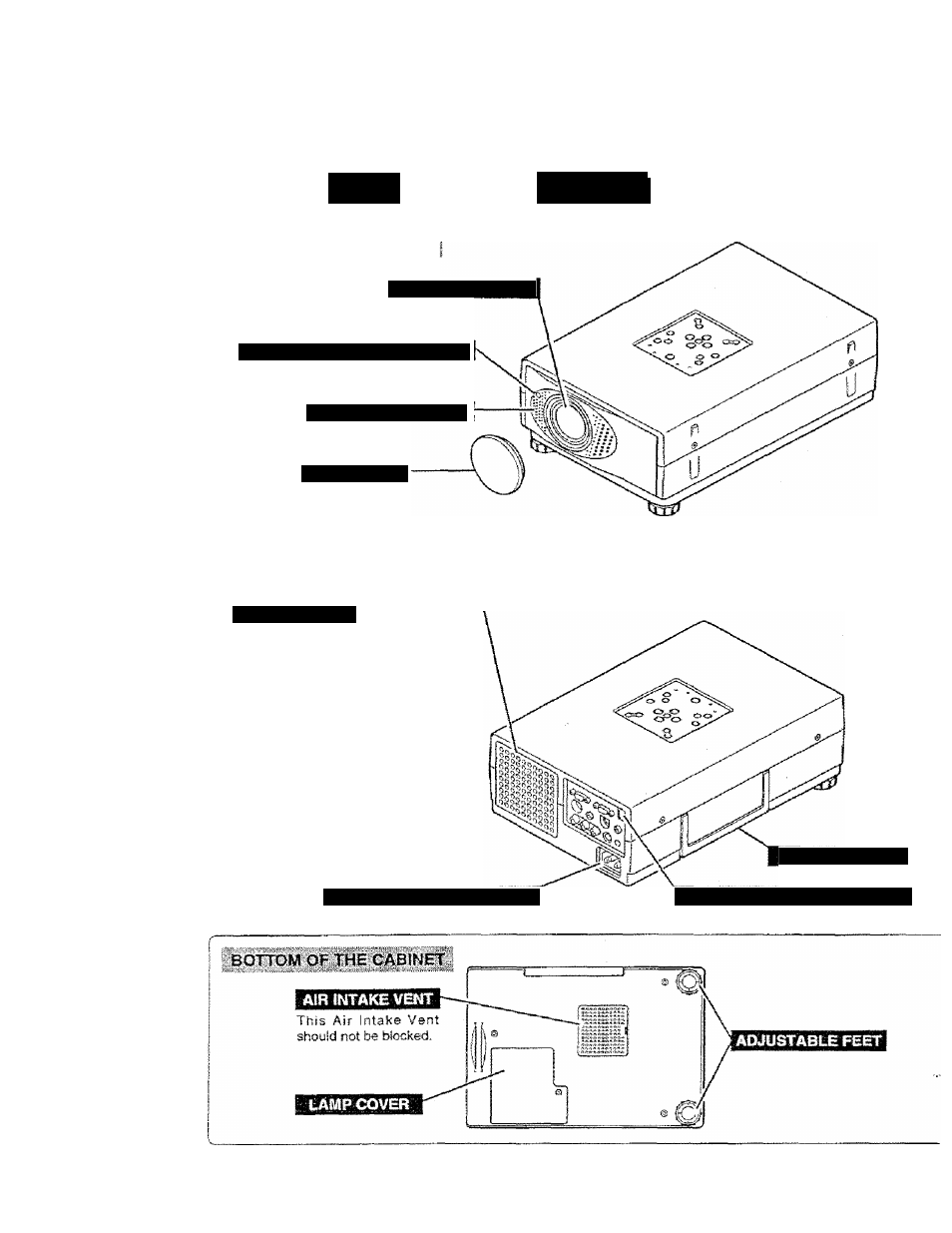
PREPARATION
AME
'ARTíOF
FRONT OF THE CABINET
PROJECTION LENS
INFRARED REMOTE RECEIVER
SPEAIC^ №naural}
LENS COVER
L
EXHAUST VENT
A
HOT AIR EXHAUSTED 1
Air bfown from the exhaust vent is
hot.
When
using
or
insfaifing
the
projector,
following
attention
should
be taken.
• Do not put a flammafaie object near
this part.
Keep
heat-sensitive
objects
away
from the exhaust vent.
•
Do not touch this part especially
screws and metalUc parts. This part.
vdJf becoroe hot while the projector is
used.
POWER CORD CONNECrOR
CARRY HANDLE
INFRARED REMOTE RECEIVER
See also other documents in the category Ask Proxima Projectors:
- Ultralight LS2 (1 page)
- C130 (50 pages)
- DP2000s (2 pages)
- DP2800 (83 pages)
- IN42 (49 pages)
- DP6810 (1 page)
- ASK M3 (32 pages)
- DP9240 (1 page)
- DP6105 (2 pages)
- C410/C420 (50 pages)
- + DP6850 (1 page)
- DP6150 (1 page)
- C420 (DP8200X) (1 page)
- C90 (11 pages)
- DP2300 (71 pages)
- 700 (29 pages)
- C440 (13 pages)
- M5 (1 page)
- Pro AV 9410 (2 pages)
- Pro AV 9310 (2 pages)
- Ultralight SV1 (19 pages)
- DP5610 (1 page)
- C105 (DP6155) (1 page)
- DP9250 (52 pages)
- Campus 300 (2 pages)
- Pro AV 9350 (2 pages)
- C300HB (3 pages)
- DP6100 (4 pages)
- DP5600 (45 pages)
- Pro AV 9300 (2 pages)
- DP9260 (1 page)
- C5 (1 page)
- DP5800 (5 pages)
- 9100 (103 pages)
- C40 (DP2000s) (3 pages)
- C420 (1 page)
- C1 (1 page)
- 21 (1 page)
- C160 (1 page)
- Ultralight DS2 (1 page)
- Impression 860 (46 pages)
- C440/C450 (61 pages)
- Ultralight LS1 (49 pages)
- A9+ (8 pages)
- Pro AV 9310L (49 pages)
