Used caoles fcr co”.rc-ction, Connecting the proj – Ask Proxima Ultralight LX User Manual
Page 11
Attention! The text in this document has been recognized automatically. To view the original document, you can use the "Original mode".
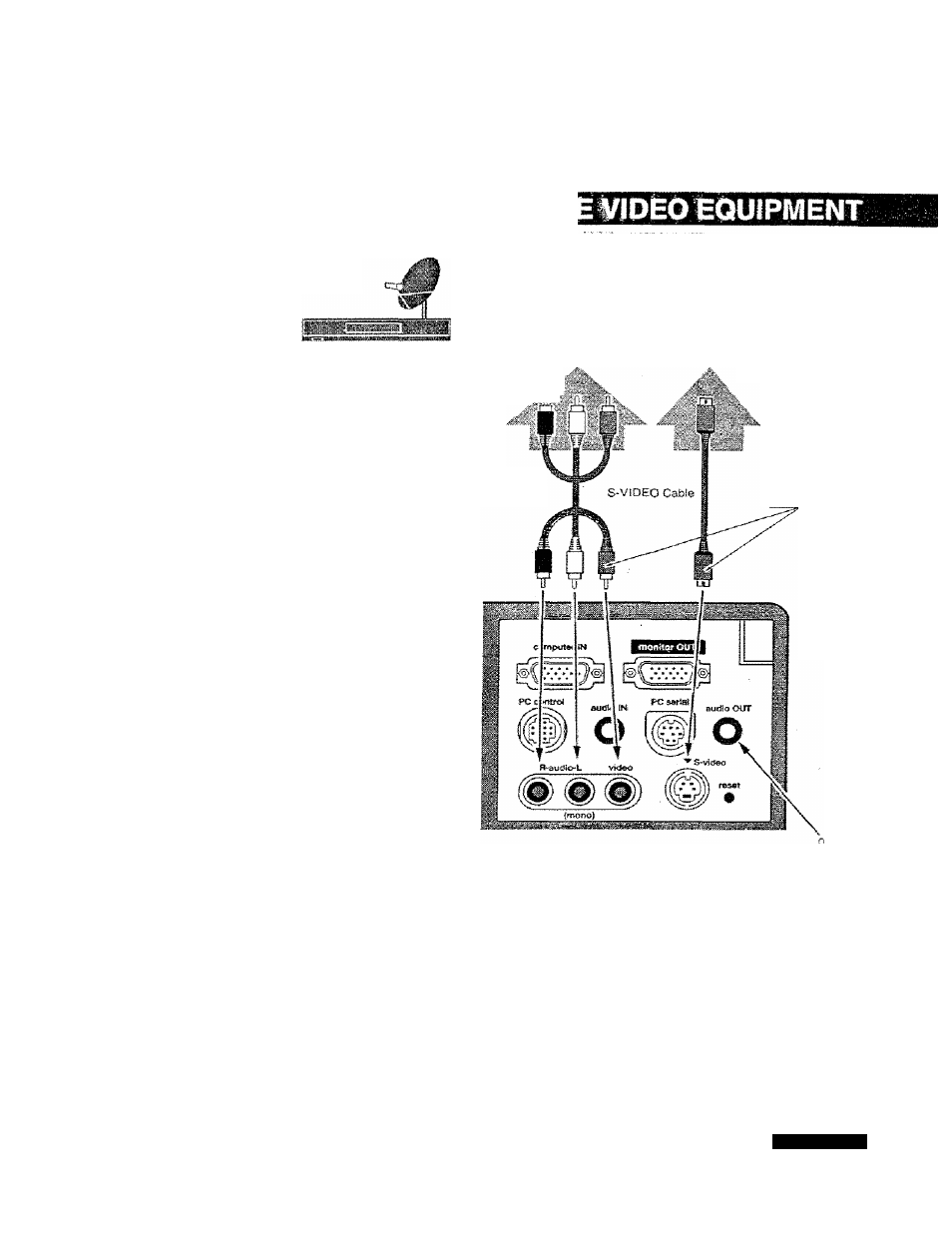
CONNECTING THE PROJ
Satellite
TV Turner
Video Cassette Recorder
Video Disc Player
Used caoles fcr co”.rc-ction
• VIDEO CABLE
■ S-VtDEO CABLE
' AUDIO CABLE (stereo)
Video / Audio Output
S-VIDEO Output
Video Audio Cable
Use
me
either
of
VIDEO
jac
or
S-ViDEO|ack.
When
the
both
jacks
are
connected,
th
S-VIDEO
jack
has
priority
oi
me VIDEO jack.
Terminals
of the Projector
Audio Cable (Ster.
A
NOTE :
When connecting the cable, the power cords of
both the projector and the external equipment
should be disconnected from AC outlet Turn the
projector and
peripheral equipment
on before the
computer is switched on.
Externa! Audio Equipment
,„
5
pÜt
Audio Speaker
(stereo)
II-
Audio Amplifier
- Ultralight LS2 (1 page)
- C130 (50 pages)
- DP2000s (2 pages)
- DP2800 (83 pages)
- IN42 (49 pages)
- DP6810 (1 page)
- ASK M3 (32 pages)
- DP9240 (1 page)
- DP6105 (2 pages)
- C410/C420 (50 pages)
- + DP6850 (1 page)
- DP6150 (1 page)
- C420 (DP8200X) (1 page)
- C90 (11 pages)
- DP2300 (71 pages)
- 700 (29 pages)
- C440 (13 pages)
- M5 (1 page)
- Pro AV 9410 (2 pages)
- Pro AV 9310 (2 pages)
- Ultralight SV1 (19 pages)
- DP5610 (1 page)
- C105 (DP6155) (1 page)
- DP9250 (52 pages)
- Campus 300 (2 pages)
- Pro AV 9350 (2 pages)
- C300HB (3 pages)
- DP6100 (4 pages)
- DP5600 (45 pages)
- Pro AV 9300 (2 pages)
- DP9260 (1 page)
- C5 (1 page)
- DP5800 (5 pages)
- 9100 (103 pages)
- C40 (DP2000s) (3 pages)
- C420 (1 page)
- C1 (1 page)
- 21 (1 page)
- C160 (1 page)
- Ultralight DS2 (1 page)
- Impression 860 (46 pages)
- C440/C450 (61 pages)
- Ultralight LS1 (49 pages)
- A9+ (8 pages)
- Pro AV 9310L (49 pages)
