Citizen Systems CBM-253 User Manual
Page 62
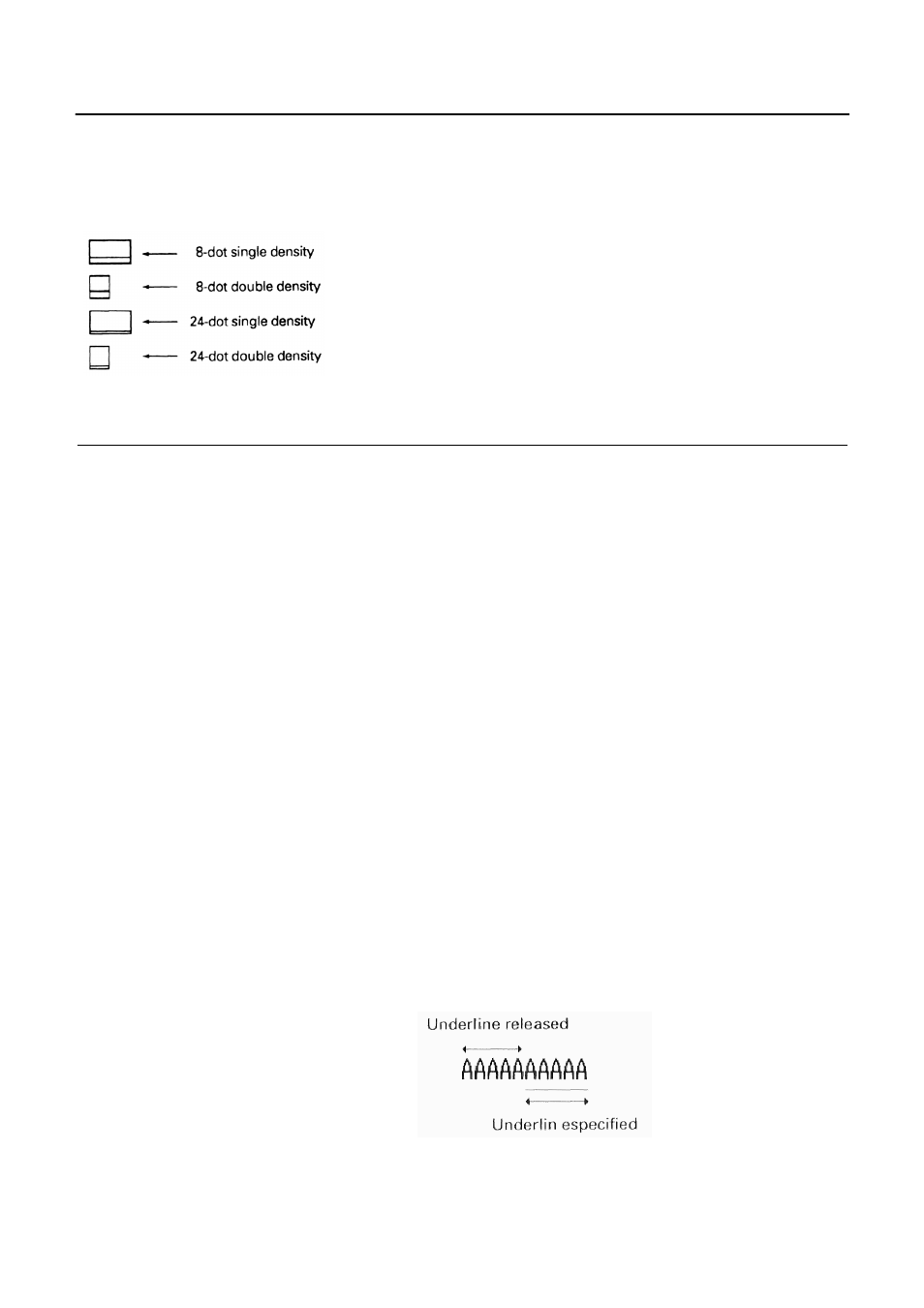
CBM-253 User’s Manual
50
CITIZEN
[Printing result]
ESC - n
[Name] Specifying/releasing
of
the
underlining
[Code]
<1B>H <2D>H
[Defined ranges]
0
≤
n
≤
2
[Function]
Specifies and releases the underlining.
n = 0 Releases the underlining
n = 1 Specifies 1 dot width underlining
n = 2 Specifies 2 dot width underlining
[Items requiring caution]
Although the underlining will be applied to the full width of the printing characters.
underlining will not be applied to parts that have been skipped using the HT command.
Underlining will not be applied to characters that have been rotated 90° rightward.
[Reference]
ESC !, FS -
[Program example]
[Printing result]
LPRINT CHR$ (&H1B) + " " + CHR$(0);
LPRINT "AAAAA" ;
LPRINT CHR$(&H1B) + "-" + CHR$(1) ;
LPRINT "AAAAA" + CHR$ (&HA) ;
- Citizen CLP-631 (60 pages)
- iDP3421 (174 pages)
- PD-22 (40 pages)
- Citizen CLP 8301 CLP-8301 (80 pages)
- Citizen CT-S4000 (32 pages)
- 3541 (48 pages)
- iDP-3421 (172 pages)
- iDP-3530 (28 pages)
- CLP-521 (54 pages)
- CT-S2000DC (136 pages)
- CBM-910 Type II (62 pages)
- CLP-621 (60 pages)
- CBM-231 (64 pages)
- Compact desk-top dot matrix printer CBM-910 Type II (62 pages)
- CD-S500 Series (52 pages)
- CBM-750 (81 pages)
- PMU2XXX (312 pages)
- CLP-9001 (73 pages)
- CT-S280 (136 pages)
- CT-S2000DCL (3 pages)
- CBM-230/231 (59 pages)
- Model CMP-10 (80 pages)
- CLP 6002 (26 pages)
- Swift 330x (44 pages)
- Swift 330x (4 pages)
- Citizen CD-S500 (220 pages)
- 291 (60 pages)
- CBM-290 (49 pages)
- Citizen PPU PPU-700 (40 pages)
- iDP-562 (36 pages)
- CD-S500A (52 pages)
- PD-04C (42 pages)
- CBM-270 (112 pages)
- Citizen CL-S700 (70 pages)
- Citizen CMP-10BT (41 pages)
- iDP3420 (174 pages)
- CBM-910 (61 pages)
- iDP3240 (231 pages)
- Citizen CLP 6002 CLP-6002 (80 pages)
- PROdot 350 (32 pages)
- PD-24 (52 pages)
- CLP-8301 (75 pages)
- iDP-3550 (160 pages)
- CMP-10 (40 pages)
