Citizen Systems CBM-253 User Manual
Page 48
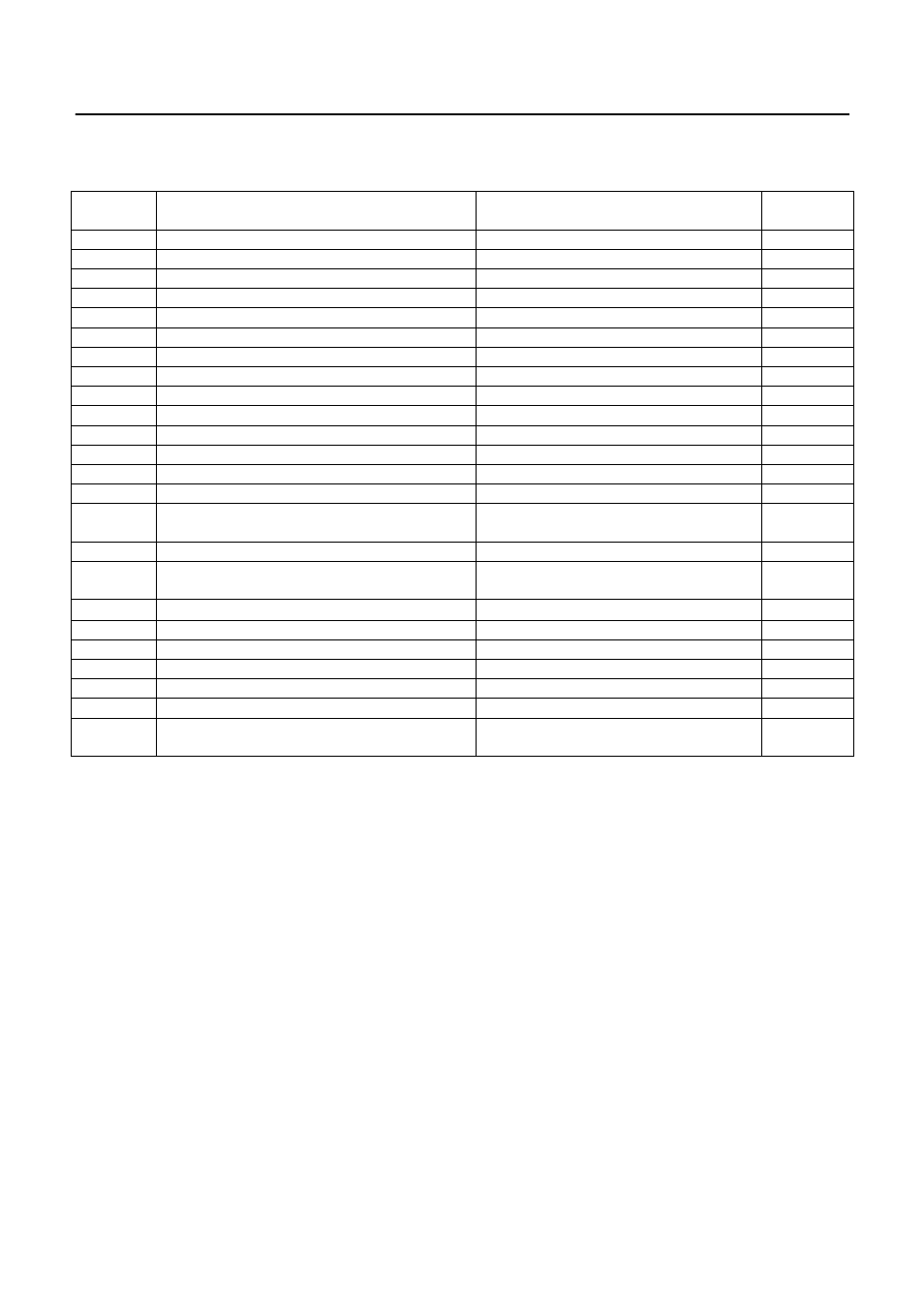
CBM-253 User’s Manual
36
CITIZEN
Command Function
Code
Reference
page
ESC t
Selection of the character code table
1B
H
74
H
n
69
ESC v
Sending of the printer status
1B
H
75
H
n
70
ESC u
Sending of the peripheral equipment status
1P
H
76
H
71
ESC {
Specifying/releasing of inverted printing
1B
H
7B
H
n
72
ESC $
Specifying of absolute positions
1B
H
24
H
n1 n2
73
ESC ¥
Specifying of relative positions
1B
H
5C
H
n1 n2
75
GS FF
Printing, and label ejection (including cutting)
1D
H
0C
H
76
GS k
Bar code printing
1D
H
6B
H
n ['d']k 00
H
77
GS w
Selection of bar code horizontal size
1D
H
77
H
n
82
GS h
Selection of bar code height
1D
H
68
H
n
83
GS H
Selection of visual code printing position
1D
H
48
H
n
83
GS f
Selection of visual code font
1D
H
66
H
n
84
GS c
Printing of counter
1D
H
63
H
86
GS C0
Setting of the numbering printing mode
1D
H
43
H
30
H
m n
87
GS C1
Setting of the numbering counting mode (A)
1D
H
43
H
31
H
n1 n2
n3 n4 n5 n6
89
GS C2
Setting of the numbering counter
1D
H
43
H
32
H
n1 n2
92
GS C;
Setting of the numbering counting mode (B)
1D
H
43
H
3B
H
"N 1" 3B
H
"N2" 3B
H
"N3"3B
H
"N4"3B
H
"N5"3B
H
95
GS *
Definition of the downloading/bit image
1D
H
2A
H
n1 n2[d]n1
×
n2
×
8
95
GS /
Printing of the downloading/bit image
1D
H
2F
H
m
98
GS :
Starting/finishing of the macro defining
1D
H
3A
H
99
GS ^
Macro execution
1DH 5E
H
n1 n2 n3
100
GS <
Initialization of the printer mechanism
1D
H
3C
H
101
GS A
Correction of the label top position
1D
H
41
H
m n
102
GS R
Specifying/releasing of the black/white
inverted characters
1D
H
52
H
n
105
Note : n, n1, n2, n3, m, a. s, p, and d in the table represent the parameters of each commend.
Note : [ ] k in the table represents a repetition carried ou t k times.
Note : ' ' in the table represents an ASCII character.
Note : " " in the table represents a string of ASCII characters.
