Others, Otros, Autres – Aiwa CX-N4000 U User Manual
Page 83
Attention! The text in this document has been recognized automatically. To view the original document, you can use the "Original mode".
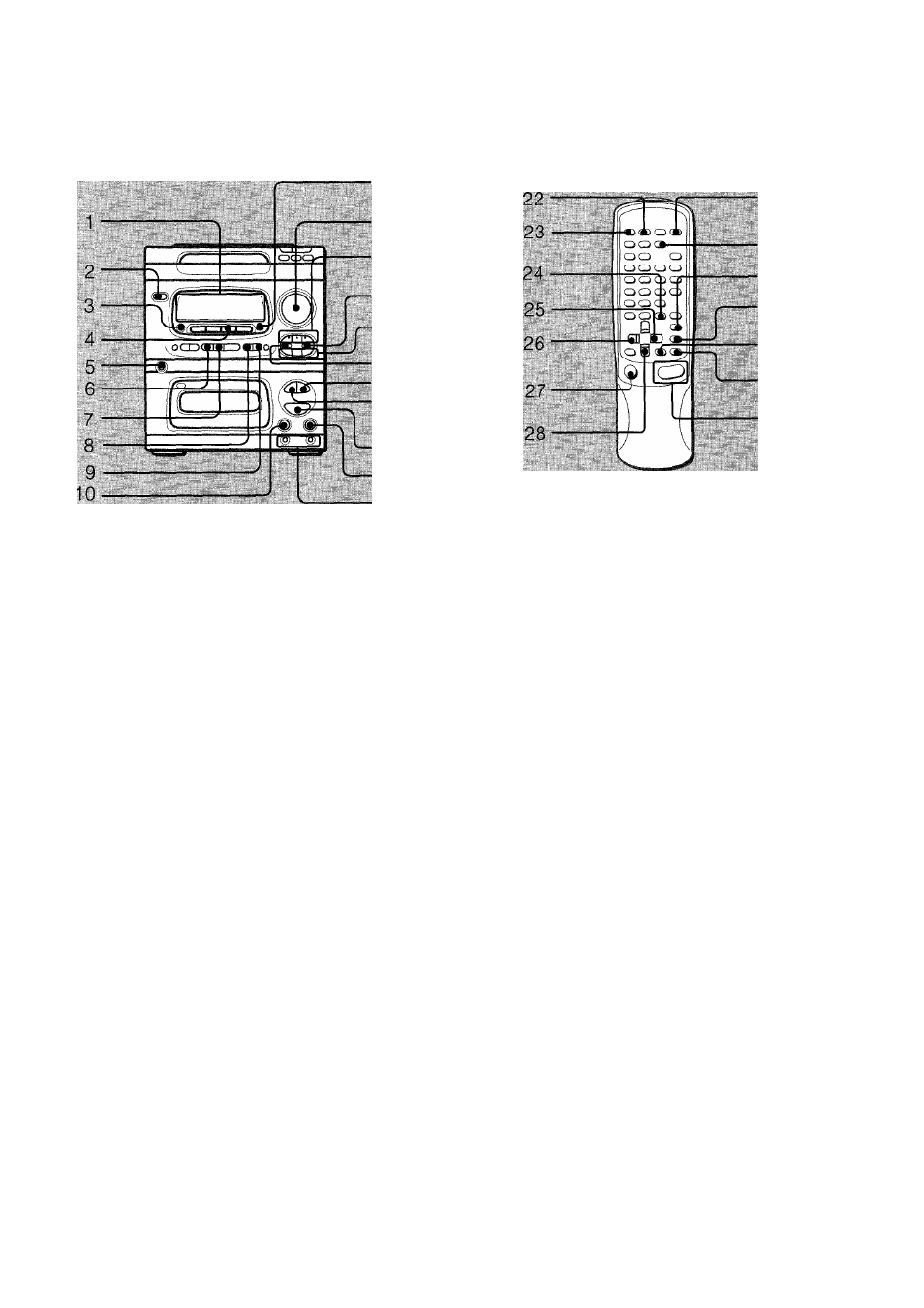
others
Otros
Autres
12
13
14
15
16
17
18
19
20
2 1
11
29
30
31
32
33
34
35
1
Display window
2
POWER button ©
3
SENSOR for remote control ©
4
VIDEO/AUX button ©
5
PHONES jack ©
6
II
SET button @
I
■ CLEAR button @
8
DOWN button ©
9
►►!/►► UP button @
10 DIGITAL ECHO control ®
II
DEMO button @
12 VOLUME control @
13 DSP buttons (DISCO, LIVE, HALL) ©
14 BBE button (NSX-3900 only) ©
15 GEO buttons (ROCK, POP, CLASSIC)©
16 T-BASS button ©
17 VOCAL FADER/MULTIPLEX/OFF button
©
18 AUTO VOCAL FADER button ©
19 MIC ECHO button ©
20
MIC MIXING control ©
21
MIC 1, MIC 2 jacks ©
22 SLEEP button ©
23 TIMER button ©
24 VIDEO/AUX button ©
25
►>!/►► UP button @
26
DOWN button @
27
POWER button ©
28 ■ CLEAR button ©
29 CLOCK button ©
30
DSP button ©
31 BBE button (NSX-3900 only) ©
32 T-BASS button ©
33 II SET button ©
34 GEQ button ©
35 VOLUME buttons (/\,\/) ©
1
Ventanilla visualizadora
2
Botón POWER ©
3
SENSOR para el control remoto ®
4
Botón VIDEO/AUX ©
5
Toma PHONES ©
6
Botón
II
SET @
7
Botón ■ CLEAR ©
8
Botón -^>^/K4 DOWN ©
9
Botón ►«/►^ UP ©
10 Control DIGITAL ECHO ©
11 Botón DEMO @
12 Control VOLUME ©
13 Botones DSP (DISCO, LIVE, HALL) ©
14 Botón BBE (sólo NSX-3900) ©
15 Botones GEO (ROCK, POP, CLASSIC)
©
16 Botón T-BASS©
17 Botón VOCAL FADER/MULTIPLEX/OFF
©
18 Botón AUTO VOCAL FADER ©
19 Botón MIC ECHO ®
20 Control MIC MIXING ©
21 Tomas MIC 1, MIC 2 ®
22
Botón SLEEP ©
23 Botón TIMER ©
24
Botón VIDEO/AUX ©
25
Botón ►»/►► UP ©
26 Botón ■^•^/N^ DOWN @
27
Botón POWER ©
28
Botón ■ CLEAR @
29 Botón CLOCK @
30 Botón DSP ®
31
Botón BBE (sólo NSX-3900) ©
32 Botón T-BASS ©
33
Botón
II
SET @
34 Botón GEO ©
35 Botones VOLUME (/\, V) ©
1
Fenêtre d’affichage
2
Touche d’alimentation (POWER) ©
3
Capteur pour télécommande (SENSOR)
©
4
Touche de fonction VIDEO/AUX ©
5
Prise pour casque (PHONES) ©
6
Touche de réglage
(Il
SET) ©
7
Touche d’effacement (■ CLEAR) ©
8
Touche de diminution (■^■^K< DOWN)
9
Touche d’augmentation (►W/i
10 Commande d’écho numérique (DIGITAL
ECHO)©
11 Touche de démonstration (DEMO) @
12 Commande de volume (VOLUME) ©
13 Touches de système DSP (DISCO, LIVE,
HALL) ®
14 Touche de système BBE (NSX-3900
seulement) ©
15 Touches d’égaliseur graphique (GEQ)
(ROCK, POP, CLASSIC) ©
16 Touche de système T-BASS ©
17 Touche de fonctions VOCAL FADER/MU L-
TIPLEX/OFF ©
18 Touchedefonction AUTO VOCAL FADER
©
19 Touche d’écho de microphone (MIC
ECHO) ©
20 Commande de mixage avec microphone
(MIC MIXING) ®
21 Prises pour microphone (MIC 1, MIC 2) ©
22 Touche de minuterie d’arrêt (SLEEP) ®
23 Touche de minuterie (TIMER) ®
24 Touche de fonction VIDEO/AUX ©
25 Touche d’augmentation (►M/^^ UP) ©
26 Touche de diminution (■^◄/M^ DOWN)
©
27 Touche d’alimentation (POWER) ®
28 Touche d’effacement (■ CLEAR) @
29 Touche d’horloge (CLOCK) ©
30 Touche de système DSP ©
31
Touche de système BBE (NSX-3900
seulement) ©
32 Touche de système T-BASS ©
33 Touche de réglage
(Il
SET) ©
34 Touche d’égaliseur graphique (GEQ) ©
35 Touches de réglage de volume (VOL
UME) (V,/\) ©
83
