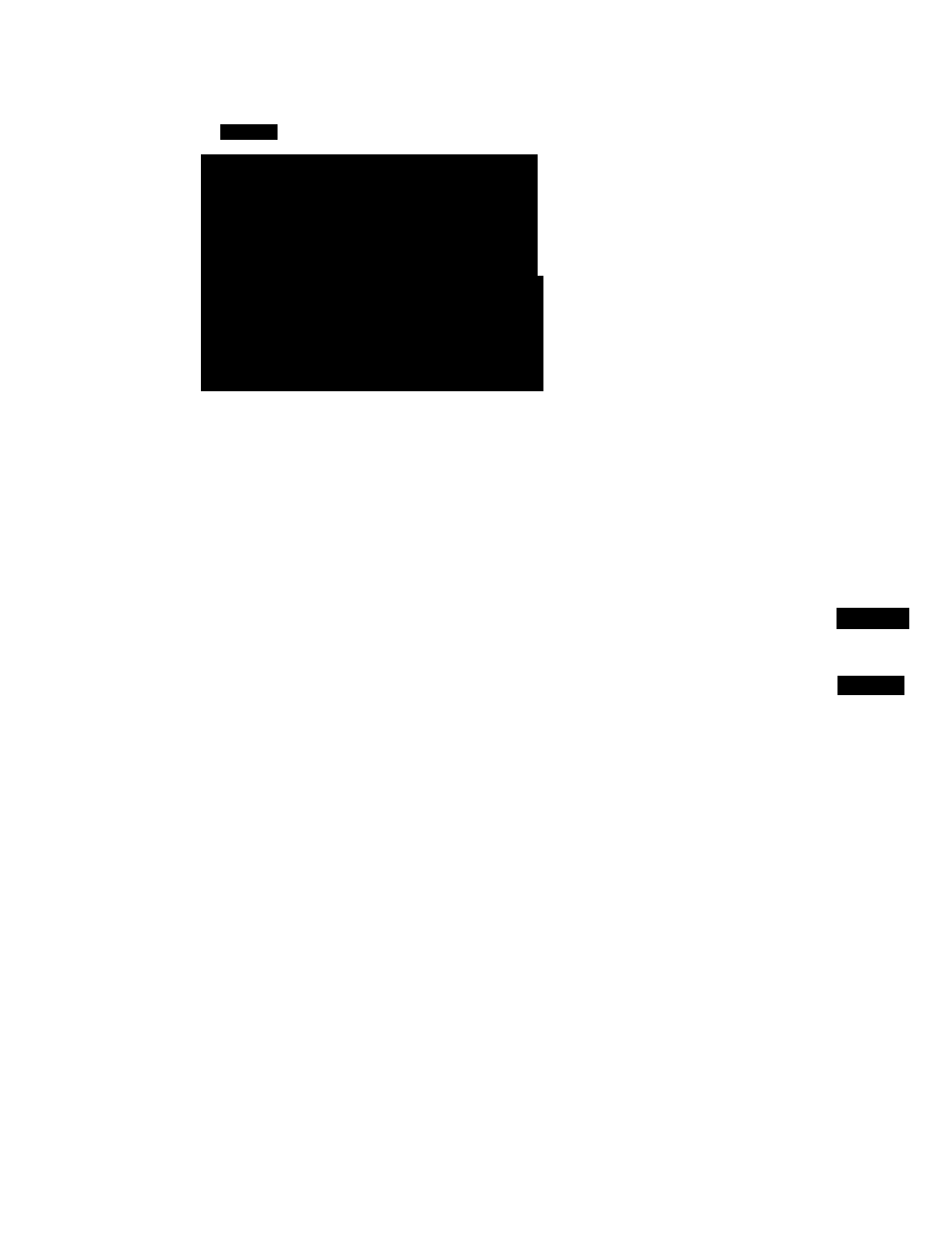Aiwa AV-X120 User Manual
Av-x120
Attention! The text in this document has been recognized automatically. To view the original document, you can use the "Original mode".
Table of contents
Document Outline
- ENGLISH
- PRECAUTIONS
- TABLE OF CONTENTS
- CONNECTIONS
- Before connecting the AC cord
- CONNECTING EQUIPMENT
- POSITIONING THE SPEAKERS
- CONNECTING AN OUTDOOR ANTENNA
- To turn the unit on
- 1 Turn the VOLUME control toward MIN.
- 2 Press one of the FUNCTION buttons (TUNER, PHONO, AUX/TV, CD, VIDEO 1, VIDEO 2 or VIDEO 3) or the TAPE MONITOR button.
- To select the front speaker system
- ;z
- 1 Press the SET button.
- 2 Press the DOWNT or UPA button to designate the hour.
- 3 Press the SET button to set the hour.
- 4 Press the DOWNT or UPA button to designate the minute.
- 5 Press the SET button to set the minute.
- CUSTOM AUDIO ADJUSTMENT
- ELECTRONIC GRAPHIC EQUALIZER
- SELECTION OF AUOIO/VIDEO SOURCE
- RECORDING AN AUDIO SOURCE
- MANUAL TUNING
- DIRECT TUNING
- «Z
- Press the TUNER button repeatedly to select the desired band.
- Press the UPA or DOWNV button to select a station.
- 1 Press the TUNER button to select a band,
- 2 Press the TUNER button and hold it down until
- hashes on the dispiay (Direct Tuning Mode).
- Press the appropriate numbered buttons to tune in to the desired station.
- PRESEniNG STATIONS
- PRESET NUMBER TUNING
- TO SELECT A DOLBY PRO LOGIC MODE
- SELECTING DOLBY PRO LOGIC
- ADJUSTING SPEAKER LEVEL BALANCE
- SEniNG THE SLEEP TIMER
- CARE AND MAINTENANCE
- SPECIFICATIONS
- ESPAÑOL
- PRECAUCIONES
- INDICE
- CONEXIONES
- ANTES DE LA OPERACION
- PUESTA EN HORA DEL RELOJ
- Para cambiar el nombre visualizado para el botón AUX/ TV y el botón VIDEO 2
- Utilización de auriculares
- Para desconectar la alimentación de la unidad
- Para hacer que se visualice la hora actual
- Para corregir la hora actual
- Para cambiar al modo de 24 horas
- Si la indicación dei reioj parpadea mientras la alimentación esté desconectada
- AJUSTE DEL SONIDO A SU GUSTO
- SELECCION DE UNA FUENTE DE AUDIO/VIDEO
- GRABACION DE UNA FUENTE DE AUDIO
- 1 Seleccione la fuente de programas.
- 1 Seleccione la fuente de programas que desee grabar.
- 2 Ponga el deck de casetes o el grabador de minidiscos en el modo de grabación.
- 3 Ponga en reproducción la fuente de programas seleccionada.
- 2 Ponga en reproducción la fuente de programas seleccionada.
- 3 Ajuste el sonido.
- SINTONIA MANUAL
- SINTONIA DIRECTA
- MEMORIZACION OE EMISORAS
- SELECCION DE DOLBY PRO LOGIC
- AJUSTE DEL EQUILIBRIO DEL NIVEL ENTRE ALTAVOCES
- PROGRAMACION DEL TEMPORIZAOOR CRONOOESCONECTAOOR
- CUIDADOS Y MANTENIMIENTO
- ESPECIFICACIONES
- GUIA PARA LA SOLUCION DE PROBLEMAS
- INDICE DE LAS PARTES
- FRANÇAIS
- PRECAUTIONS
- TABLE DES MATIERES
- RACCORDEMENTS
- AVANT DE COMMENCER
- REGLAGE DE L’HORLOGE
- REGLAGE PERSONNEL DU SON
- EGALISEUR GRAPHIQUE ELECTRONIQUE
- PROCESSEUR D’AMBIANCE
- Appuyez sur une des touches GEQ (égaliseur graphique).
- Appuyez sur une des touches DSP (DANCE, LIVE, HALL ou ARENA).
- Pour annuler le mode sélectionné
- Pour sélectionner le mode avec la télécommande
- Quand la source de musique est monophonique
- Pour annuler le mode sélectionné
- Pour sélectionner le mode avec la télécommande
- Pour ajuster le volume des enceintes surround
- SELECTION D'UNE SOURCE AUDIO OU VIDEO
- ENREGISTREMENT D’UNE SOURCE AUDIO
- ACCORD MANUEL
- ACCORD DIRECT
- PREREGLAGE DES STATIONS
- SELECTION DU DOLBY PRO LOGIC
- REGLAGE DE LA BALANCE DU NIVEAU DES ENCEINTES
- REGLAGE DE LA MINUTERIE D’ARRET
- SDIN ET ENTRETIEN
- SPECIFICATIONS