Vocal fader function, To select the vocal fader function -* el, To select the auto vocal fader function – Aiwa CX-N4000 U User Manual
Page 70: Multiplex function, Usable multi audio discs and tapes, To select the multiplex function -+ h, To select the auto multiplex function -r 0, Echoing the sound 0, To cancel the echoing effect, Useful functions for karaoke
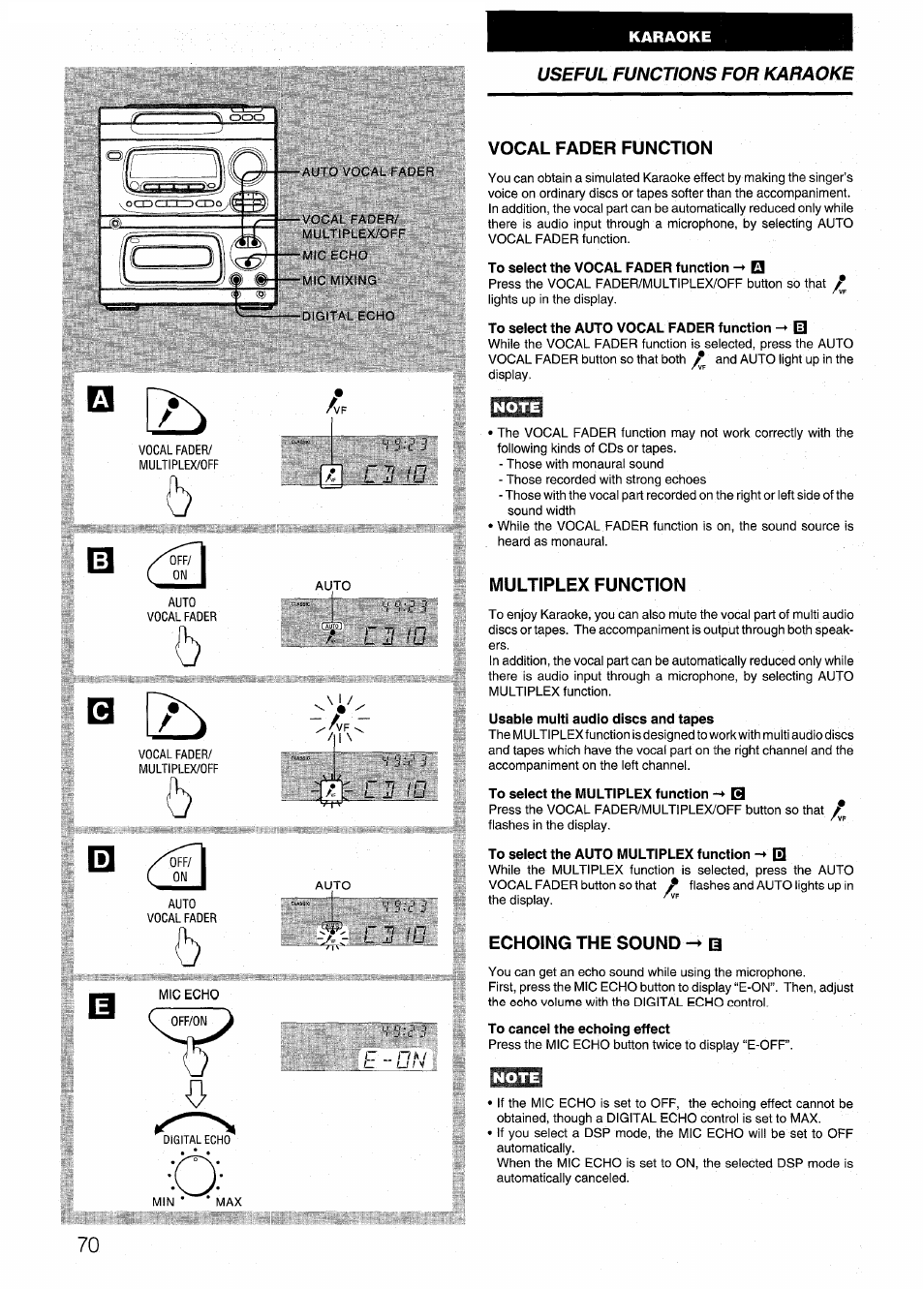 Vocal fader function, To select the vocal fader function -* el, To select the auto vocal fader function | Multiplex function, Usable multi audio discs and tapes, To select the multiplex function -+ h, To select the auto multiplex function -r 0, Echoing the sound 0, To cancel the echoing effect, Useful functions for karaoke | Aiwa CX-N4000 U User Manual | Page 70 / 84
Vocal fader function, To select the vocal fader function -* el, To select the auto vocal fader function | Multiplex function, Usable multi audio discs and tapes, To select the multiplex function -+ h, To select the auto multiplex function -r 0, Echoing the sound 0, To cancel the echoing effect, Useful functions for karaoke | Aiwa CX-N4000 U User Manual | Page 70 / 84 