Microphone mixing, Before connecting a microphone, 1 connect your microphone(s) to the mic jack(s) – Aiwa CX-N4000 U User Manual
Page 68: 3 adjust the volume and tone of the source, 4 adjust the microphone volume, To record microphone sound mixed with source sound, When not using the microphone, When connecting two microphones simultaneously, Useful functions for karaoke, To cancel the vocal fadefvmultiplex functions
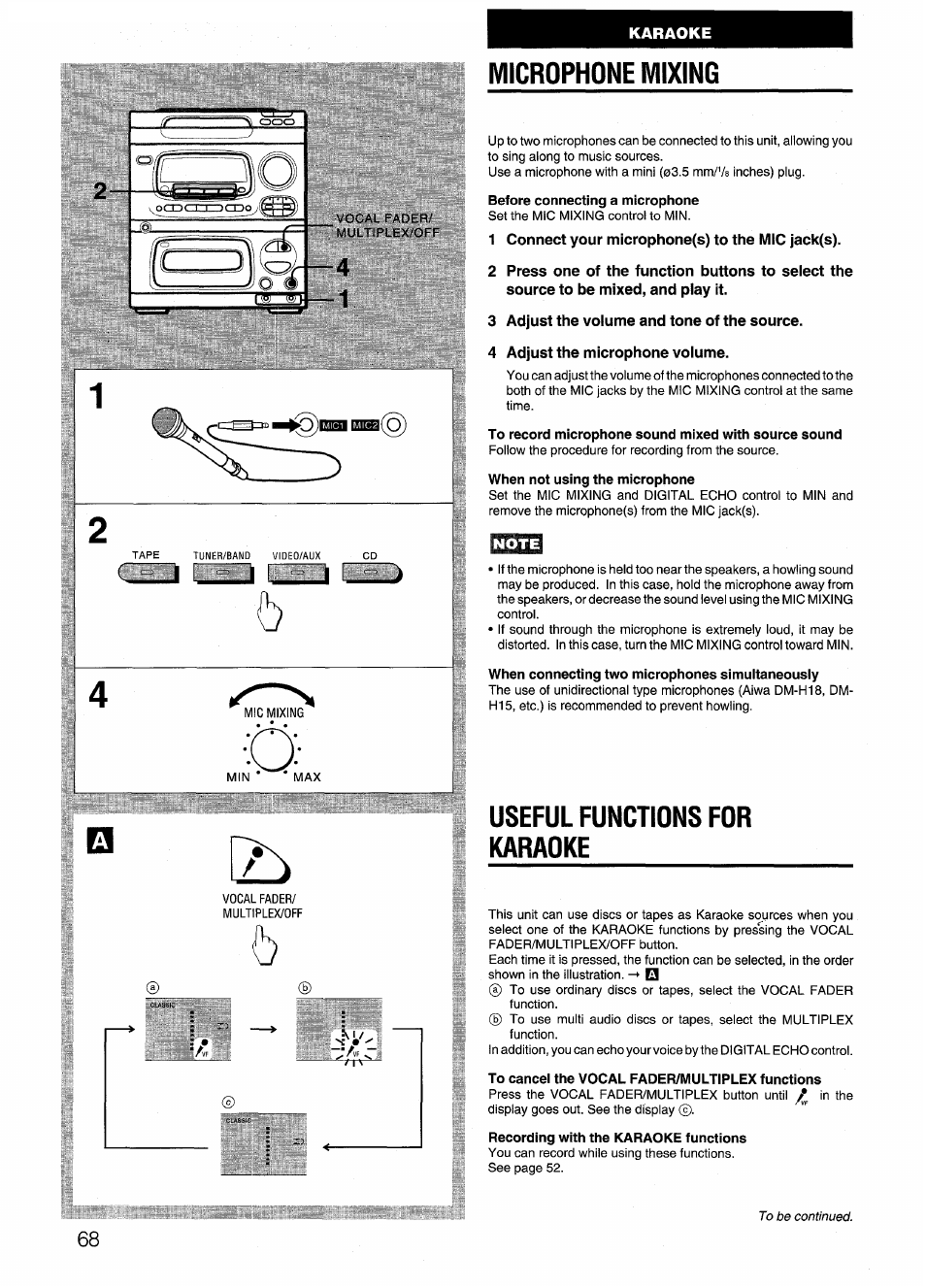 Microphone mixing, Before connecting a microphone, 1 connect your microphone(s) to the mic jack(s) | 3 adjust the volume and tone of the source, 4 adjust the microphone volume, To record microphone sound mixed with source sound, When not using the microphone, When connecting two microphones simultaneously, Useful functions for karaoke, To cancel the vocal fadefvmultiplex functions | Aiwa CX-N4000 U User Manual | Page 68 / 84
Microphone mixing, Before connecting a microphone, 1 connect your microphone(s) to the mic jack(s) | 3 adjust the volume and tone of the source, 4 adjust the microphone volume, To record microphone sound mixed with source sound, When not using the microphone, When connecting two microphones simultaneously, Useful functions for karaoke, To cancel the vocal fadefvmultiplex functions | Aiwa CX-N4000 U User Manual | Page 68 / 84 