Recording from the radio or connected equipment, Preparation, 1 insert the tape to be recorded on into the deck – Aiwa CX-N4000 U User Manual
Page 50: 2 set dolby nr, 3 set the reverse mode, To stop recording, To insert a blank space of less than 4 seconds, To insert a biank space of more than 4 seconds, To erase a recording
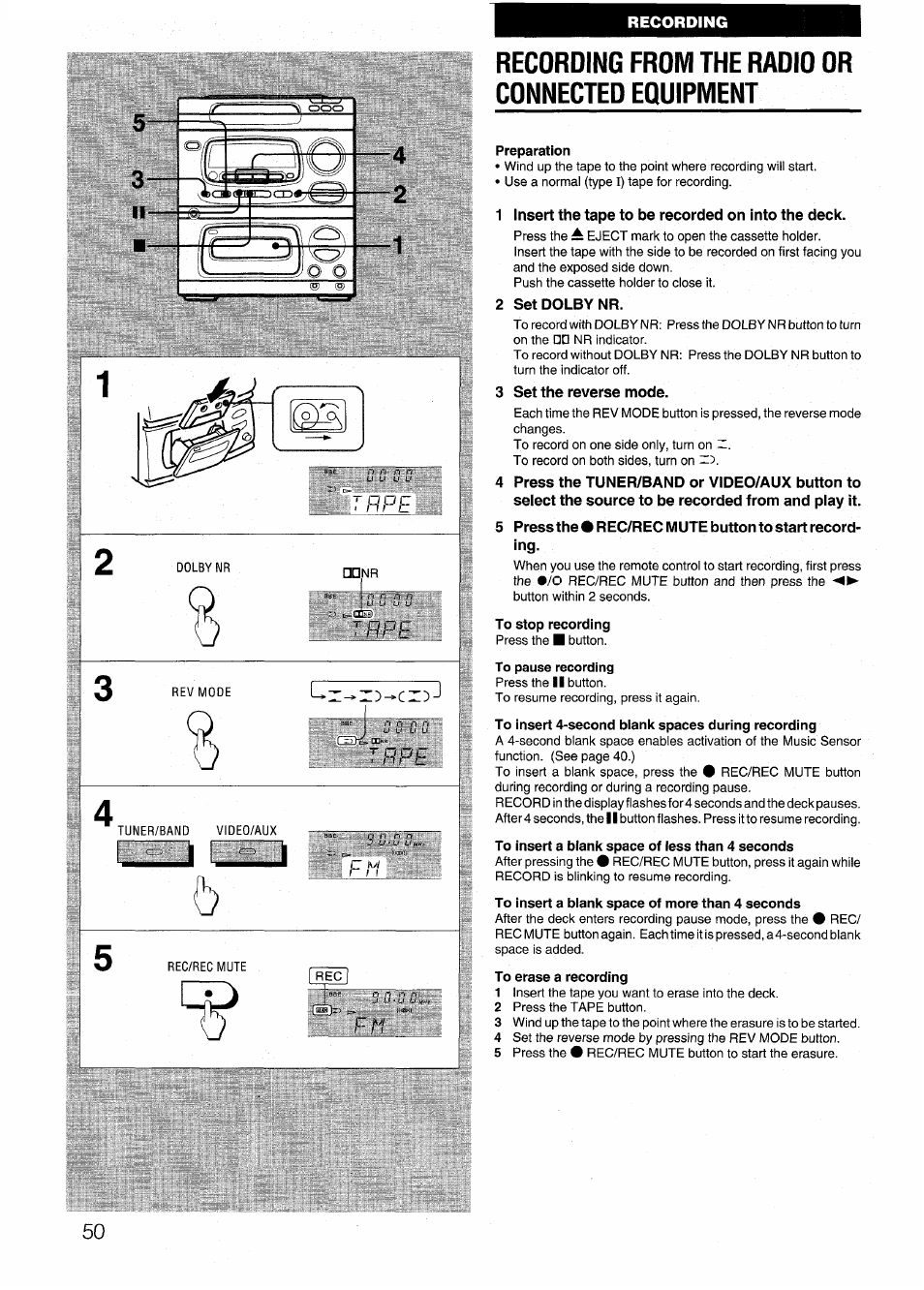 Recording from the radio or connected equipment, Preparation, 1 insert the tape to be recorded on into the deck | 2 set dolby nr, 3 set the reverse mode, To stop recording, To insert a blank space of less than 4 seconds, To insert a biank space of more than 4 seconds, To erase a recording | Aiwa CX-N4000 U User Manual | Page 50 / 84
Recording from the radio or connected equipment, Preparation, 1 insert the tape to be recorded on into the deck | 2 set dolby nr, 3 set the reverse mode, To stop recording, To insert a blank space of less than 4 seconds, To insert a biank space of more than 4 seconds, To erase a recording | Aiwa CX-N4000 U User Manual | Page 50 / 84 