Zig-zag stitching, Setting pattern selector, For plain zig-zag stitching – SINGER 514 User Manual
Page 24: For blindstitching, For mutt^stitch zig-zag stitching, Setting stitch width and needle position, К x л
Attention! The text in this document has been recognized automatically. To view the original document, you can use the "Original mode".
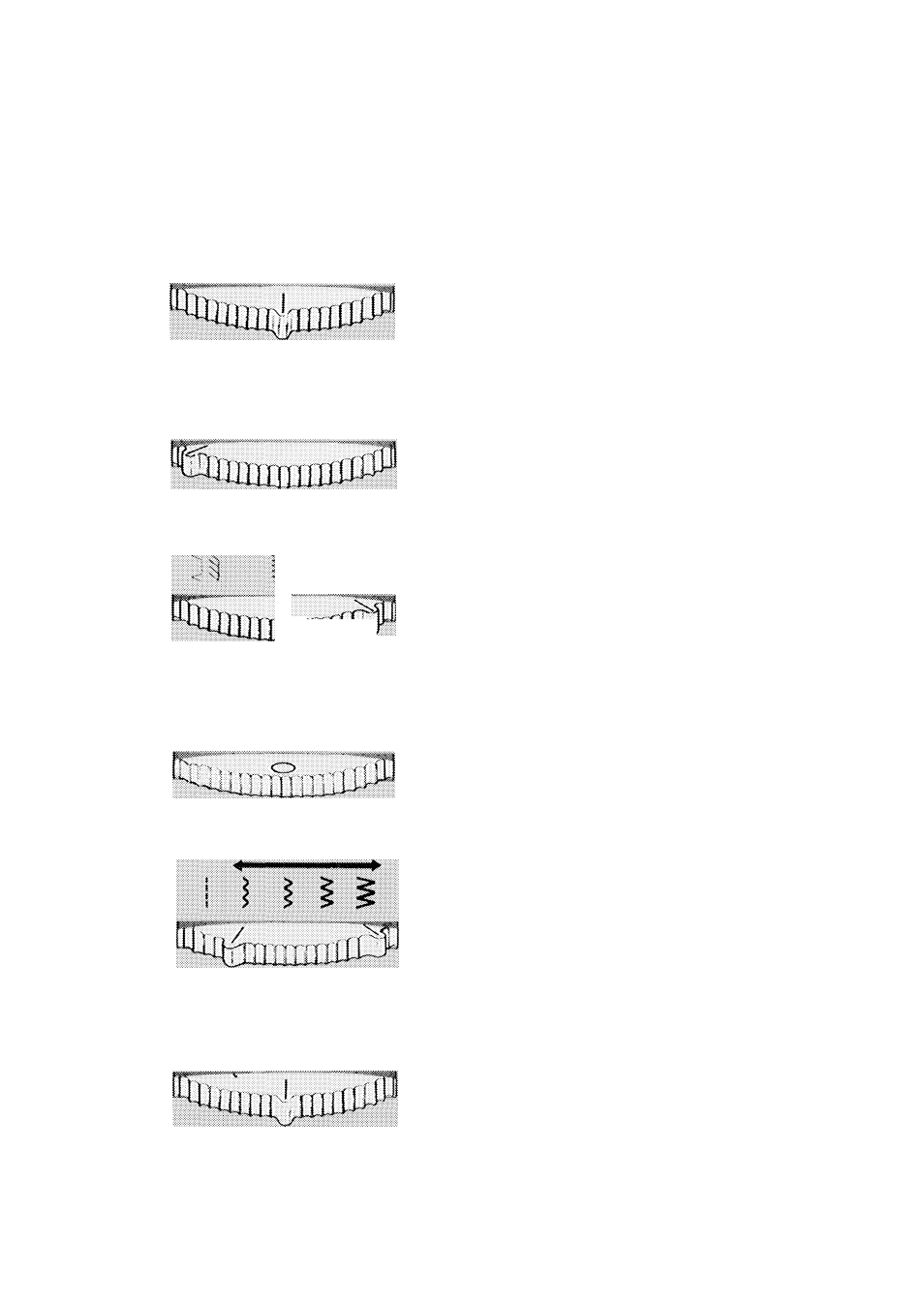
Zig-zag stitching
PIAI SETTIMGS
*
■
iiiipi;
шшш^
РШп 2щ-2щ Stitch
<: ;
Biífidstitch
Д1ШШ
MiillHStitch Zig-Zag
Pattern Selector
l l i i ^ III!!
ffexi-Stitch
Dial
Stitch Width
к X Л
РаХШп Selector : Seo below
f/охf’Stitch Dial ; 0
Stitch Width :
I
^
I
<
Noodle Position :
L
\—
I
i J
Stitch length : See pago 23
Pressure : Soo page 21
Tension : See pago 23
General Purpose Pressor Foot
General Purpose Needle Plate
With your sev^ing machine you can do
three kinds of /лд^гад stitching: plain
zig-^ag, blindstitch and multi-stitch ?:ig-
ieag.
SETTING PATTERN SELECTOR
Set the stitch width dial on i before
turning the pattern selector.
For Plain Zig-Zag Stitching
# Move selector to .
For Blindstitching
# Move selector to
For Mutt^Stitch Zig-Zag Stitching
# Move selector to
,
SETTING STITCH WIDTH
AND NEEDLE POSITION
Always raise the needle above the
needle plate and fabric before changing
the stitch width or needle position.
dial from its
to any vAg-zag
Needle Position
Move the stitch v^idth
straight stitch position \
setting.
Most of your 7jg-7.ag stitching will be
done at centre needle position: left and
right settings are used for special stitch
ing as in buttonholing, button sewing
and twin-needle work.
22
