Pattern repeat symbol, Procedure, Twin-needle symbol – SINGER 2001 TouchTronic User Manual
Page 39: 2x if
Attention! The text in this document has been recognized automatically. To view the original document, you can use the "Original mode".
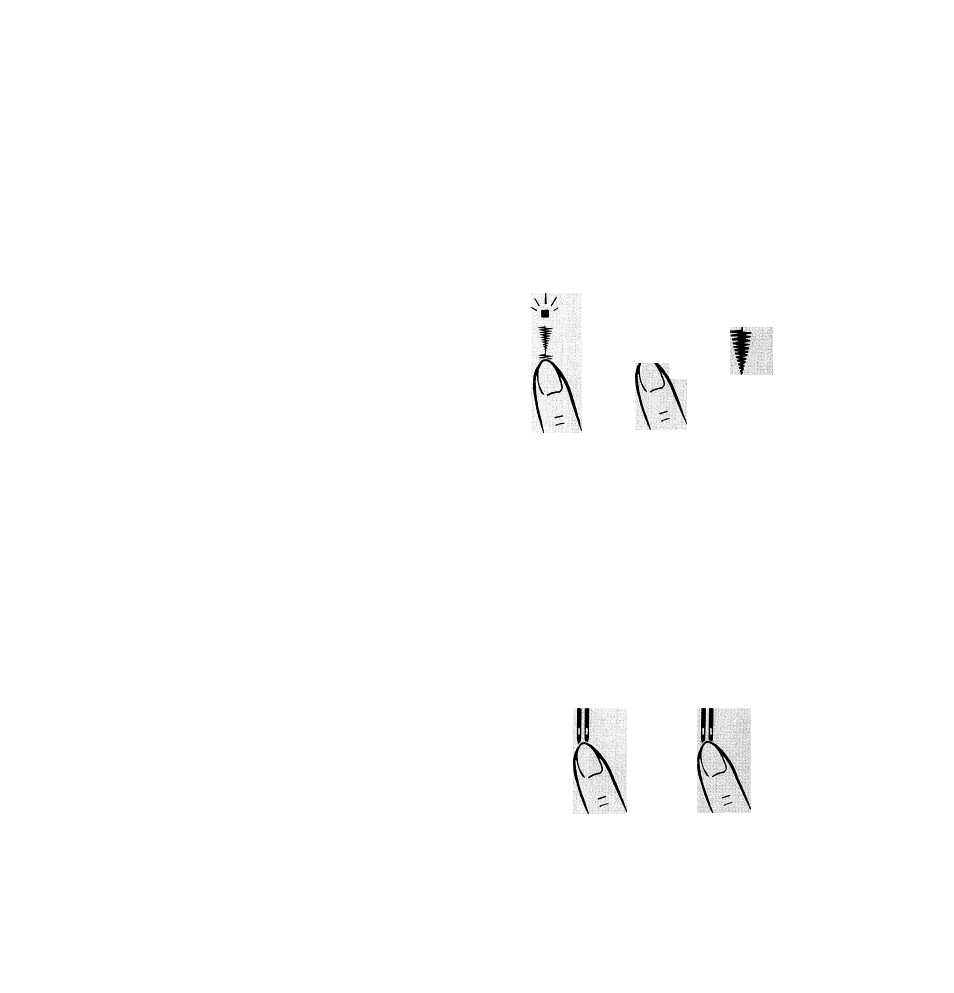
PATTERN REPEAT SYMBOL
The pattern repeat symbol © on your
machine lets you sew one unit of a pattern.
For example: one arrowhead, one train.
Procedure
• Touch desired pattern (such as arrowhead
shown here). This must always be done first.
• Touch 0 pattern repeat.
Red iight will appear above symbol.
• Press down on speed controller.
Machine will stitch one unit of the pattern
each time you foliow this procedure.
You can also use pattern repeat to stitch a
series of identical buttonholes, as described
on page 95; and to aid in bobbin winding as
described in Chapter 2 Getting Ready to Sew,
page 23.
Single Unit Sewing
®
0
Pattern Repeat Symbol
.
1
/
Red Light
+ (•) -
One
Arrowhead
TWIN-NEEDLE SYMBOL
Aiways turn on the twin-needle symbol before
doing twin-needle sewing. Twin-needle
reduces stitch width to suit the double needle.
Your machine has a special twin-needle
safety feature to prevent needle breakage. To
avoid accidental activation or canceliation,
there is a longer delay on this symboi than the
others — it takes 3/4 second to turn on.
Select twin-needle by touching green sym
bol II on stitch selection panel. A beep will
be heard and a red light will be seen above the
twin-needle symbol to indicate that it has
been selected.
When you have finished your twin-needle
sewing, you must always touch the twin-nee
dle symbol again to return machine to normal
stitch width. Turning the machine off will not
cancel twin-needle.
2X If
3/4 Second Delay when Touched
Touch Symbol Again to Cancel
33
