Low bobbin indicator, Changing the bobbin, Removing the bobbin – SINGER 2001 TouchTronic User Manual
Page 31: Replacing an empty bobbin, Removing thread from bobbin
Attention! The text in this document has been recognized automatically. To view the original document, you can use the "Original mode".
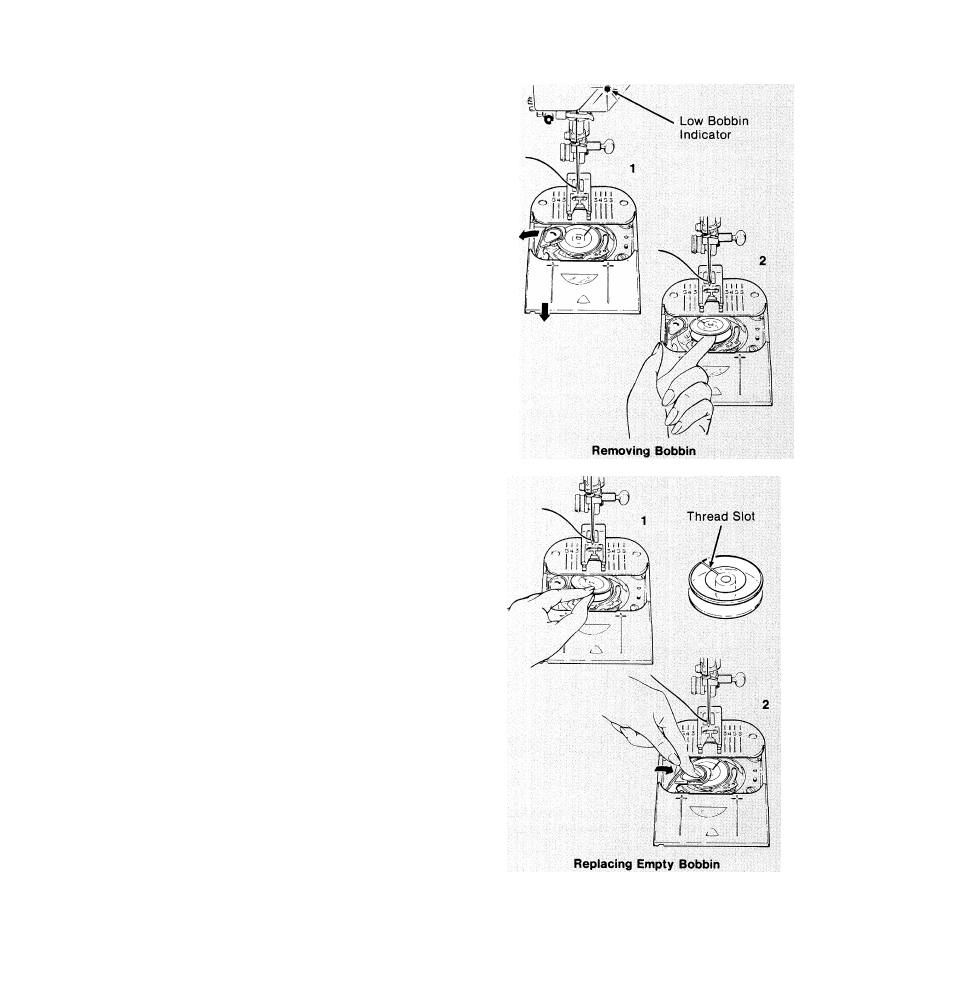
LOW BOBBIN INDICATOR
The Low Bobbin Indicator, located directly
above the needle-clamp on the face of your
machine, is a new feature. This light will tell
you when bobbin thread supply is getting low
or has been used up. When the bobbin thread
begins to run out, the light will flash a few
times, then remain on until the bobbin is
rewound or replaced with a fully wound bobbin.
If the bobbin runs out of thread during sewing,
you can rewind it without removing it from the
machine. The window in the slide plate lets
you see bobbin thread supply at a glance. For
bobbin winding information, see previous
page. Remember — the Low Bobbin Indicator
may light up when the slide plate is open.
CHANGING THE BOBBIN
Removing the Bobbin
Raise needle and take-up lever to highest posi
tion by turning the hand wheel toward you.
1. Open slide plate; move bobbin latch to left.
2. Remove bobbin by inserting finger under
rim of bobbin.
Replacing an Empty Bobbin
1. Slip bobbin with thread slot on top, into
bobbin case.
2. Move bobbin latch to extreme right.
Leave slide plate open until you have finished
winding the bobbin.
Removing Thread from Bobbin
You can leave the bobbin in place while
removing thread. With slide plate closed, pull
thread end through the plate with a steady
motion. Do not pull the thread across the feed
as thread may damage feed.
25
