The bobbin, Winding the bobbin, Preparation steps – SINGER 2001 TouchTronic User Manual
Page 29
Attention! The text in this document has been recognized automatically. To view the original document, you can use the "Original mode".
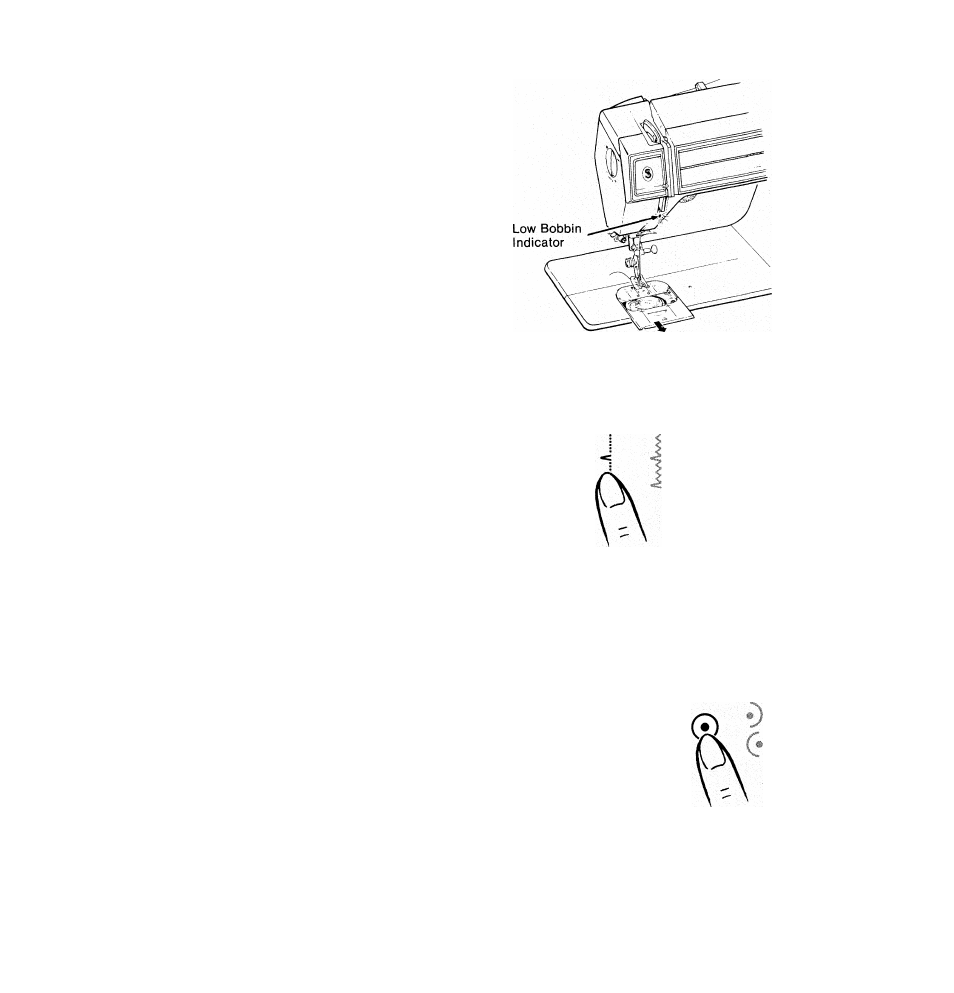
the bobbin
You will find an empty bobbin in place under
the slide plate of your machine. When
machine is turned on, a red light will appear
above the needle-clamp on the face of your
machine. This light is called the Low Bobbin
Indicator. The red light indicates that there is
no thread in the bobbin.
To open slide plate, simply draw it gently
toward you. Whenever you open slide plate,
the Low Bobbin Indicator may light up regard
less of how much thread is on the bobbin.
For bobbin winding information, see the pro
cedure below.
WINDING THE BOBBIN
Preparation Steps
• Raise the needle and take-up lever to high
est position by turning the hand wheel
toward you.
• Raise the presser foot to reiease tension
discs.
• Open slide plate and make sure bobbin is
empty. For removal of bobbin and thread,
see page 25.
1. Touch J blindstitch. A beep will be heard
and a red light will be seen above the stitch
symbol to indicate that the stitch has been
selected.
Step 1
2. Touch © pattern repeat symbol to stop up
and down motion of the needle. This will in
sure a smooth flow of thread from the
thread spool to the bobbin during winding.
Detailed information on selecting stitches is
found in Chapter 3 on page 28.
Step 2
23
