Nortel Networks NN42030-102 User Manual
Page 38
Attention! The text in this document has been recognized automatically. To view the original document, you can use the "Original mode".
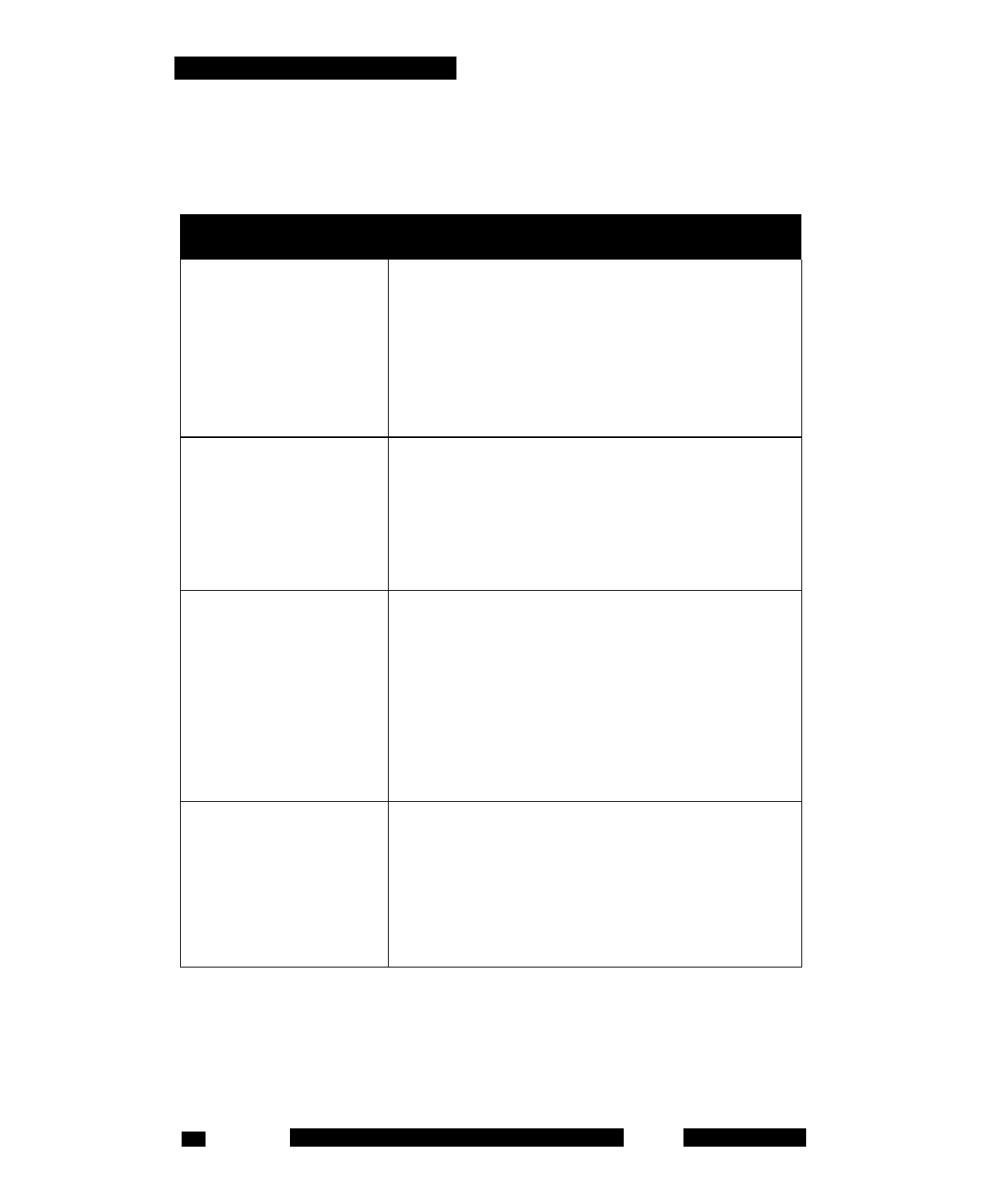
MCC 3100 for Nokia configuration
3. Complete the fields on the pane using the information in the following
table as a guide.
Table 9: Network Settings pane fields
Field
Settings
WiFi Roaming
Threshold
A slidebar allows you to configure the
midpoint WiFi signal strength value used
along with the WiFi signal variance to
determine the high and low thresholds for
data handoff between the WiFi and cellular
network. Values are between -55dBm and
-100dBm.
WiFi Roaming
Variance
A slidebar setting that allows you to configure
the variance around the WiFi threshold that
will trigger the data handoff, and avoid the
Nokia device jumping between the WiFi and
cellular network in an uncontrolled way when
it is close to the threshold.
Connection Timeout
Configure the default interval for the Nokia
device to refresh its connection with the
enterprise network.
The default is 90 seconds. Lowering the timer
increases the refresh frequency, and lowers
the latency between data transfers from the
server to your Nokia device, significantly
increasing the battery usage.
Home Carrier Only
A toggle switch setting (Default: Off) that
allows the Nokia device to roam its data
connection off the home network.
Configure this parameter to On to prevent the
Nokia device from incurring cellular data
roaming charges in foreign networks.
NN42030-102 MC 3100 3.1 Standard 04.03
November 2009
38
