Jsst – Sears 831.159341 User Manual
Page 14
Attention! The text in this document has been recognized automatically. To view the original document, you can use the "Original mode".
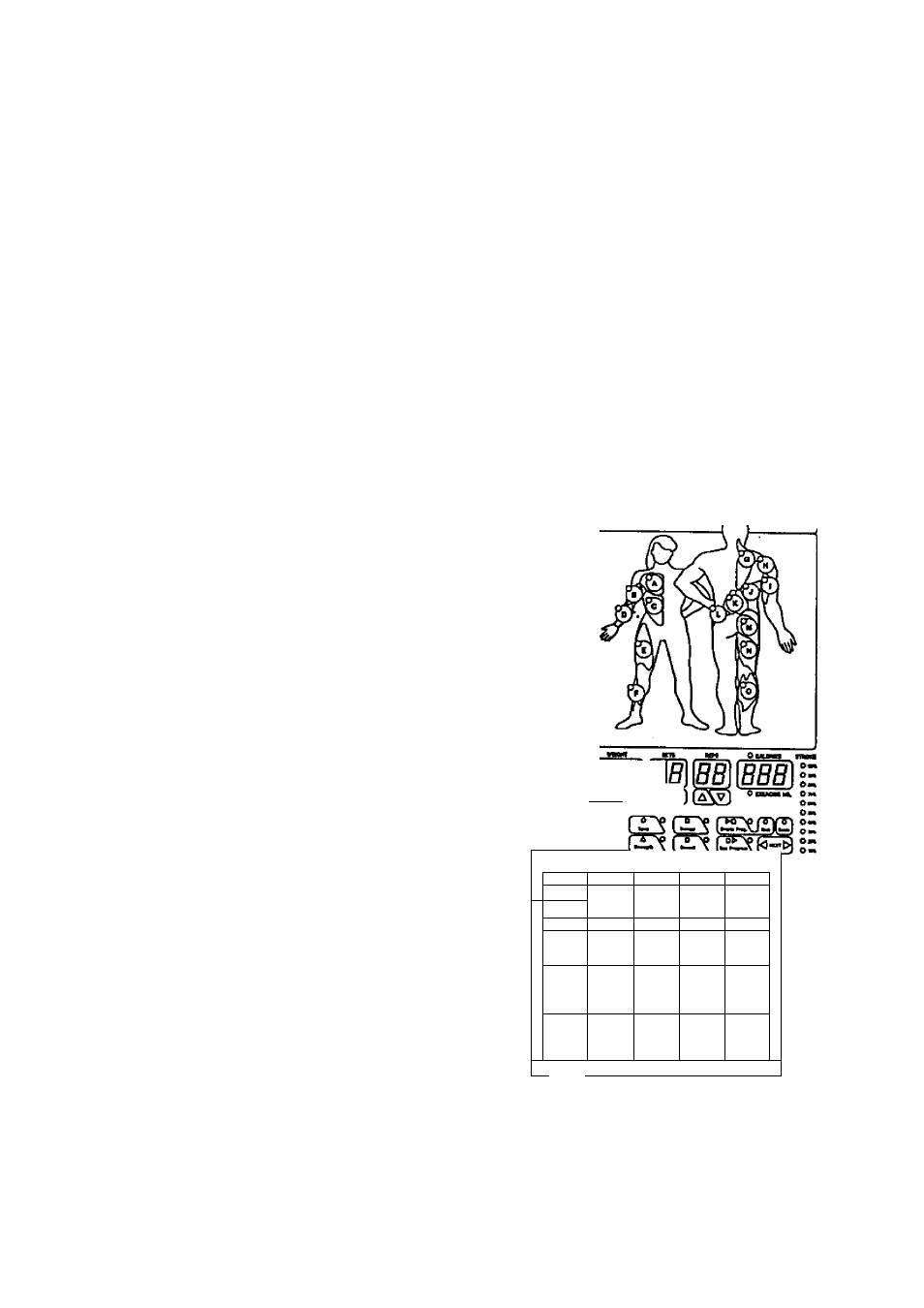
Once you hove selecfed the first muscle group that you want to exercise, refer to the lower port of jhe computer. One or
more indicators will be lighted, showing you which exercisefs} to do ta develop the selected muscle group. One of the
indicators will be flashing to show you which exercise to do first. If you wont to skip the first exercise, press the right
orrow on the NEXT button until the indicator Is floshing on the exercise that you wont to do first. The number of the
exercise will be shown in the CALORIES/EXERCISE NO. display. Next, press the TONE or STRENGTH button, depend
ing on whether you wont the first exercise to be o tone or o strength exercise. The WEIGHT disploy will show the rec
ommended weight setting for the first exercise. If desired, the weight setfing con be changed. This can be done in the
some monner as when the computer is in the manuol mode. The SETS ond REPS displays will show the recommended
numbers of sets ond repetitions for the first exercise. If desired, the number of sets or repetitions con be changed. This
con be done in the some monner os when the computer is In the manual mode.
Begin the first exercise. As you exercise, the computer will provide the some feedback os when H is In the manual mode.
After you have completed all of the repefitions and sets for the first exercise, press the right arrow on the NEXT button
to select the next exercise that you wont to do. Do as many of the indicoted exercises os desired.
When you hove completed the desired exercises for the first muscle group ihot you selected, press on the next muscle
group thot you wont to exercise. Do os many of the indicoted exercises as desired.-Select as many muscle groups as
desired until your workout is completed.
USING THE CUSTOM SMART CARD
IMPORTANT: Before inserting or removing the
CUSTOM SMART CARD, press the POWER but
ton to turn off the power. Insert the CUSTOM
SMART CARD into the left side of the computer.
Press the POWER button to turn on the power.
IMPORTANT: When the CUSTOM SMART CARD
is used, the exercise insert and the decal sheet
must be used or some weight settings will not
be occurate.
Thé first step in creating an exercise program is
to select the exercises that you wont to include in
your first workout, toy the exercise insert down
so the spaces numbered 1 through 20 ore on
top. Next, refer to poges 17 through 24 of this
owner's manual ond select obout 6 to 10 exer
cises thot you wont to include in the workout. For
eoch exercise thot you select, opply a decal to
one of the first 6 to 10 spaces on the insert. If
there is a printed decal for the exercise, apply
the printed decol; if there Is not a printed decal,
opply a blonk decal and write the name of the
exercise on the decal. (Note: Whenever the
BENCH PRESS exercise is included in a workout,
the decol for the exercise must be opplied to the
spoce numbered 1, 11, 21 or 31 on the insert. If
the BENCH PRESS exercise Is not included, those
spaces must be left empty.) Next, label oil of the
decols on the insert with
a
desIgnoHon such as
*T5AY 1.' A somple workout Is shown ot the right.
CUSTOM
SMART
CARD
Exercise
Insert
Decol-
PEKSONALTKAiNOt-
B8B
"o,'\v ]
1 O
1
o
» o
1 o
1 O
SSÿJ.
D
ca
»
F
rovt
a
L
ift
7-
I
t O
f o
1 o
• o
» Q
BfUff
JSSt
^ ft
BtHT
Jtov
boe
D
snd
n
e
mjr
m O
■ 0
M O
1* 0
m
e
9
O
■ 0
« 0
9
0
.------ -
13
