Troubleshooting guide – Viconics VT7607 Installation Manual User Manual
Page 32
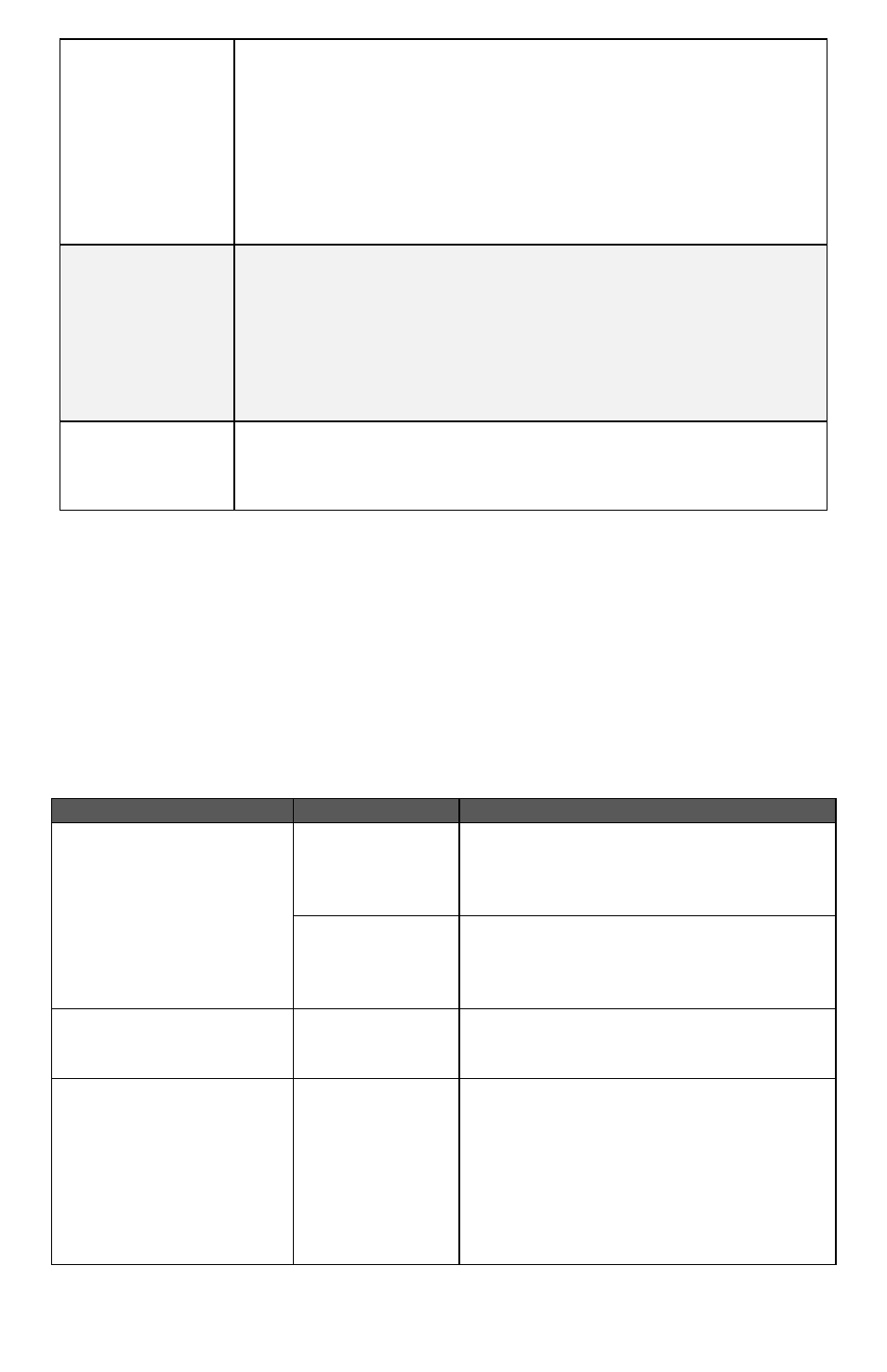
32 | PIR Ready VT76x7 Series-Installation Guide
RE SP
Reset humidity
setpoint
Default value =
20% RH
The RH setpoint will be reset from the user setpoint to this value
when the RH LT outside air temperature value is reached.
Only valid if an outdoor air sensor is connected at the Terminal
Equipment Controller or a network value is transmitted to the
Terminal Equipment Controller. See RH LT & RE HT.
From 10% RH up to 90% RH
RH cal
Humidity sensor
calibration
Default value = 0
%RH
Offset that can be added/subtracted to actual displayed humidity by ±
15.0 %RH.
This calibration applies to the internal humidity sensor if no remote
humidity sensor is connected. This calibration applies to the remote
humidity sensor when one is connected.
From
–15% RH up to 15% RH
Display HL
Display the high
limit sensor value
Used as diagnostic / service help to troubleshoot and diagnose
sensor / humidifier operation
Note:
When the outside air sensor is not connected or is shorted, the Terminal Equipment
Controller bypasses:
The heating lockout
The cooling lockout
The dehumidification lockout
The humidity setpoint reset
T
ROUBLESHOOTING GUIDE
Symptom
Possible Cause
Corrective Action
No display on the
Terminal Equipment
Controller
Absent or
incorrect supply
voltage
1. Check power supply voltage between
C & RC to be from 19-30 VAC
2. Check for tripped fuse or circuit
breaker
Overloaded
power
transformer
Verify that the transformer used is
powerful enough (enough VA’s) to supply
all controlled devices including the
Terminal Equipment Controller
Keyboard menu does not
access all functions
Keyboard locked
Change configuration parameter
LOCKOUT to value “0” to access all
levels of the menu
Temperature setpoints
revert to original value
after a certain time period
Temporary
setpoint option
selected
1. The Terminal Equipment Controller
needs to be in Permanent setpoint
mode for the new setpoint to be kept
and memory and used all the time
2. Go to the Set temperature menu.
3. The last prompt is setpoint type. Set it
to Permanent setpoint
