Installer configuration parameter menu – Viconics VT7607 Installation Manual User Manual
Page 21
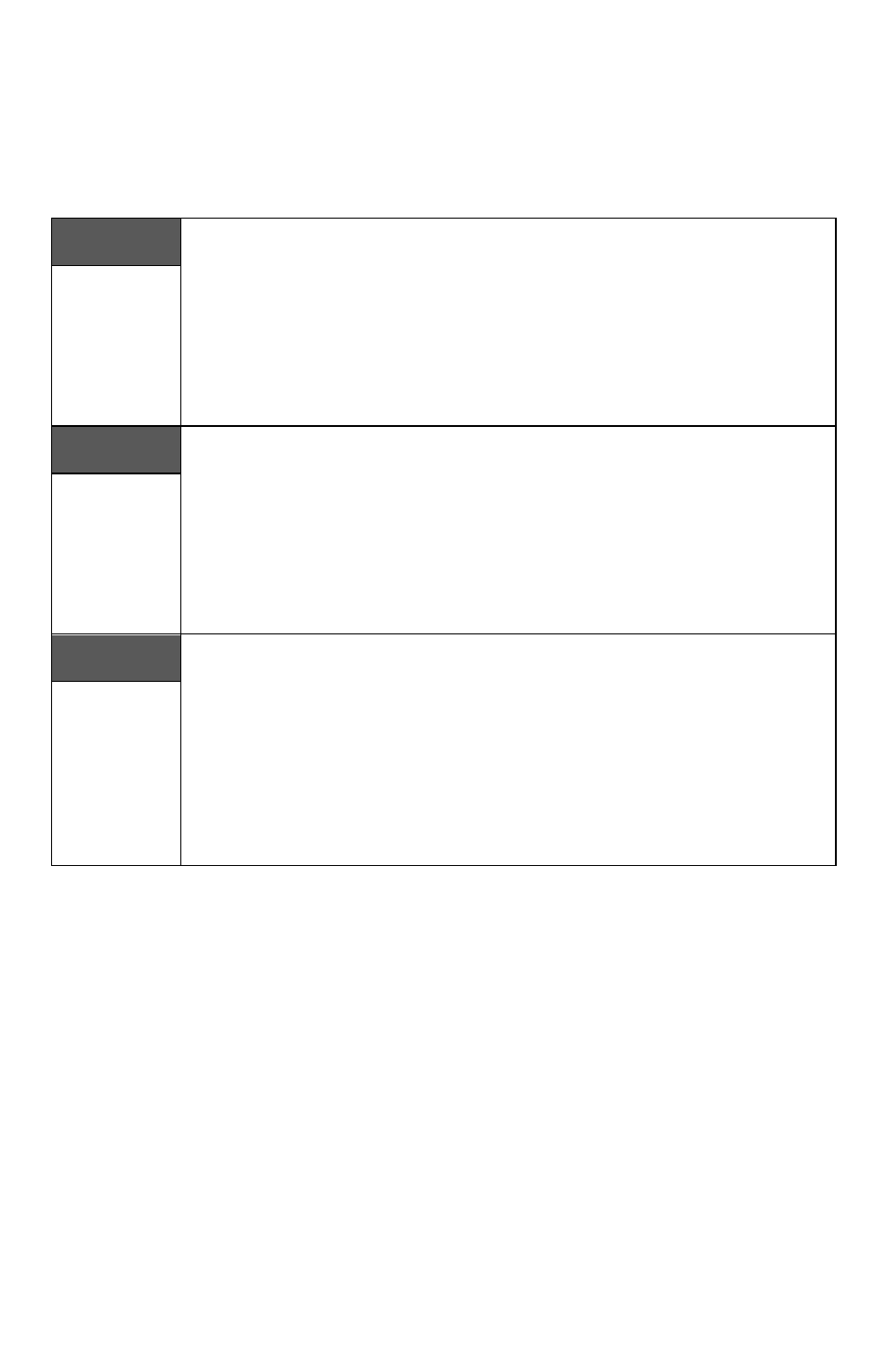
21 | PIR Ready VT76x7 Series-Installation Guide
Enabling a permanent occupied or permanent unoccupied schedule hold
will cancel any active override.
The use of temporary setpoints during permanent hold is permitted. The
duration of the temporary setpoint is as set per the TOccTime parameter.
Ex. 3 hours
Use ▲▼ to set value, Yes key to confirm
Schedule
resume
Resume regular scheduling cancels the permanent hold and re-enables
the regular scheduling as set per internal scheduling or as per remote
NSB via one of the DI’s configured as remote NSB.
This action can also by accomplished by using the Resume menu.
Any temporary setpoint that are active will be left active for the duration of
the period as set per the TOccTime parameter.
Schedule
occ hold
Hold permanent occupied forces the Terminal Equipment Controller into
a permanent occupied mode using the occupied setpoints. All timed
scheduling functions are by-passed.
The PERMANENT OCCUPIED status will appear in the automatic status
scroll. To resume to regular scheduling, user must scroll to the Schedule
Hold menu and select the Schedule resume option..
Schedule
uno hold
Hold permanent unoccupied forces the Terminal Equipment Controller
into a permanent unoccupied mode using the unoccupied setpoints. All
timed scheduling functions are by-passed.
The PERMANENT UNOCCUPIED status will appear in the automatic
status scroll. To resume to regular scheduling, user must scroll to the
Schedule Hold menu and select the Schedule resume option..
I
NSTALLER
C
ONFIGURATION
P
ARAMETER
M
ENU
Configuration can be done through the network or locally at the Terminal Equipment
Controller.
To enter configuration, press and hold the middle
button “Menu” for 8 seconds
If a password lockout is active, “Password” is prompted. Enter password value using the
“up” and “down” arrows and press “Yes” to gain access to all configuration properties of
the Terminal Equipment Controller. A wrong password entered will prevent local access to
the configuration menu.
Once in the configuration menu, press the “No” button repetitively to scroll between all the
available parameters.
When the desired parameter is displayed, press “Yes” to adjust it to the desired value
using “up” and “down” arrows. Once set, press “Yes” to scroll to the next parameter.
