User interface, User configuring instructions menu – Viconics VT7607 Installation Manual User Manual
Page 12
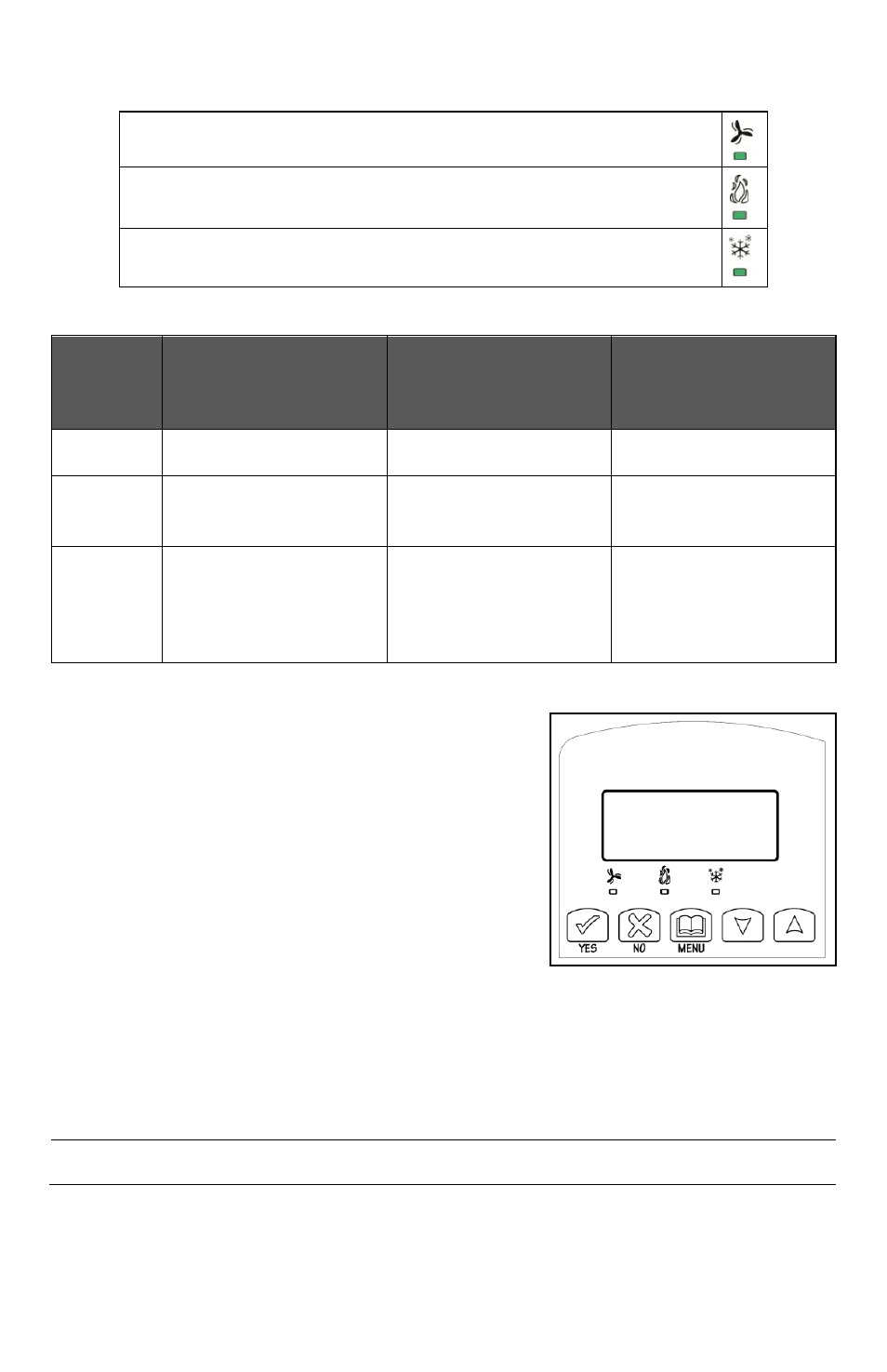
12 | PIR Ready VT76x7 Series-Installation Guide
Three status LEDs on the Terminal Equipment Controller cover are used to indicate
the status of the fan, a call for heat, or a call for cooling.
When any of the fan is ON, the FAN LED will illuminate
When heating is ON, the HEAT LED will illuminate
When cooling is ON, the COOL LED will illuminate
LED
operation
Heatpump models
VT76xxH
Multistage and single
stage models
VT7600A, VT7652A,
VT7600B & VT7652B
Multistage
economizer models
VT7605B & VT7656B
Fan LED
on
When G Fan terminal
operates
When G Fan terminal
operates
When G Fan terminal
operates
Heating
LED on
When Y1 and / or W1
terminal(s) operate in
heating mode
When W1 terminal
operate in heating
mode
When W1 terminal
operate in heating
mode
Cooling
LED on
When Y1 terminal
operate in cooling
mode
When Y1 terminal
operate in cooling
mode
When Y1 terminal
operate in cooling
mode and or
economizer output is in
function
U
SER
I
NTERFACE
User configuring instructions menu
The VT76x7 series of Terminal Equipment Controller
feature an intuitive, menu-driven, back-lit LCD display
that walks users through the configuring steps, making
the configuring process extremely simple. This menu
is typically accessed by the user to set the parameters
such as temperature and time events, system mode,
fan mode, etc.
It is possible to bring up the user menu at any time by depressing the MENU key. The
status display automatically resumes after exiting the user-configuring menu.
If the user pauses at any given time during configuring, Auto Help text is displayed to help
and guide the user through the usage and configuring of the Terminal Equipment
Controller.
Ex.:
Press yes key to change cooling temperature setpoint
Use the up or down arrow to adjust cooling setpoint
