USL CMS-2200 Manual User Manual
Page 51
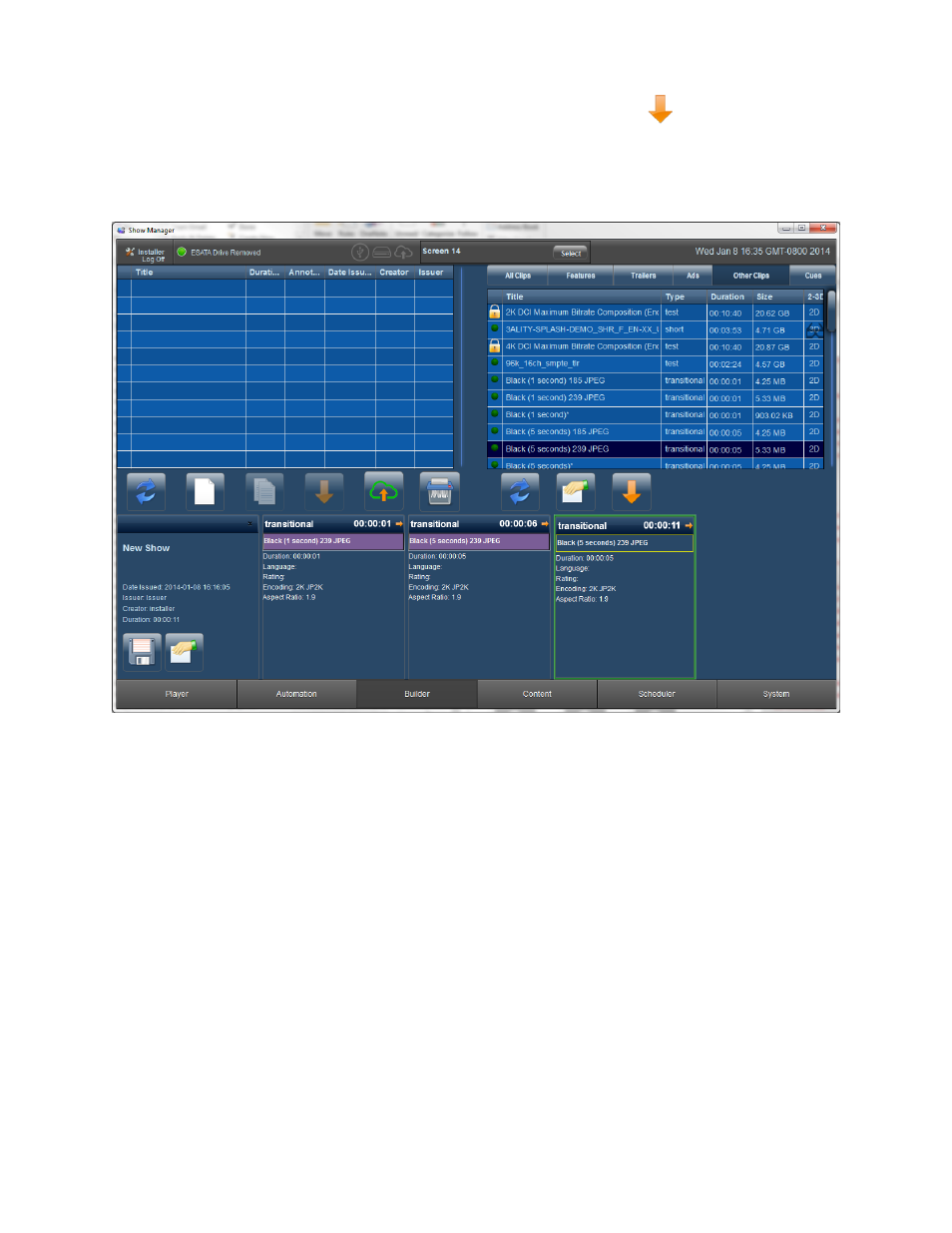
Page 51 of 89
Adding Content to the Playlist
Next clips can be selected from the content data list and the Add Clip button
is used to drop
selected
clips
into
the
timeline.
At
the
top
of
each
clip
the
time
from
the
beginning
of
the
playlist
is
displayed.
Figure
8-‐3
illustrates
the
beginning
of
the
New
Show
with
three
black
clips
added.
A
quick
alternative
way
to
add
clips
to
a
playlist
is
to
double
click
on
the
content.
Figure 8-‐3. Adding Content to Playlist
