Connecting to 1000base-t sfp modules, Connecting to 1000base-t sfp – Cisco 3750 User Manual
Page 38
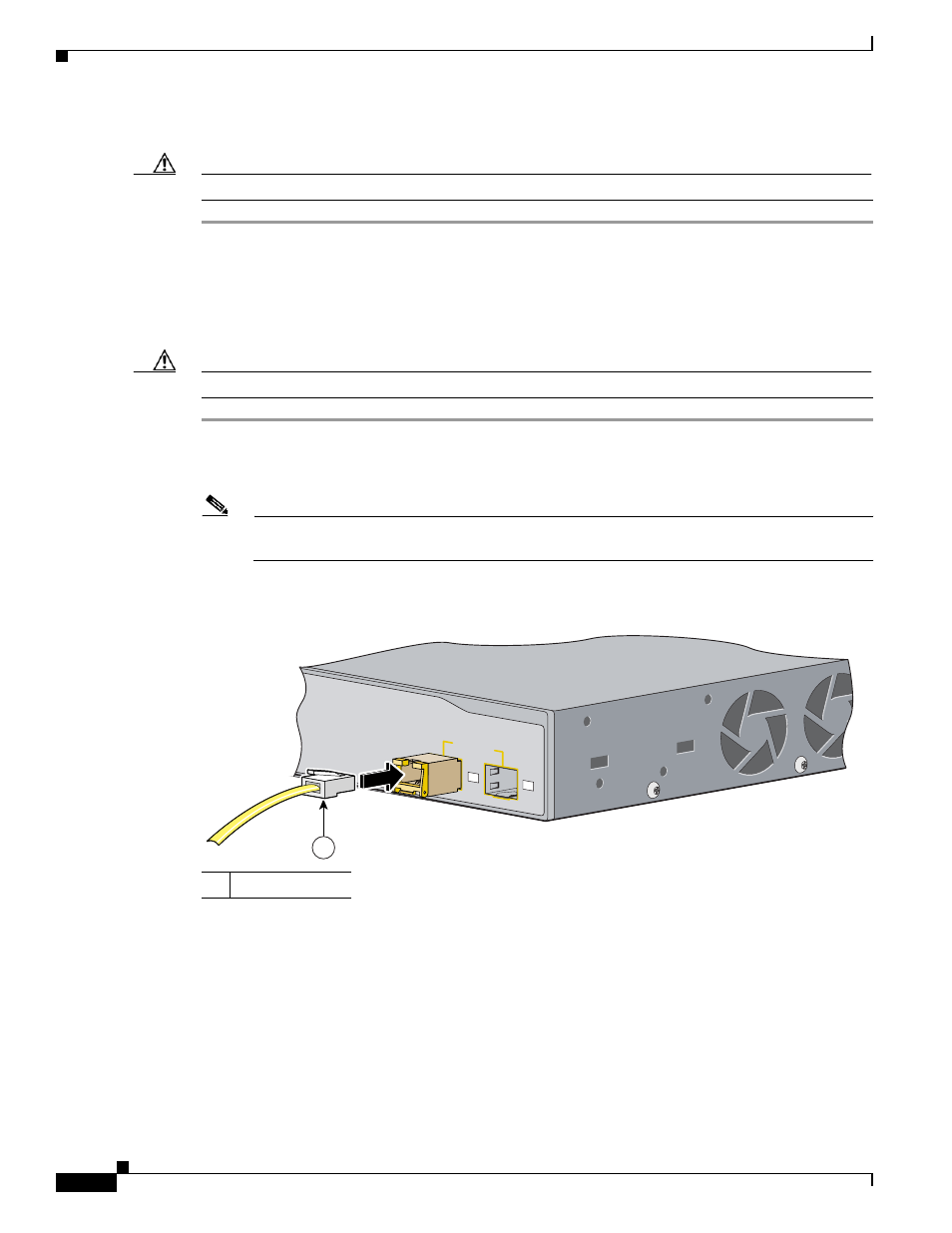
2-20
Catalyst 3750 Metro Switch Hardware Installation Guide
OL-9160-02
Chapter 2 Switch Installation
Connecting to an SFP Module
Step 5
If necessary, reconfigure and restart the switch or target device.
Caution
For detailed instructions on removing the SFP modules, refer to your SFP documentation.
Connecting to 1000BASE-T SFP Modules
Follow these steps to connect a Category 5 or higher cable to a 1000BASE-T SFP module:
Caution
To prevent ESD damage, follow your normal board and component handling procedures.
Step 1
When you connect to servers, workstations, and routers, insert a four twisted-pair, straight-through cable
in the RJ-45 connector. When you connect to switches or repeaters, insert a four twisted-pair, crossover
cable. (See
Note
When you connect to a 1000BASE-T device, be sure to use a four twisted-pair, Category 5 or
higher cable.
Figure 2-17
Connecting to a 1000BASE-T SFP Module Port
Step 2
Insert the other cable end in an RJ-45 connector on a target device.
Step 3
Observe the port status LED.
The LED turns green when the switch and the target device have an established link.
The LED turns amber while the STP discovers the network topology and searches for loops. This process
takes about 30 seconds, and then the port LED turns green.
1
RJ-45 connector
13X
14X
13
1
2
191858
Catalyst 3750 Metro
series
ES POR
TS
1
