Starting the software – Toa D-901 KR User Manual
Page 8
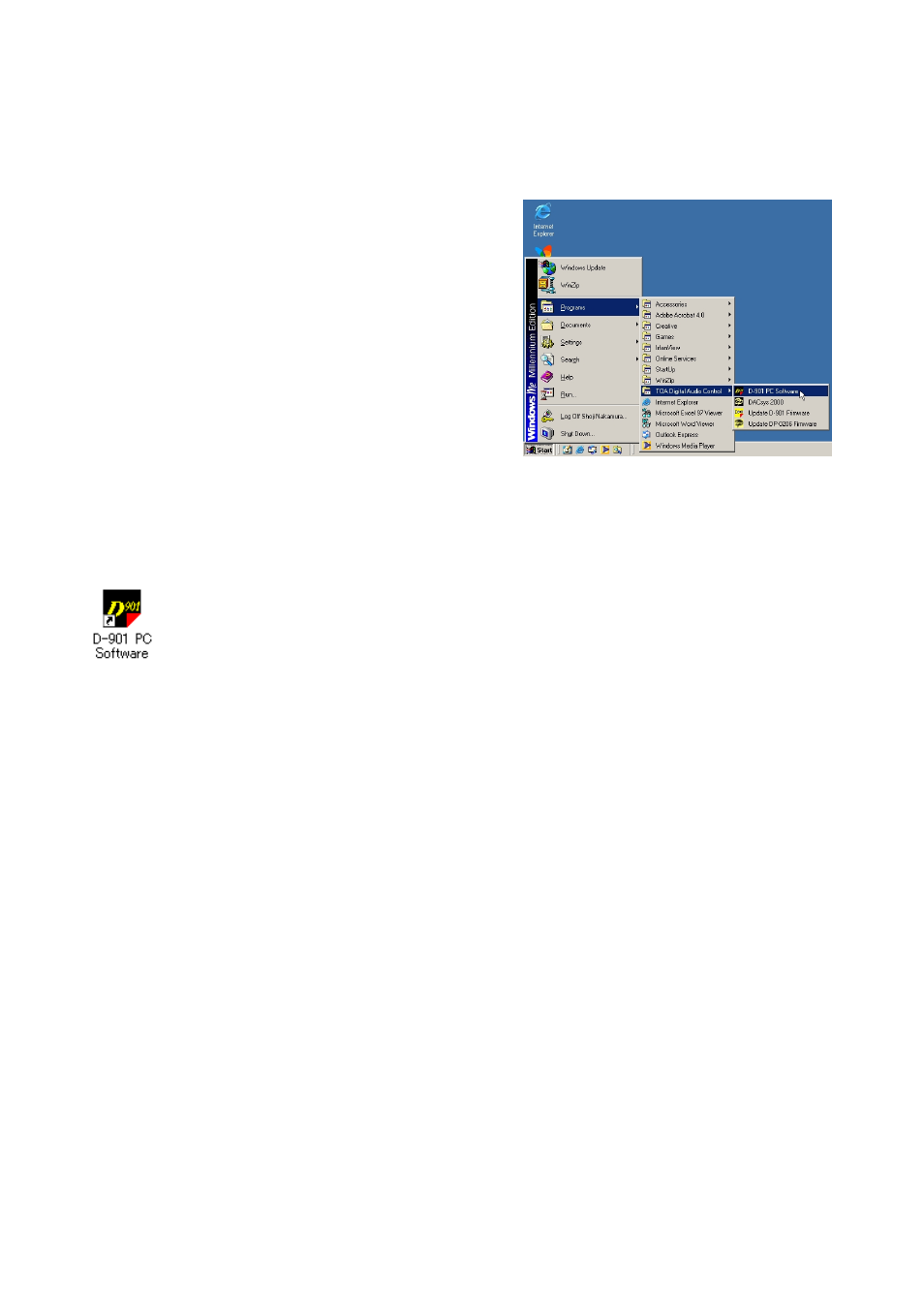
8
3. STARTING THE SOFTWARE
The following two different methods are available for starting the installed D-901 PC Software:
(1) Starting from the [Start] button
You can start the D-901 PC Software from the start menu.
Press the [Start] button on the PC's desktop, and select
[Programs
→ TOA Digital Audio Control → D-901 PC
Software] to start.
(2) Starting from the shortcut icon
After installation completion, drag the "D-901 PC Software" icon displayed on the file the software was
installed in to the desktop to copy it while holding down the [Ctrl] key. The shortcut icon is then created on the
desktop.
Double-click this icon to start the software.
This manual is related to the following products:
