Stereo input – Toa D-901 KR User Manual
Page 68
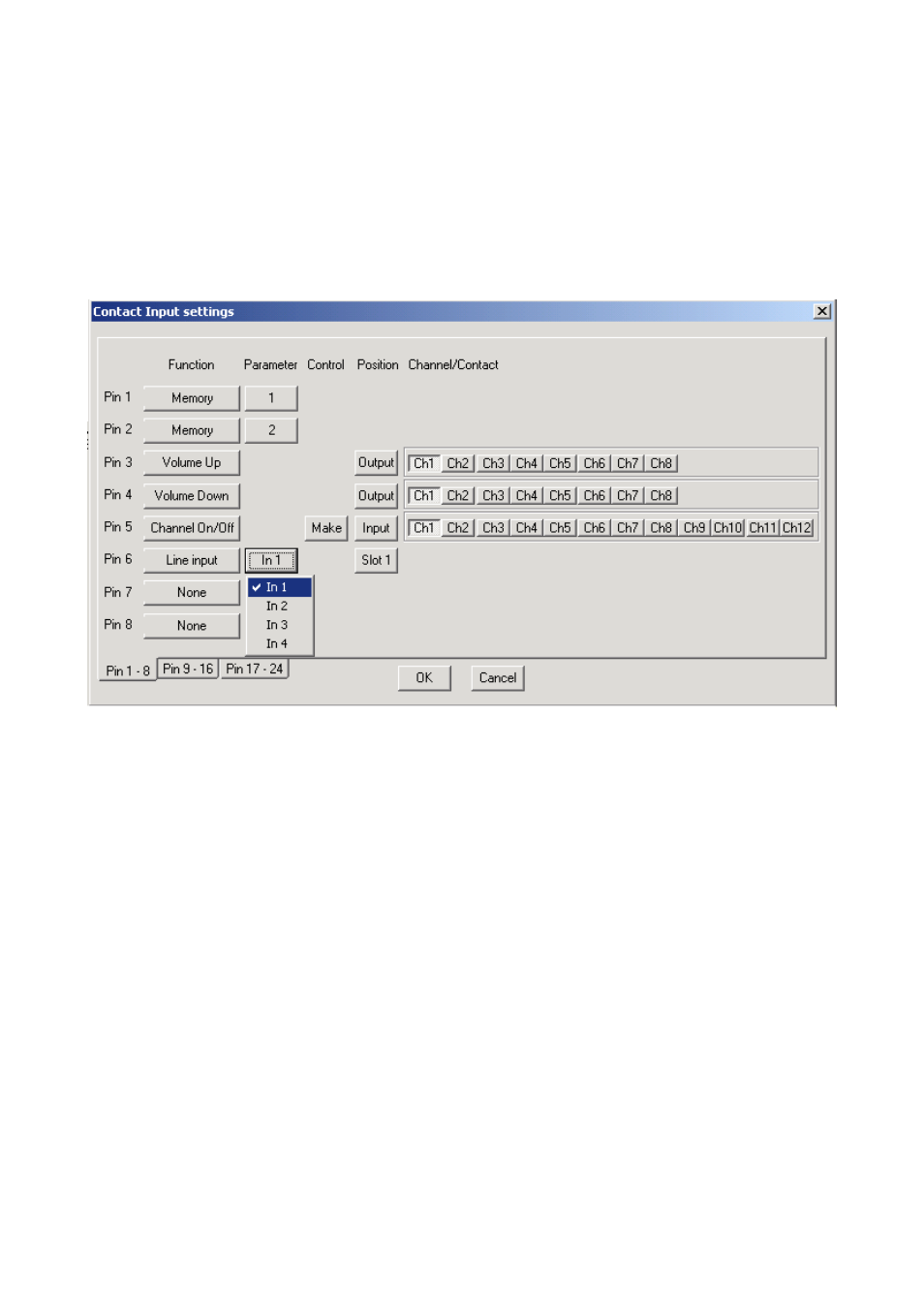
68
17.3.4. Stereo input
Assign the stereo input function to the terminal.
Step 1. Press each terminal's Function button to select "Line Input" from the pull-down menu.
Step 2. Press the Position button to select the slot in which the corresponding D-936R or D-937SP is
mounted from the pull-down menu.
Step 3. Press the Parameter button to select the input desired for ON/OFF setting from the pull-down menu.
Note
Switching off the power causes the ON/OFF setting performed for the D-981, D-983, and D-984VC to revert to
the set value.
This manual is related to the following products:
