Toa D-901 KR User Manual
Page 13
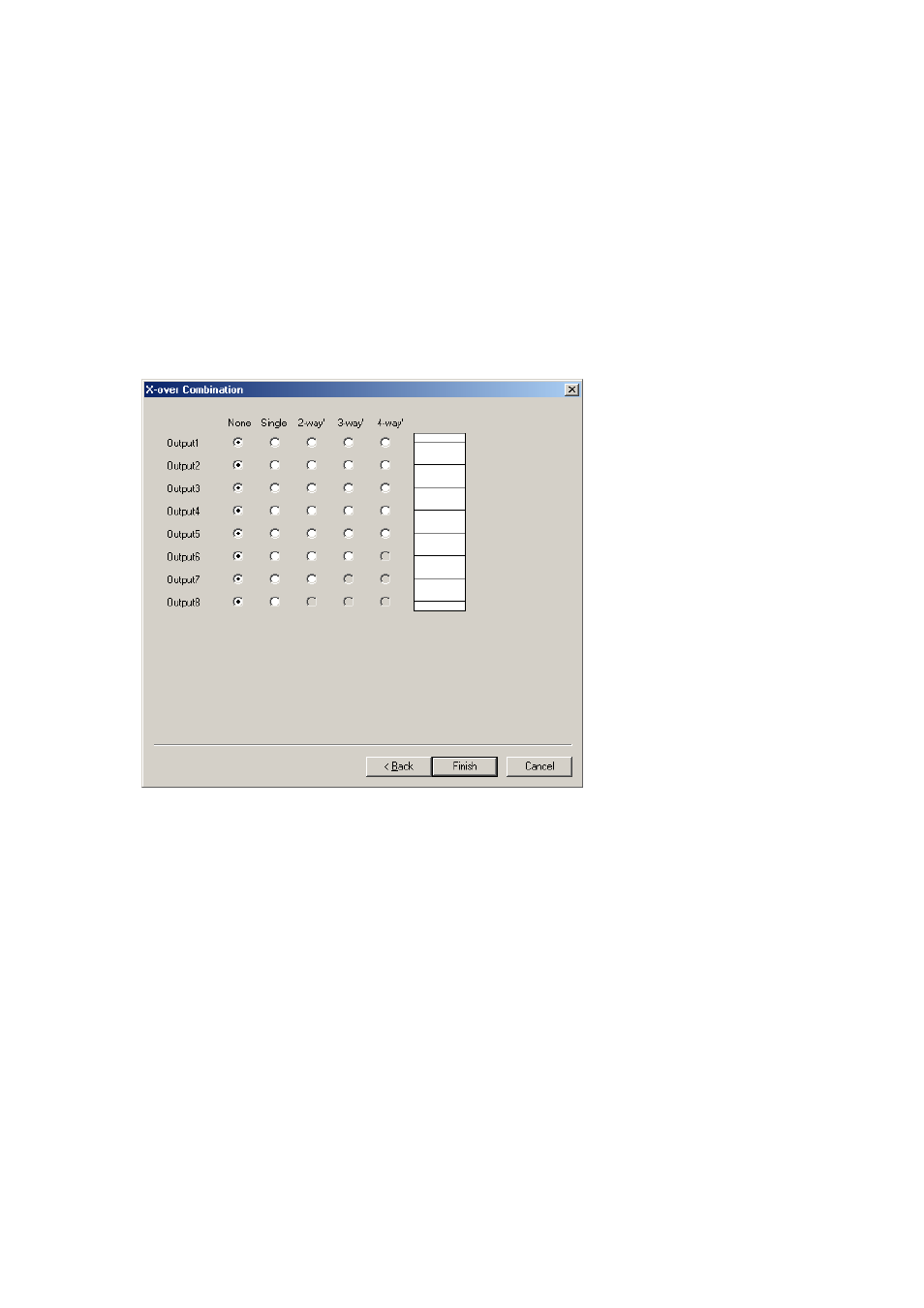
13
Step 3. Select the input, output, control modules.
Notes
• In initial status, "Create New" is selected, and all module column boxes are left "Blank."
• To create from the template (see
), select "Create from Template" and click the [Click Here]
button displayed in the File Path field. A dialog box for selecting the file is then displayed. If you
select the file and click the [Finish] button, the signal flow (see
Caution
Both the D-971E and the D-971M Line Output Modules can be mounted for only a maximum of 2
units in all. The D901 PC Software does not distinguish types of output modules. However, take care
about the output module combinations when mounting them in the D-901 mixer.
Step 4. Click the [Next] button.
The Crossover Combination screen is displayed.
