Toa D-901 KR User Manual
Page 46
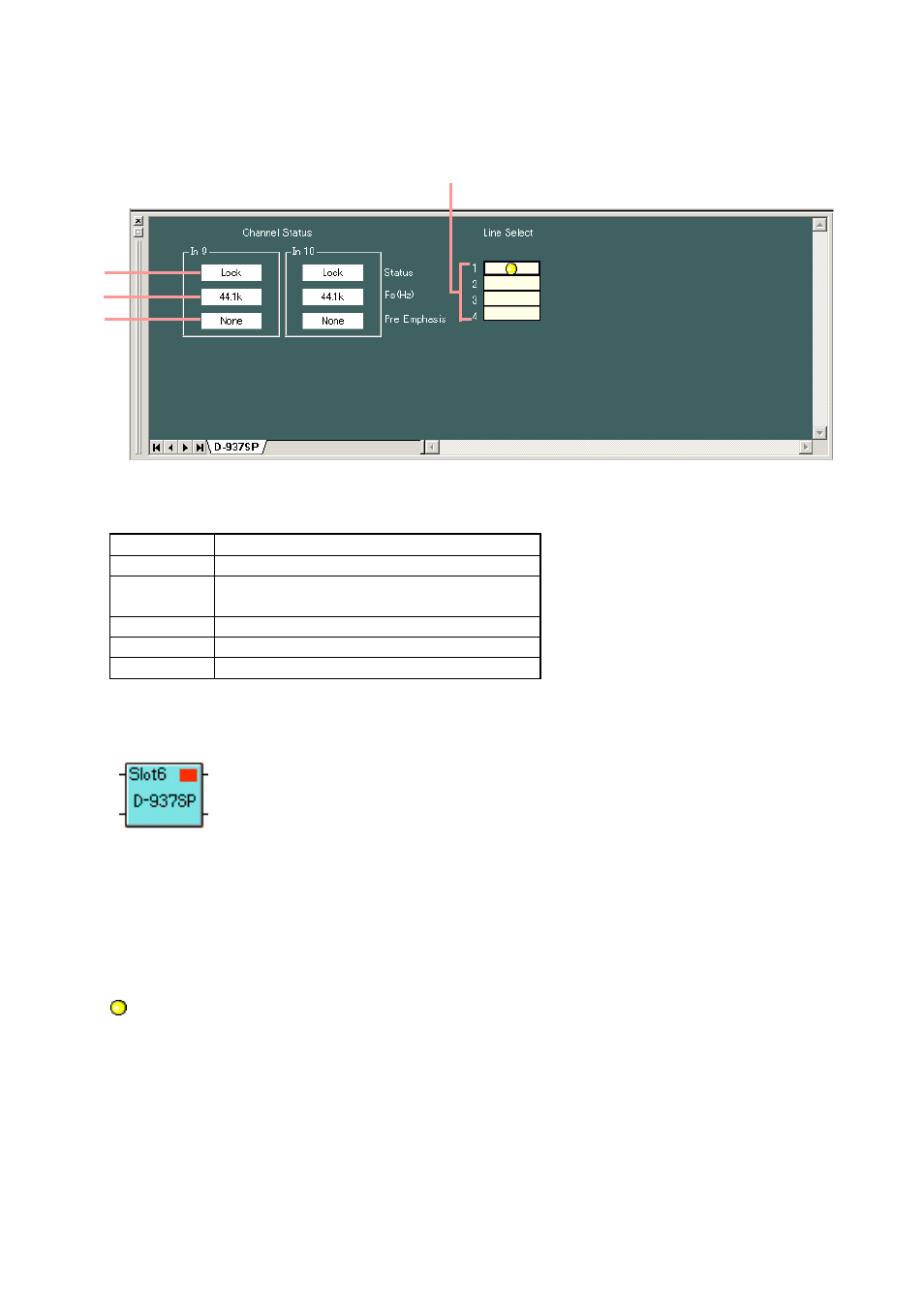
46
8.15. Digital Input Module View
(Available only when the D-937SP is used)
Click the "D-937SP" box displayed on the input slot in the Flow View. The Digital Input Module View is then
displayed.
(1)
(2)
(3)
(4)
(1) Channel status indication [Status]
Displays the input signal status of the selected channel.
Display
Input signal status
LOCK
Normal.
UNLOCK
No cable connected or equipment power not
turned on.
Non AUDIO
Not an audio signal.
Non PCM
Not PCM data.
DTS CD
DTS CD.
The indications are shown by black text on white background for the LOCK status, and white text on red
background for the error status.
In error status, the error status indicator lights red on the "D-937SP" box in the Flow View as shown below.
(2) Sampling frequency indication [Fs (Hz)]
Displays the sampling frequency of the selected channel.
(3) Pre-emphasis ON/OFF status [Pre emphasis]
Displays the pre-emphasis ON/OFF status of the selected channel.
(4) D-937SP module input selection (Line selection) [1, 2, 3, 4]
Displays the selected status of the D-937SP module's inputs 1 – 4. The selected input is indicated by the
symbol. Double-clicking the input indication switches the selection status between "selected" and
"unselected."
Note
Unlike the MIX ALL mode of the D-936R, only one input can be selected.
