Logging on when the user level is enabled – Toa D-901 KR User Manual
Page 59
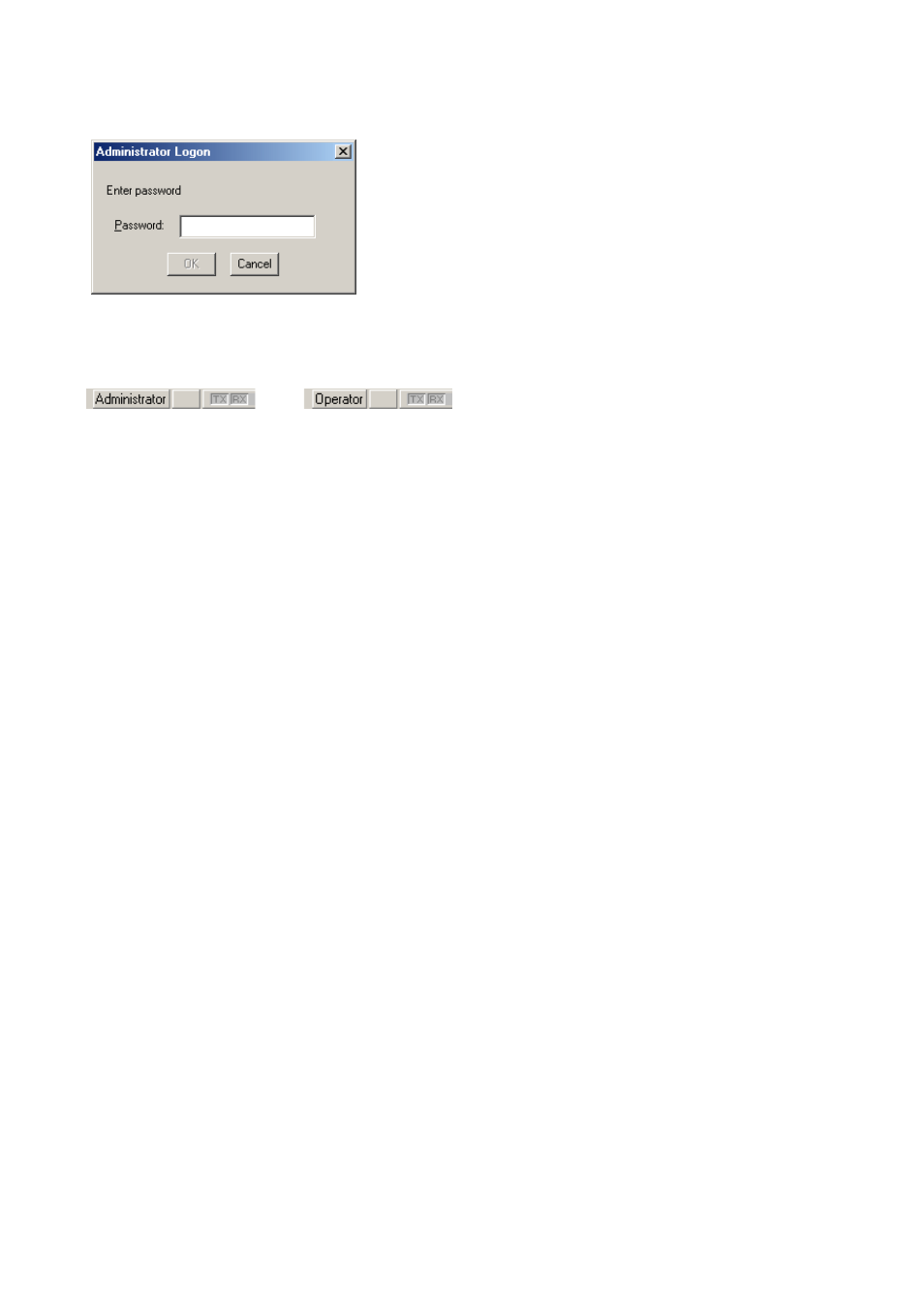
59
14.3. Logging On When the User Level Is Enabled
The following logon screen is displayed when the file is opened after the user level has been enabled:
When logging on as an administrator, enter a set password and press the [OK] button. If a different method
than this is used to close the logon screen, the user level is logged on as an operator. The level logged on is
displayed on the right side of the status bar located at the lower part of the main screen.
This manual is related to the following products:
