Toa D-901 KR User Manual
Page 26
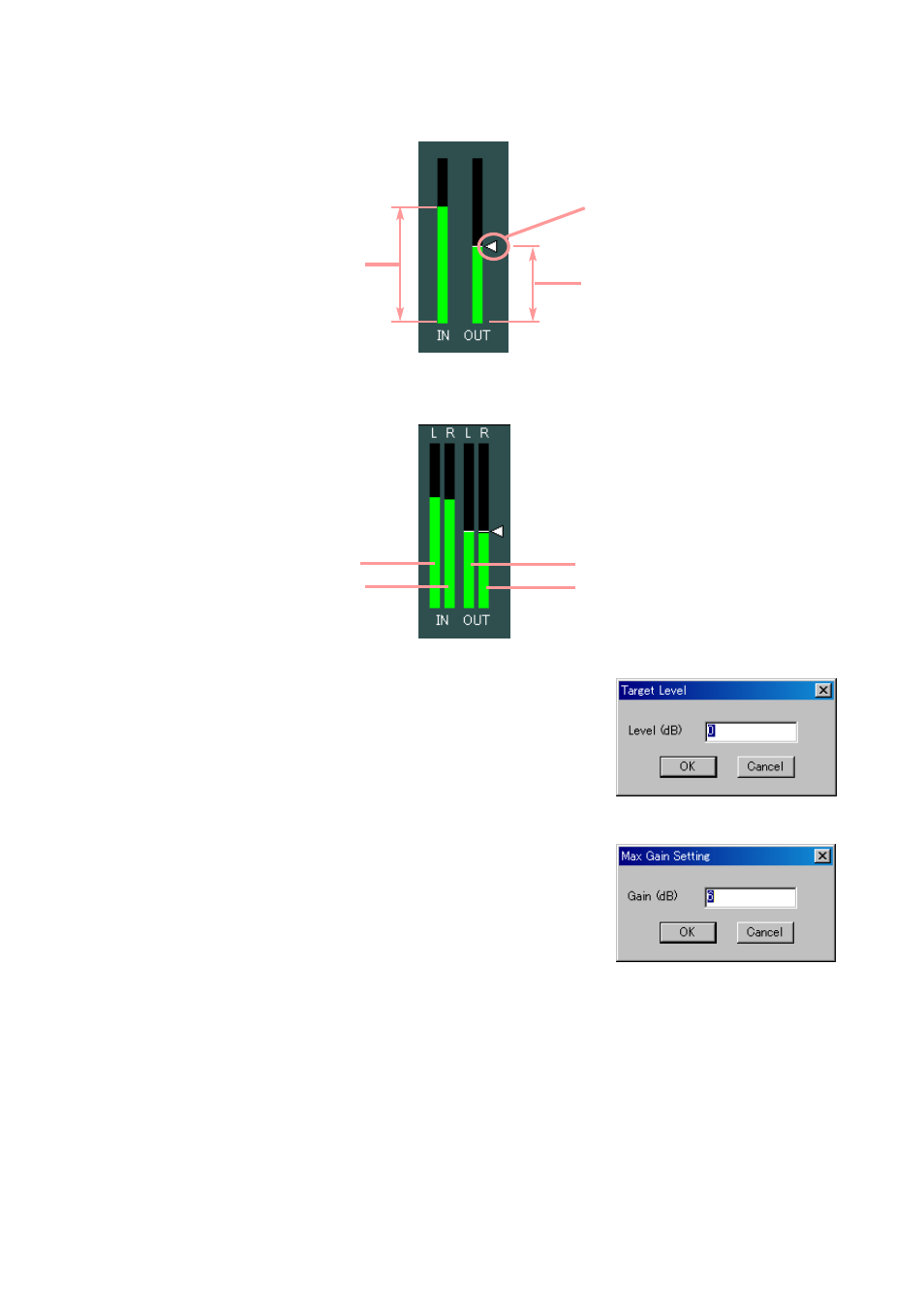
26
Input signal level
Target level
Output signal level
L channel input level meter
R channel input level meter
L channel output level meter
R channel output level meter
(4) Auto-leveler target level button [Target Level (dB)]
Displays the auto-leveler's threshold level for each channel by means
of numerical values.
If you press this button, a dialog for threshold level setting is displayed,
enabling you to set the level by directly entering a numerical value.
Setting Range: 20 to +20 dB
You can also change the level in 1 dB units with the UP and Down
buttons located on the right side.
(5) Auto-leveler max gain button [Max Gain (dB)]
Displays the auto-leveler max gain for each channel by means of
numerical values.
If you press this button, a dialog for max gain setting is displayed,
enabling you to set the level by directly entering a numerical value.
Setting Range: 0 to +20 dB
You can also change the level in 1 dB units with the UP and Down
buttons located on the right side.
(6) Auto-leveler attack button [Attack (ms)]
Displays the auto-leveler attack time for each channel by means of numerical values.
Pressing this button permits setting values to be selected from the pull-down menu.
The Up and Down buttons located on the right side can also be used to change the value.
(7) Auto-leveler release button [Release (ms)]
Displays the auto-leveler release time for each channel by means of numerical values.
Pressing this button permits setting values to be selected from the pull-down menu.
The Up and Down buttons located on the right side can also be used to change the value.
(8) Auto-leveler ON/OFF button [On/Off]
Displays the ON/OFF setting status of the auto-leveler in each channel.
Press this button to turn on or off each auto-leveler.
If Stereo Link function is set to channels, the level meters of both left and right channels are
simultaneously displayed.
(3) Input/Output level meter
Displays the input/output signal and the target levels by way of the following bar graph when the D-901 is
operating during communications between the D-901 and the PC.
