Toa D-901 KR User Manual
Page 62
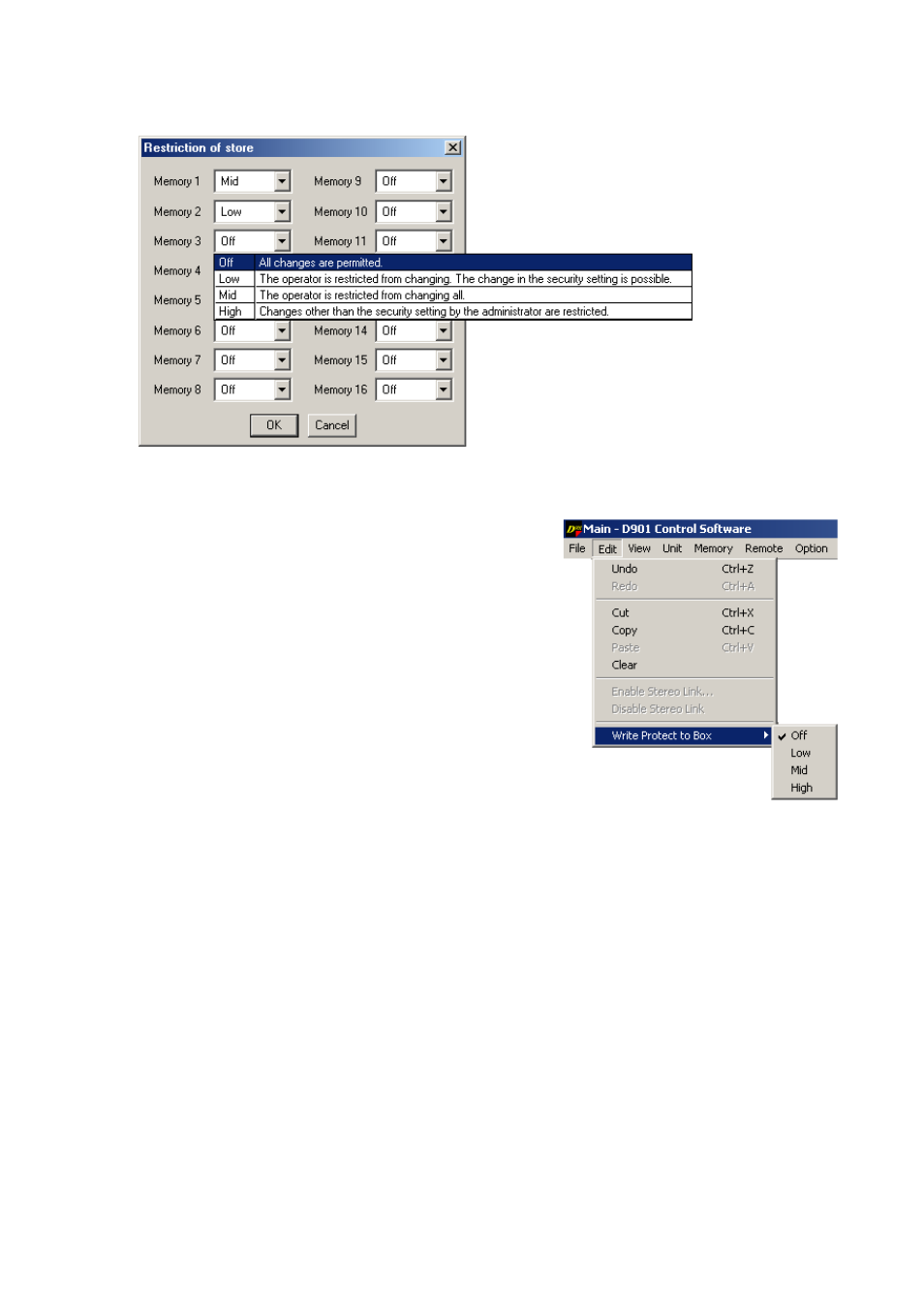
62
If you select "Memory" from "Storing Memories" pull-down menu, the Restriction of store dialog for
Restriction settings by memory is displayed, enabling you to set 4 different restriction levels for each
memory.
[Restricting each box's parameter change]
It is possible to set restriction of parameter change to individual
boxes displayed on the flow view.
After selecting the box on the flow view, select [Edit
→ Write
Protect to Box] from the menu.
You can set 4 different levels of restrictions for each item in the
same way as stated in the preceding clause. (Off, Low, Mid or
High)
This manual is related to the following products:
