Nomenclature and functions, Central unit ts-910 – Toa TS-910 Series Installation User Manual
Page 8
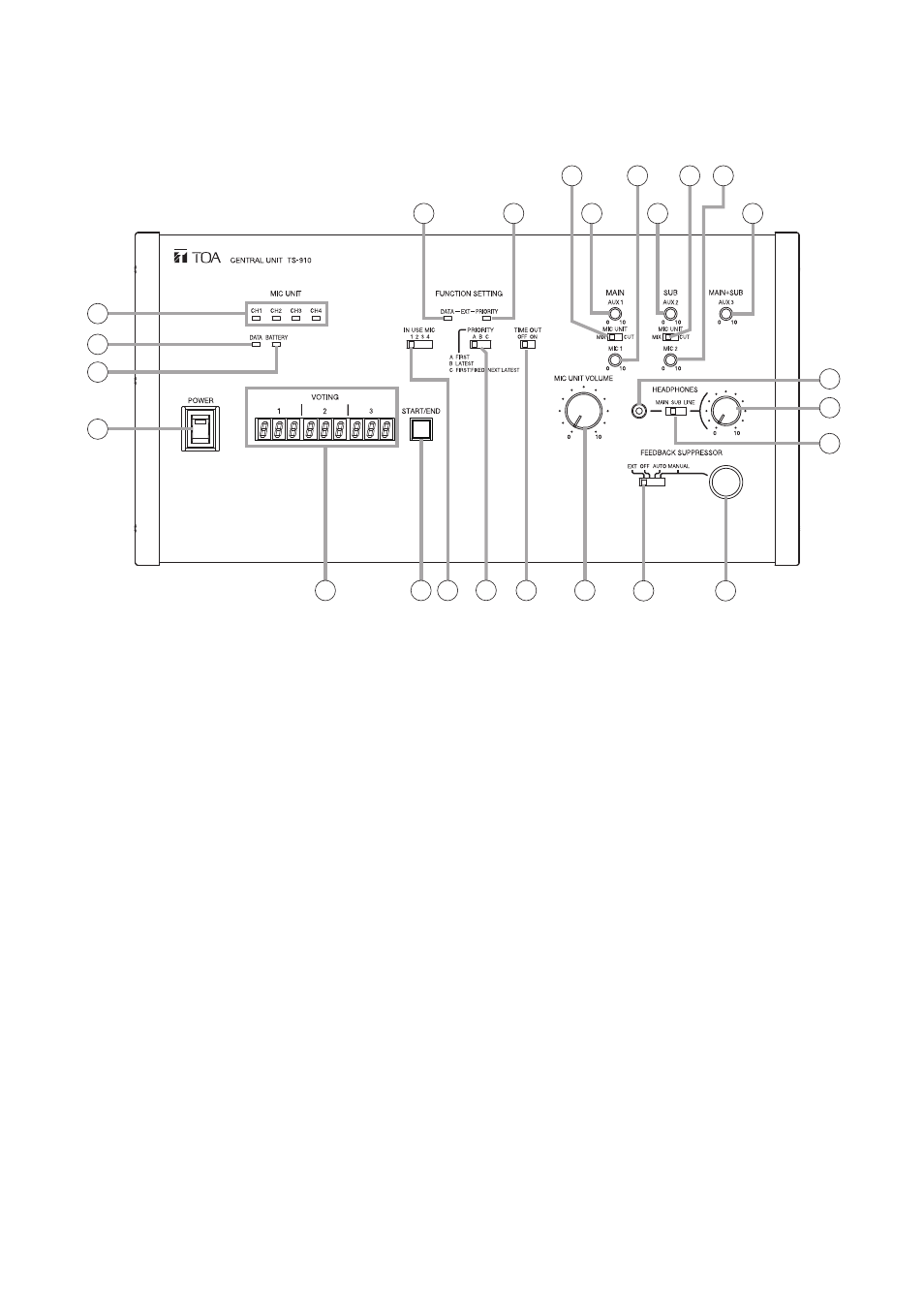
8
1
2
3
4
5
6
7
8
9
10
21
22
11
12 13
14
15 16
18
19
17
20
23
24
4. NOMENCLATURE AND FUNCTIONS
4.1. Central Unit TS-910
[Top]
1. Power switch
Setting this switch to the ON position causes the
Power indicator to light.
2. Audio signal receiving indicators
Light up when audio signals are received from
Conference units. Audio signals are transmitted
or received through 4 channels. The number
of channels to be used can be set with the
Simultaneous Speaker No. Setting switch (16).
These indicators light in the same number as that
of the Conference units currently being used for
speech. (Which indicator will light is not specified.)
3. Data signal receiving indicator
Lights when control data is received from the
Conference unit.
4. Battery indicator
Flashes when the lithium-ion battery of the Infrared
Conference unit nears complete discharge. (In this
event, the Microphone In-Use indicator and the Speech
indicator on the corresponding unit also flash.)
Note
Be sure to immediately replace the lithium-ion
battery of the corresponding unit with the fully-
charged one if this indicator begins to flash.
5. External control communication indicator
Remains lit during communications with a computer
(PC) or operation panel connected to the External
Control terminal (30) or (32).
6. External control priority indicator
Either lights or flashes when a PC or operation
panel connected to the External Control terminal
(30) or (32) performs priority operation. In this
event, three function setting switches (16), (17),
and (18) cannot be used.
7. AUX 1 input volume control
Adjusts the input signal level of the AUX 1 Input
Terminal (28) located on the rear panel. Speech
input to the AUX 1 terminal is output to the base
language channel*
1
.
8. AUX 2 input volume control
Adjusts the input signal level of the AUX 2 Input
Terminal (26) located on the rear panel. Speech
input to the AUX 2 terminal is output to the
translation language channel*
2
.
9. AUX 3 input volume control
Adjusts the input signal level of the AUX 3 Input
Terminal (25) located on the rear panel. Speech
input to the AUX 3 terminal is output to both
the base language*
1
and translation language*
2
channels.
10. Microphone Mix/Cut switch
(for the base language channel)
MIX: Speech input from the Conference units,
and AUX 1 and MIC 1 input signals are
output to the base language channel*
1
, and
recording and line outputs.
