Infrared conference unit power supply, Bp-900 lithium-ion battery – Toa TS-910 Series Installation User Manual
Page 48
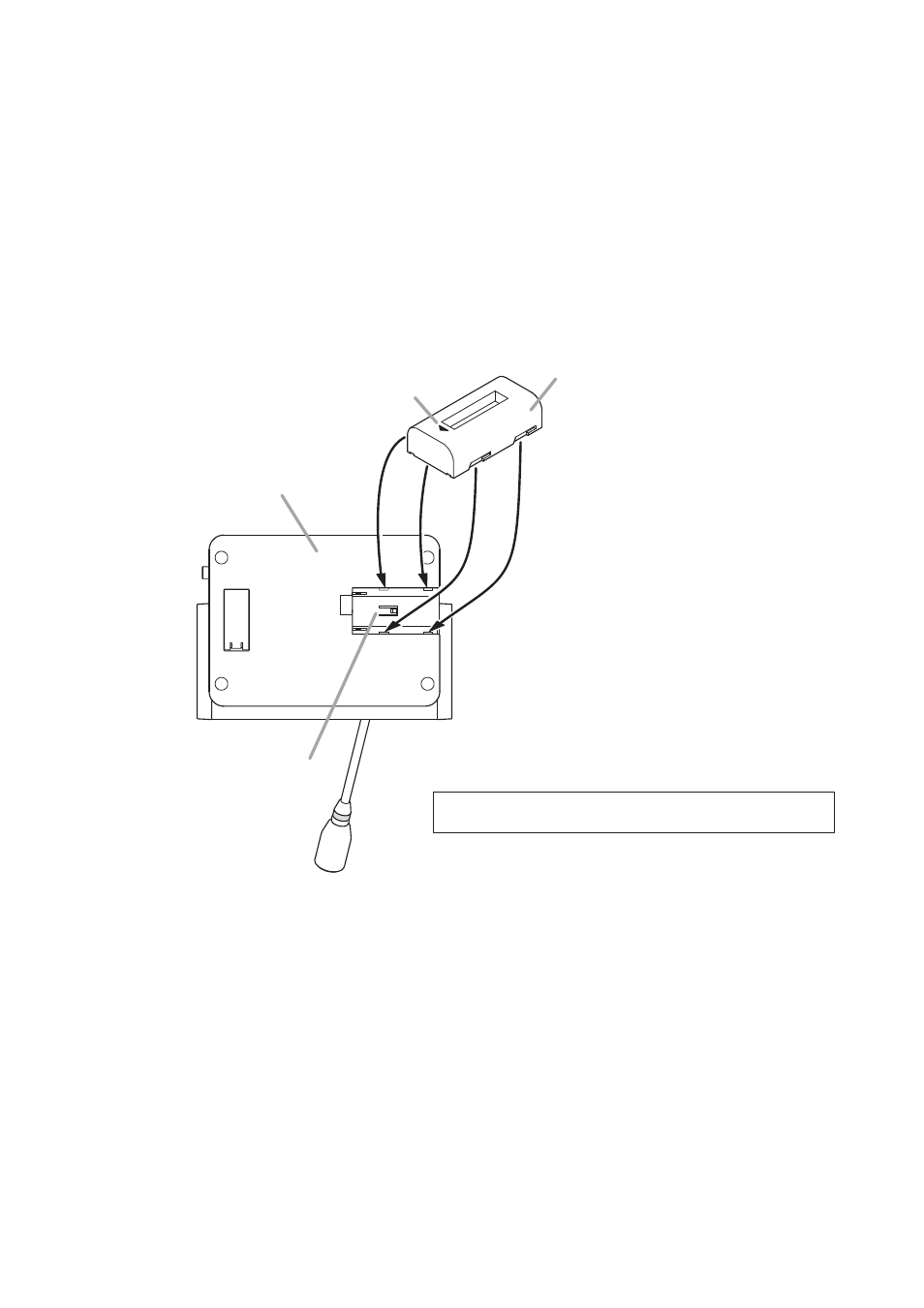
48
11. INFRARED CONFERENCE UNIT POWER SUPPLY
Use either the optional BP-900 Lithium-Ion Battery or the AD-0910 AC Adapter for the power supply of the
Infrared Conference units.
11.1. BP-900 Lithium-Ion Battery
Note
Before using the BP-900 battery, be sure to carefully read the instructions on its use described in the manual
enclosed with the BP-900.
11.1.1. Inserting the lithium-ion battery
Note: A fully charged battery can be continuously used for about 10 hours.
Arrow
Lithium-Ion Battery BP-900
Chairman unit TS-901, TS-801
or
Delegate unit TS-902, TS-802
(bottom side)
1
2
Lithium-ion battery compartment
Reverse the above procedures to remove the battery.
Slide the battery in the direction
indicated by the arrow until it
stops and fits into place.
Align the battery slots (4 places) with
the corresponding tabs located on the
unit's underside, and insert the battery
into the battery compartment.
