Using wired microphones and sound source equipment, Wired microphone use, Using wired microphones and – Toa TS-910 Series Installation User Manual
Page 45: Sound source equipment
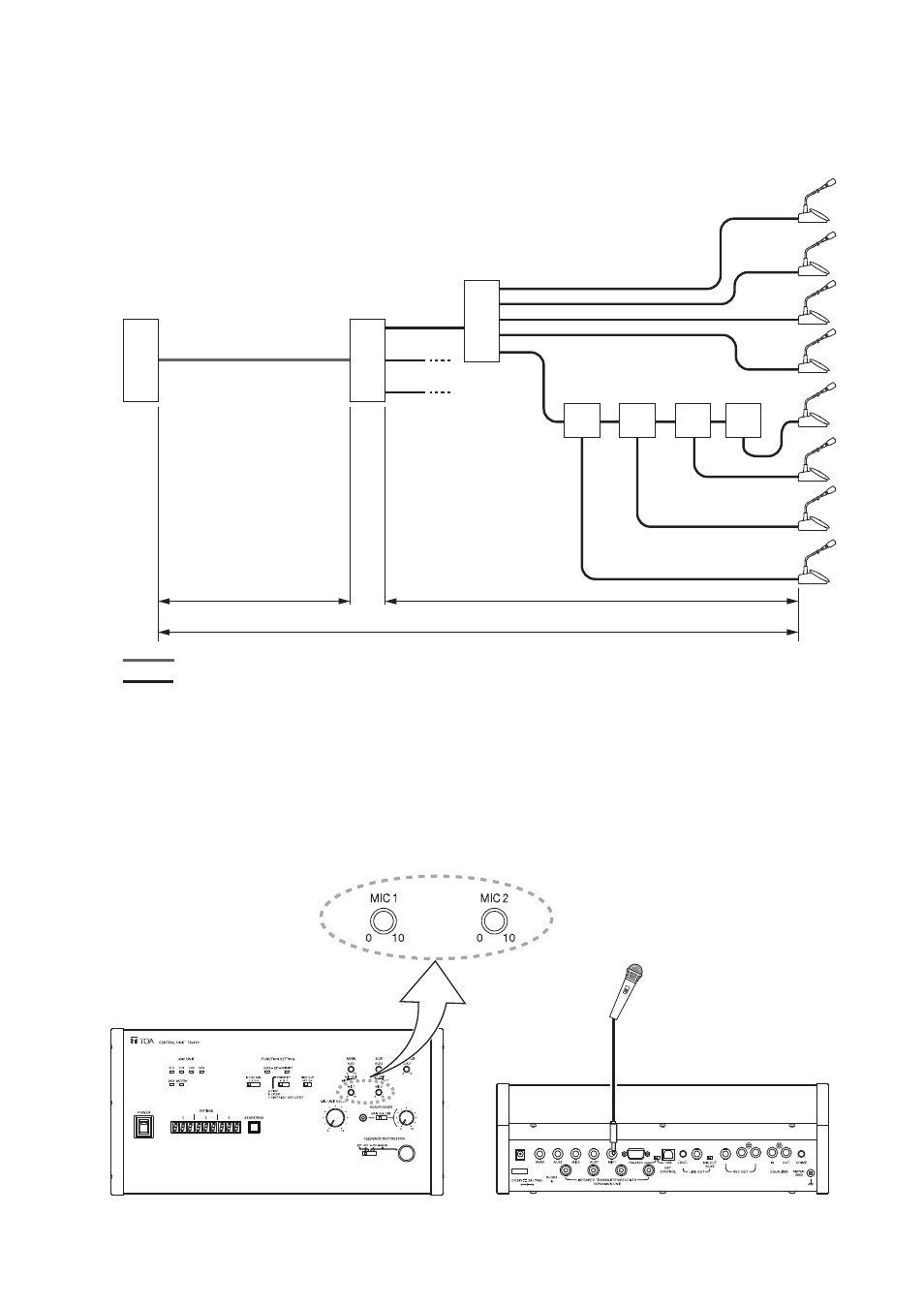
45
8. USING WIRED MICROPhONES AND SOUND SOURCE EQUIPMENT
8.1. Wired microphone use
Connect a wired microphone to the Central unit's MIC input and adjust its volume with the corresponding MIC
input volume control.
Wired microphone
Central unit TS-910
(Top panel)
MIC 1 or MIC 2 input volume control
(Rear panel)
MIC 1 or MIC 2 input terminal
[When using no Distributor (Maximum cable distance: 200 m)]
Distance between the Central unit and Expansion unit:
100 m max.
Distance between the Expansion unit and each Wired Conference unit: 100 m max.
Distance between the Central unit and each Wired Conference unit:
200 m max.
Coaxial cable
LAN cable (CAT-5)
Central unit
TS-910
Bridge unit
TS-919B4
Bridge unit TS-919B1
Expansion unit TS-918
Maximum 100 m
Wired Conference unit
TS-911/912/811/812
Maximum 100 m
Maximum 200 m
