Installation status confirmation – Toa TS-910 Series Installation User Manual
Page 53
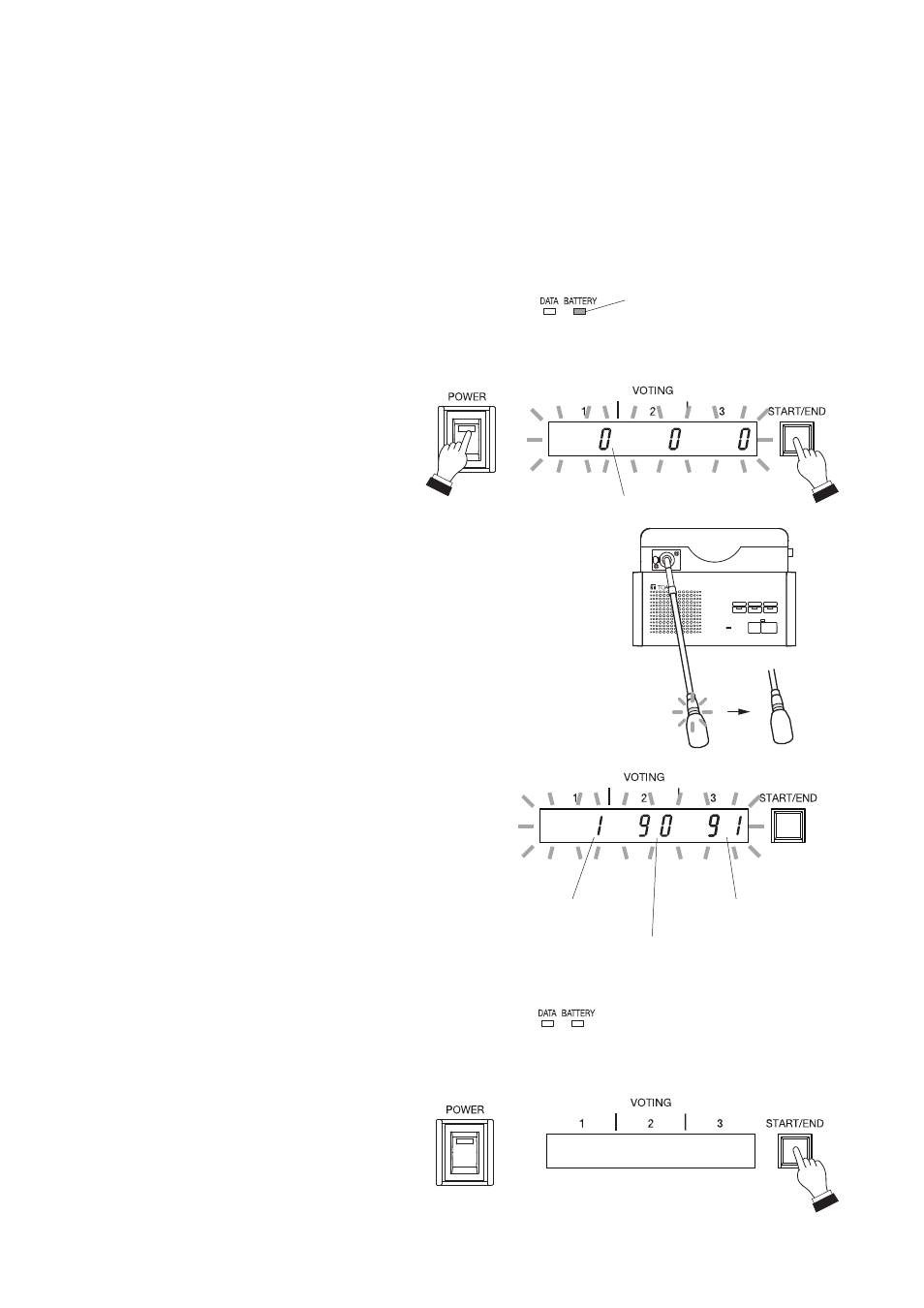
53
13. INSTALLATION STATUS CONFIRMATION
Installation status for the Expansion unit, Bridge unit, Infrared Transmitter/Receiver unit, and Conference units
can be checked from the Central unit. Switch on the power to the Conference units to confirm their installation
status after completing installation and connection.
Note
None of the unit's functions can be used while in installation status confirmation mode, except Priority Speech
initiated from the Chairman unit.
Battery indicator
Voting result display
Flashes
Lights
PUSH
POWER
1
2
3
PRIORITY
TALK
CHAIRMAN UNIT TS-901
Flashes
Lights
Number of installed
Chairman units
Number of installed Delegate units
Total number of installed
Chairman and Delegate units
Extinguished
Goes out
Step 1. Switch on the power to the Central unit
while holding down its Voting Start/End
button.
The Central unit's Battery indicator lights,
placing the unit in installation confirmation
mode.
1-1. Each segment (1 – 3) of The Central
unit's Voting Result display shows [0] and
flashes.
1-2. When a connection check signal is output from the Central unit,
the microphone in-use indicator on the Conference unit that has
received the signal flashes.
1-3. An acknowledgement signal is transmitted from each Conference
unit.
1-4. A response confirmation signal is output from the Central unit that
has received the acknowledgement signal, and the microphone
in-use indicator on the Conference unit that has received the
signal changes from flashing to steady ON.
1-5. Each segment (1 – 3) of the Voting Result display
provides a flashing indication of [the number of
installed Chairman units], [the number of installed
Delegate units], and [the total number of installed
Chairman and Delegate units], respectively.
Step 2. Press the Voting Start/End button for
1 second or more after confirming the
indication.
The Central unit's Battery indicator and
Voting Result display (1 – 3) turn off.
The microphone in-use indicators on
the Conference units also go out, and
the installation status confirmation mode
is terminated, returning the system to
normal operation mode.
