Toa TS-780 Series User Manual
Page 41
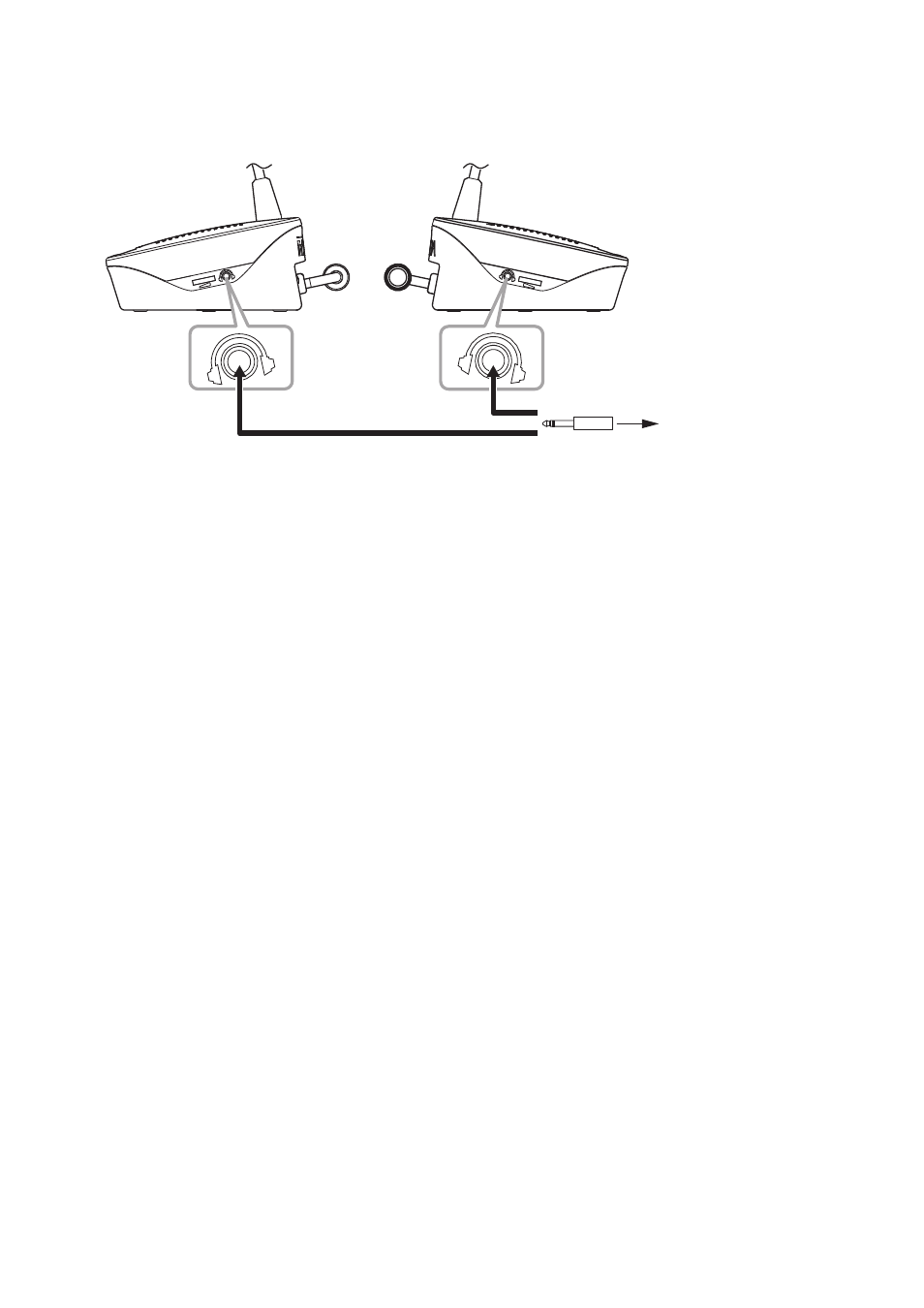
41
7.2.2. Recording with the Chairman Unit or Delegate Unit
Using the Recording/Headphones Output terminal on the side panel, recordings can be made in the same
manner as for the Central unit.
Notes
• If either of Recording/Headphones jacks on the right and left sides is used, no sound is output from the unit's
speaker.
• Sound volume from the recording output of the Chairman and Delegate units can be adjusted using the
Central unit's Line Volume control. Setting the line volume control to the minimum position makes it impossible
to record from the recording output of the Chairman and Delegate units. When wishing to record conference
contents without muting the sound output from the Chairman and Delegate unit speakers, use the Central
unit's Recording Output terminals.
Recording/Headphones output terminals
TS-781 Chairman unit or
TS-782 Delegate unit
(right side)
TS-781 Chairman unit or
TS-782 Delegate unit
(left side)
Mini plug
To the recorder's recording
input terminal
or
- D-2000 Series Installation (84 pages)
- DD-2000 Series Manual (24 pages)
- D-2000 Series Read Me First (12 pages)
- D-2012AS (2 pages)
- D-2012C (4 pages)
- D-901 (96 pages)
- CR-273 (20 pages)
- CR-413-6 (20 pages)
- EV-20R (20 pages)
- MP-1216 (8 pages)
- MB-WT3 (2 pages)
- MT-251H (1 page)
- F-2322C (12 pages)
- F-2852C (12 pages)
- SC-630 (2 pages)
- ES-0851 (4 pages)
- ES-C0651 (4 pages)
- F-1000B (18 pages)
- F-122C (12 pages)
- F-122CU (20 pages)
- F-122CU2 (16 pages)
- F-1300B (18 pages)
- F-1522SC (8 pages)
- AN-9001 (1 page)
- C-AL80 (16 pages)
- DP-K1 (102 pages)
- DP-K1 (28 pages)
- DP-L2 v.2.00 (28 pages)
- DP-SP3 Protocol (14 pages)
- DP-SP3 (24 pages)
- DP-SP3 (75 pages)
- E-232 (8 pages)
- AT-063AP (4 pages)
- BS-1015BSB (8 pages)
- BS-1030B (4 pages)
- BS-634 (4 pages)
- BS-1034EN (8 pages)
- BS-1110W (4 pages)
- BS-301B (8 pages)
- BS-301B AS (4 pages)
- MB-WT1 (1 page)
- S-D7300 (16 pages)
- VX-200SP-2 (24 pages)
- YA-1000A (1 page)
- ZM-9001 (2 pages)
