Toa TS-780 Series User Manual
Page 17
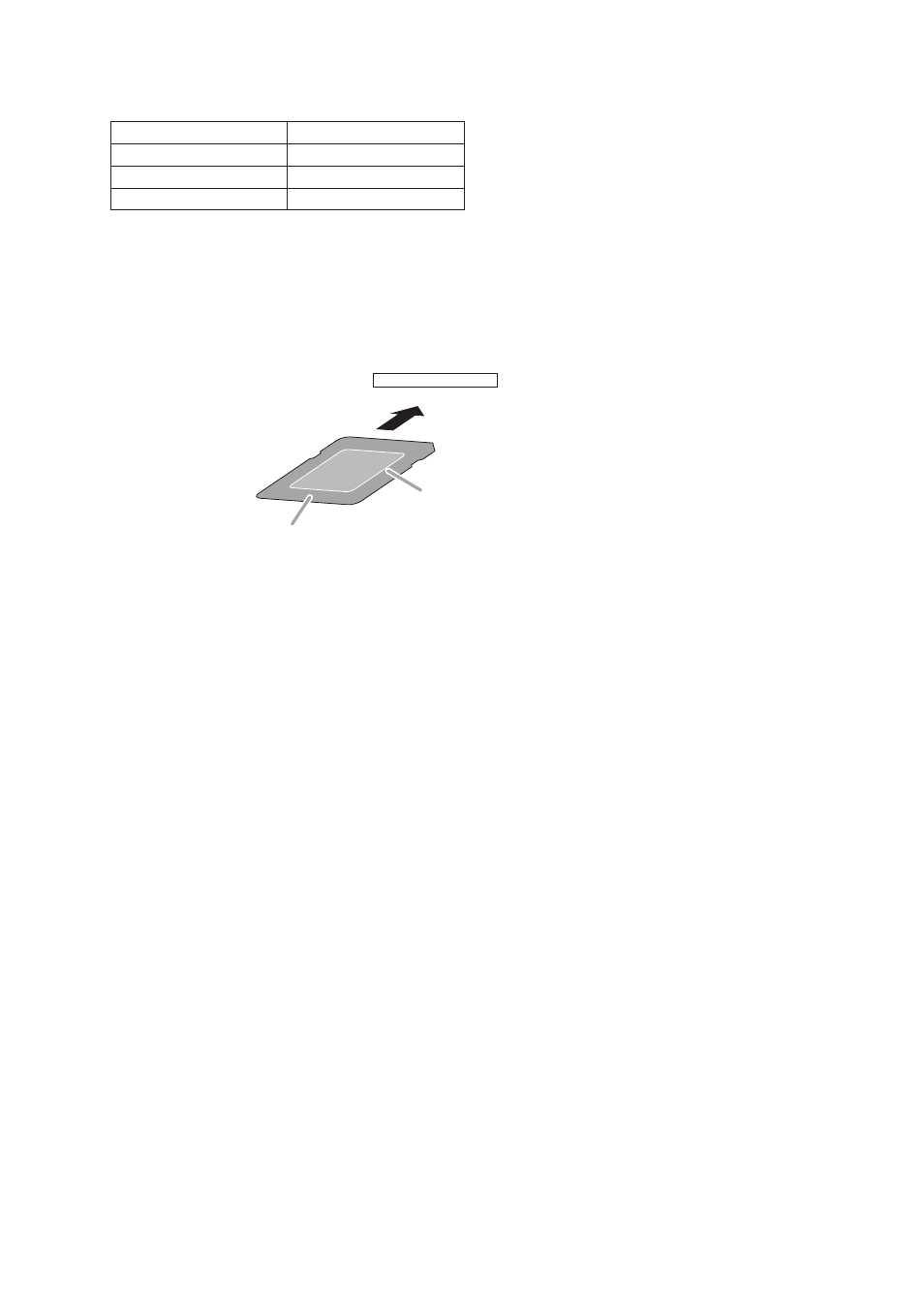
17
8. Operation indicator
Flashes or lights as shown in the table below depending on the operation state. Remains unlit when the
recorder is not operating.
Lit red
Recording in progress
Flashing red
Recording in pause
Lit green
Playback in progress
Flashing green
Playback in pause
9. Volume control knob
Adjusts the volume level. Turn the knob clockwise to increase the volume and counterclockwise to decrease
it.
10. SD card slot [SD CARD]
Insert the SD card to be used. When inserting, push the SD Card in the direction as shown below until it
locks into place.
When removing the SD card, press on the center of the card and pull it straight out.
Note
Do not remove the SD card before turning off the power to protect data.
Insert SD label side up.
Face the slanted corner of the SD Card
on the top right-hand side.
SD CARD
- D-2000 Series Installation (84 pages)
- DD-2000 Series Manual (24 pages)
- D-2000 Series Read Me First (12 pages)
- D-2012AS (2 pages)
- D-2012C (4 pages)
- D-901 (96 pages)
- CR-273 (20 pages)
- CR-413-6 (20 pages)
- EV-20R (20 pages)
- MP-1216 (8 pages)
- MB-WT3 (2 pages)
- MT-251H (1 page)
- F-2322C (12 pages)
- F-2852C (12 pages)
- SC-630 (2 pages)
- ES-0851 (4 pages)
- ES-C0651 (4 pages)
- F-1000B (18 pages)
- F-122C (12 pages)
- F-122CU (20 pages)
- F-122CU2 (16 pages)
- F-1300B (18 pages)
- F-1522SC (8 pages)
- AN-9001 (1 page)
- C-AL80 (16 pages)
- DP-K1 (28 pages)
- DP-K1 (102 pages)
- DP-L2 v.2.00 (28 pages)
- DP-SP3 Protocol (14 pages)
- DP-SP3 (75 pages)
- DP-SP3 (24 pages)
- E-232 (8 pages)
- AT-063AP (4 pages)
- BS-1015BSB (8 pages)
- BS-1030B (4 pages)
- BS-634 (4 pages)
- BS-1034EN (8 pages)
- BS-1110W (4 pages)
- BS-301B (8 pages)
- BS-301B AS (4 pages)
- MB-WT1 (1 page)
- S-D7300 (16 pages)
- VX-200SP-2 (24 pages)
- YA-1000A (1 page)
- ZM-9001 (2 pages)
