Toa TS-780 Series User Manual
Page 21
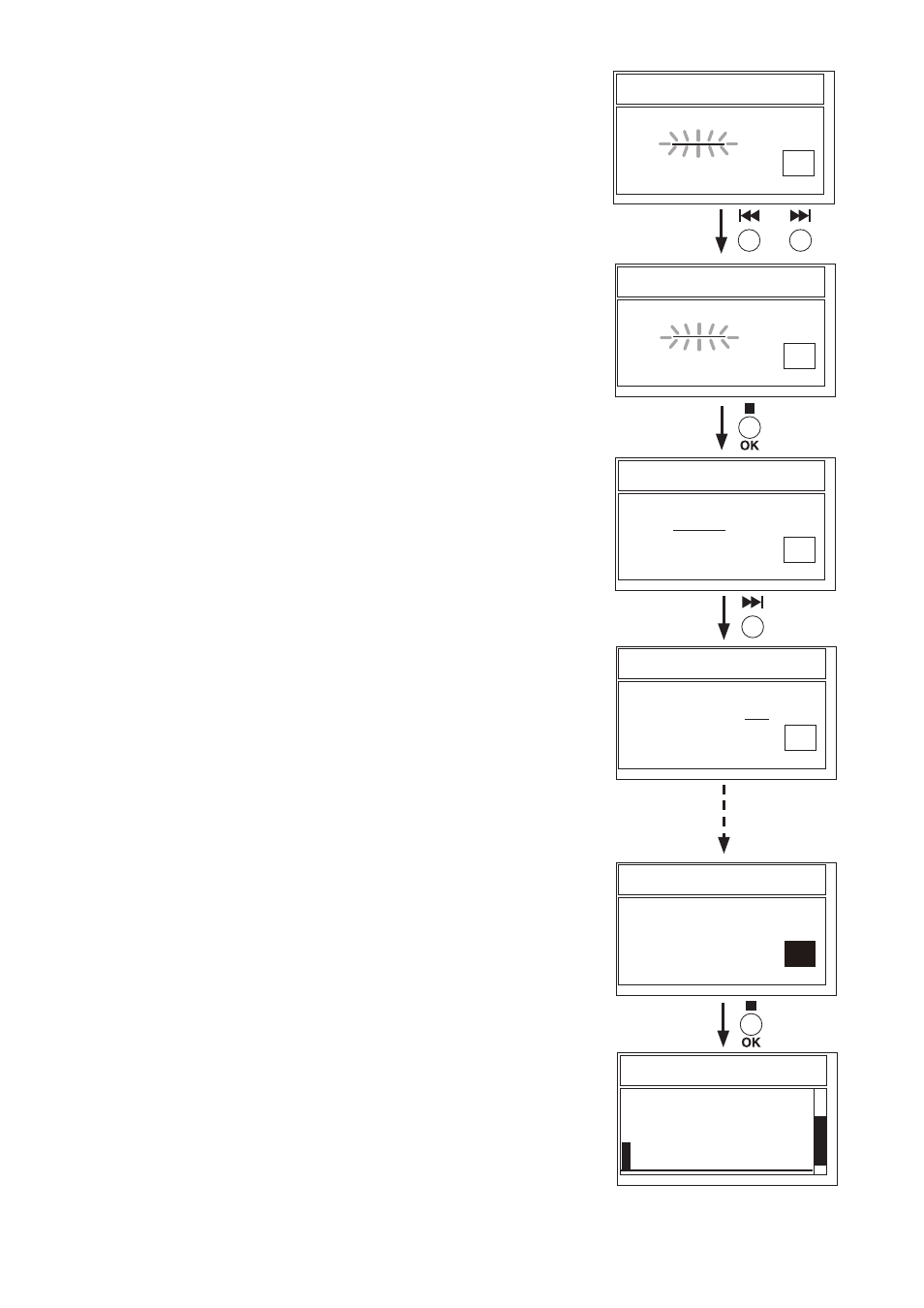
21
Step 6. Press the Backward button or Forward button to select Year.
This figure increases as the Backward button is pressed.
It decreases as the Forward button is pressed.
Step 7. Press the OK button.
The underline cursor stops flashing, and Year is set.
Step 8. Press the Forward button once.
The underline cursor moves to the figure indicating Month.
Step 9. Set Month in the same way as in Steps 5 to 7.
Step 10. Set Date, Hour, Minute, and Second in order in the same way as
in Steps 4 to 8.
Step 11. After setting Second, press the Forward button once.
The "OK" is highlighted.
Step 12. Press the OK button.
Date and Time are confirmed, and the screen reverts to the
Main Menu.
Date/Time
Date:2014 / 01 / 01
Time:00:00:46 OK
Date/Time
Date:2014 / 01 / 01
Time:00:00:55 OK
Date/Time
Date:2014 / 08 / 10
Time:17:50:27
OK
Main Menu
Record Setting
Playlist
Date&Time
Date/Time
Date:2013 / 01 / 01
Time:00:00:37 OK
Date/Time
Date:2010 / 01 / 01
Time:00:00:28 OK
or
- D-2000 Series Installation (84 pages)
- DD-2000 Series Manual (24 pages)
- D-2000 Series Read Me First (12 pages)
- D-2012AS (2 pages)
- D-2012C (4 pages)
- D-901 (96 pages)
- CR-273 (20 pages)
- CR-413-6 (20 pages)
- EV-20R (20 pages)
- MP-1216 (8 pages)
- MB-WT3 (2 pages)
- MT-251H (1 page)
- F-2322C (12 pages)
- F-2852C (12 pages)
- SC-630 (2 pages)
- ES-0851 (4 pages)
- ES-C0651 (4 pages)
- F-1000B (18 pages)
- F-122C (12 pages)
- F-122CU (20 pages)
- F-122CU2 (16 pages)
- F-1300B (18 pages)
- F-1522SC (8 pages)
- AN-9001 (1 page)
- C-AL80 (16 pages)
- DP-K1 (102 pages)
- DP-K1 (28 pages)
- DP-L2 v.2.00 (28 pages)
- DP-SP3 Protocol (14 pages)
- DP-SP3 (24 pages)
- DP-SP3 (75 pages)
- E-232 (8 pages)
- AT-063AP (4 pages)
- BS-1015BSB (8 pages)
- BS-1030B (4 pages)
- BS-634 (4 pages)
- BS-1034EN (8 pages)
- BS-1110W (4 pages)
- BS-301B (8 pages)
- BS-301B AS (4 pages)
- MB-WT1 (1 page)
- S-D7300 (16 pages)
- VX-200SP-2 (24 pages)
- YA-1000A (1 page)
- ZM-9001 (2 pages)
