Toa TS-780 Series User Manual
Page 23
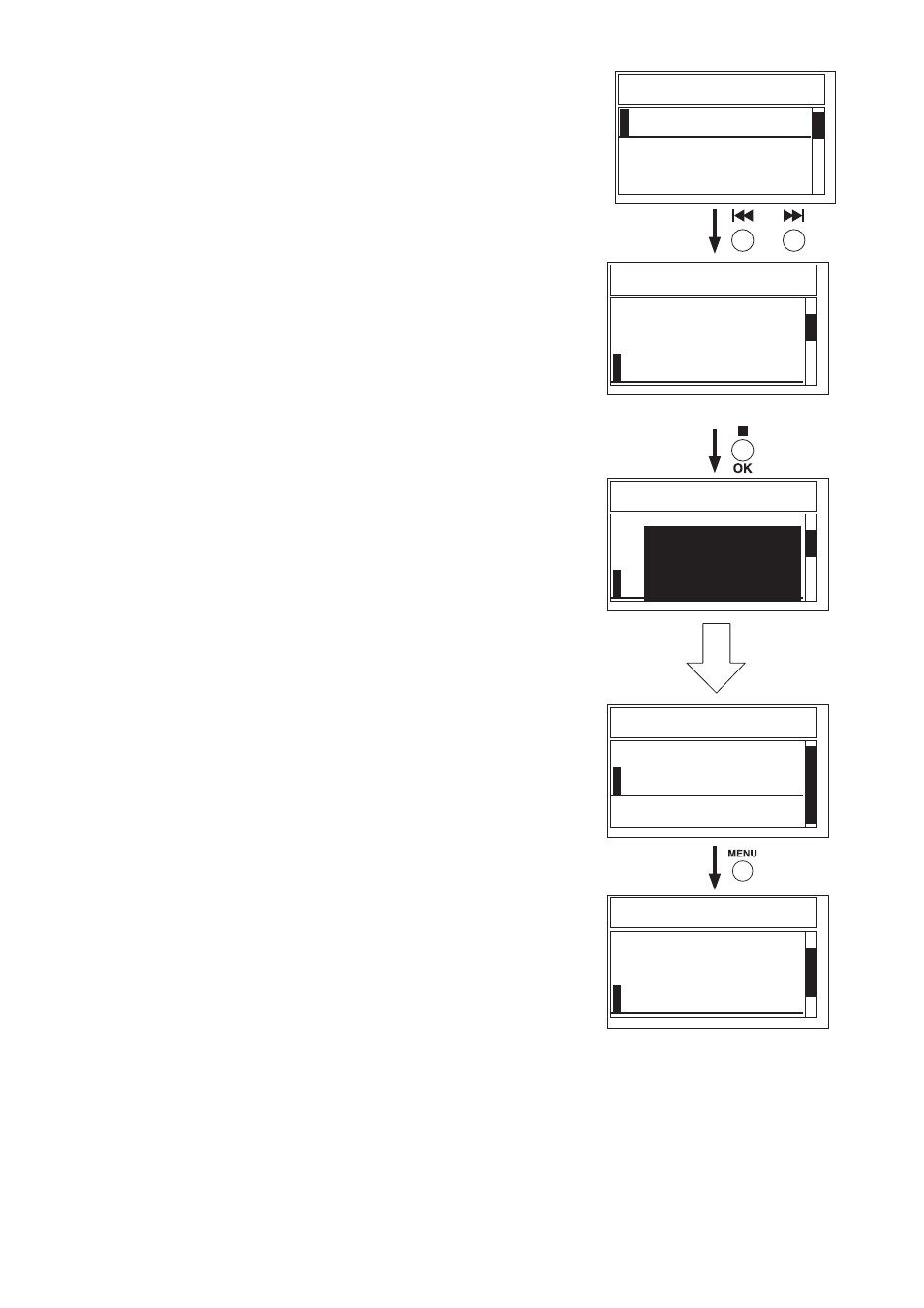
23
Step 6. Press the Backward button or Forward button to select the bit
rate to be set.
The settable bit rates are as follows.
• 32 Kbps
• 128 Kbps
• 48 Kbps
• 192 Kbps
• 64 Kbps
• 256 Kbps
• 96 Kbps
• 320 Kbps
Tip
Default setting is 128 Kbps.
Step 7. Press the OK button.
The set content is displayed for about 2 seconds and then
confirmed.
The screen reverts to the Record Setting screen.
Step 8. Press the Menu button.
The screen reverts to the Main Menu.
Bit Rate(bps)
32Kbps
48Kbps
64Kbps
Bit Rate(bps)
64Kbps
Record Setting
Save To
Bit Rate(bps)
Exit
Main Menu
File Browser
Play Setting
Record Setting
Bit Rate(bps)
32Kbps
48Kbps
64Kbps
(When 64 Kbps is selected)
or
Bit Rate(bps)
32Kbps
48Kbps
64Kbps
See also other documents in the category Toa Equipment:
- D-2000 Series Installation (84 pages)
- DD-2000 Series Manual (24 pages)
- D-2000 Series Read Me First (12 pages)
- D-2012AS (2 pages)
- D-2012C (4 pages)
- D-901 (96 pages)
- CR-273 (20 pages)
- CR-413-6 (20 pages)
- EV-20R (20 pages)
- MP-1216 (8 pages)
- MB-WT3 (2 pages)
- MT-251H (1 page)
- F-2322C (12 pages)
- F-2852C (12 pages)
- SC-630 (2 pages)
- ES-0851 (4 pages)
- ES-C0651 (4 pages)
- F-1000B (18 pages)
- F-122C (12 pages)
- F-122CU (20 pages)
- F-122CU2 (16 pages)
- F-1300B (18 pages)
- F-1522SC (8 pages)
- AN-9001 (1 page)
- C-AL80 (16 pages)
- DP-K1 (28 pages)
- DP-K1 (102 pages)
- DP-L2 v.2.00 (28 pages)
- DP-SP3 Protocol (14 pages)
- DP-SP3 (75 pages)
- DP-SP3 (24 pages)
- E-232 (8 pages)
- AT-063AP (4 pages)
- BS-1015BSB (8 pages)
- BS-1030B (4 pages)
- BS-634 (4 pages)
- BS-1034EN (8 pages)
- BS-1110W (4 pages)
- BS-301B (8 pages)
- BS-301B AS (4 pages)
- MB-WT1 (1 page)
- S-D7300 (16 pages)
- VX-200SP-2 (24 pages)
- YA-1000A (1 page)
- ZM-9001 (2 pages)
