Operation, Standby position (inactive), Operating position (active) – TeeJet UniPilot User Manual
Page 14: Activate unipilot esm, Begin assisted steering, Deactivate unipilot esm, Operation 12, Unipilot
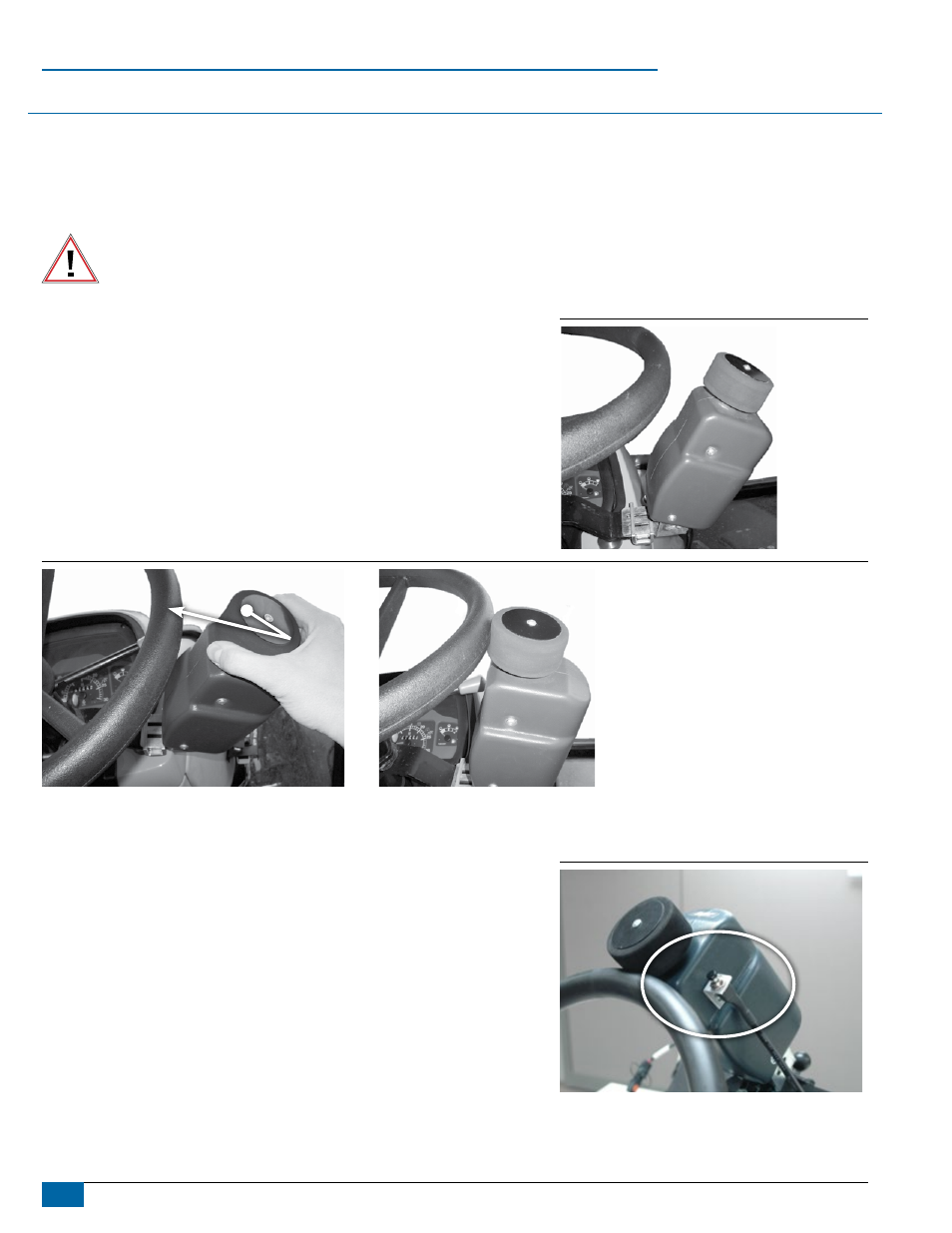
12
www.teejet.com
UniPilot
®
oPERation
If there are questions concerning the operation of the UniPilot system on this vehicle, or due to the changes in component specifications the
parts supplied in the kit are not exactly as presented in this document, please contact your dealer or TeeJet Customer service representative for
clarification before operation. TeeJet Technologies is not responsible for misuse or incorrect operation of the system.
NOTE: BE VERY CAREFUL TO ABSOLUTELY SECURE ALL CABLES SO THAT THEY DON’T INTERFERE WITH THE MANY MOVING PARTS
OF THE UNIPILOT!
WARNING! Disengage and put the UniPilot ESM in the standby position
before operating on public roads.
Figure 1-15: UniPilot ESM in Standby Position
Standby Position (Inactive)
To put the UniPilot ESM in the standby position, pull the contact wheel away from the
steering wheel until the standby mechanism engages and the UniPilot ESM is not pulled in
the direction to the steering wheel anymore.
Operating Position (Active)
To bring the UniPilot ESM into its operating position, pull/push the contact wheel away
from the steering wheel until the standby mechanism disengages and the UniPilot ESM is
pulled in the direction to the steering wheel again. The UniPilot ESM is active and ready
for action now.
Figure 1-16: Pull UniPilot ESM to Operation Position
Activate UniPilot ESM
With each power cycle of the guidance console, the UniPilot ESM will need to be activated.
Figure 1-17: System Ready Switch
1. Make sure the guidance console is on and has completed the start-up process.
2. Press the System Ready Switch 3 to 4 times to acknowledge the UniPilot ESM is in
the operating position and ready.
Begin Assisted Steering
To begin using the UniPilot to assist with steering:
1. Make sure the UniPilot ESM is in the operating position.
2. While the vehicle is moving in a forward motion, press the Remote Engage/Disengage
Switch or Footswitch.
NOTE: A guidance line must be established before the UniPilot can begin assist steering.
Deactivate UniPilot ESM
1. Press the remote Engage/Disengage Switch or Footswitch.
