Transfer unavailable, Usb storage – TeeJet Matrix Pro 840G User Manual User Manual
Page 71
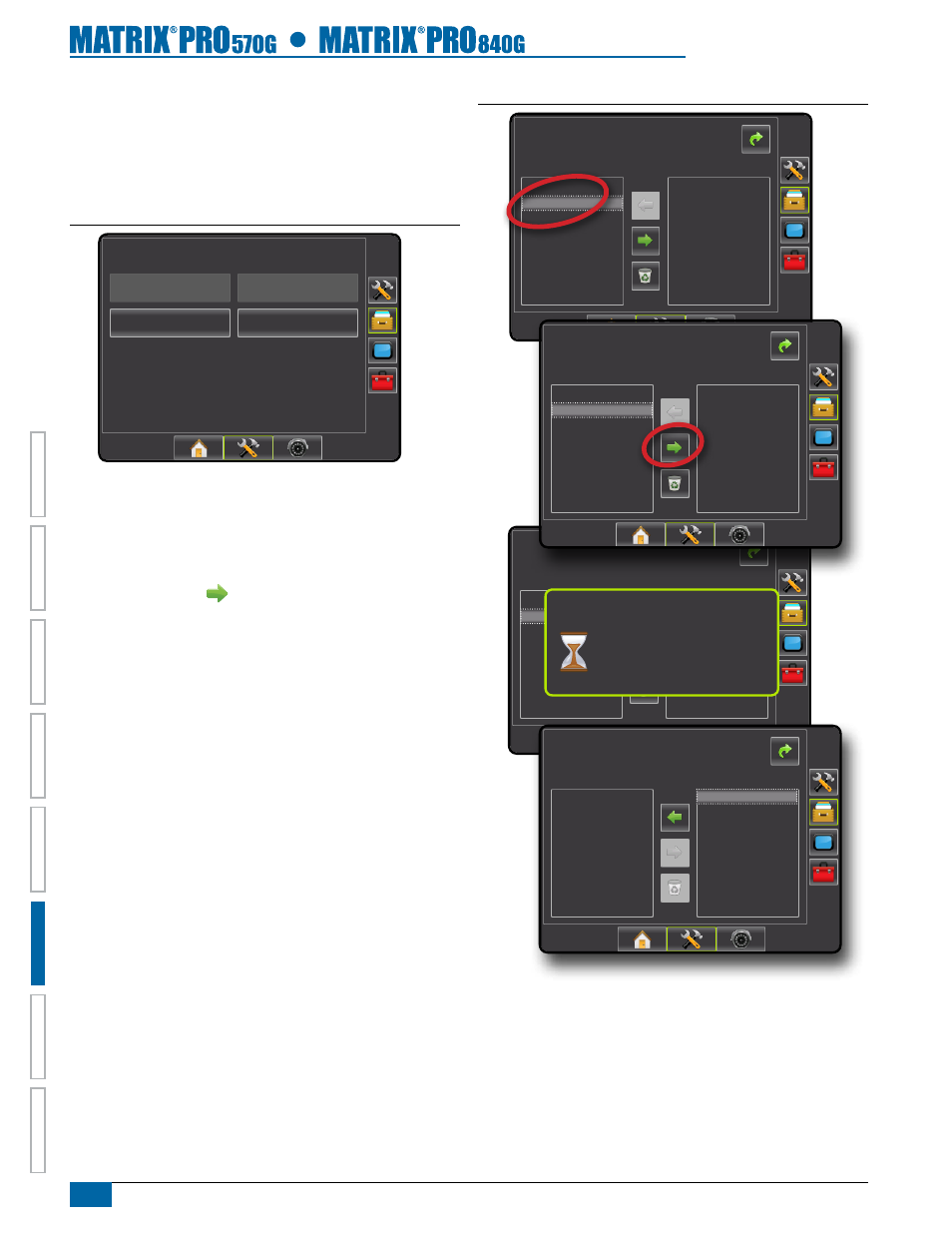
64
www.teejet.com
HOME
OVER
VIE
W
SE
TUP
POWER
APPENDIX
FULL SCREEN
INTR
ODUC
TION
GUID
ANCE
Transfer Unavailable
The job(s) shown on the Transfer screen are not available for
selection when a job is active/started. Stop the current job to enable
the Transfer function.
Transfer is not available in Simple Job Mode (option is greyed out).
Figure 6-70: Transfer Unavailable
data
Manage data
Transfer
Options
Reports
USB Storage
Export job data from internal storage to USB storage.
1. Insert a USB drive into the console.
2. Under Internal Storage, select the job name to be exported.
3. Press RIGHT arrow to export the job to the USB Storage.
4. Repeat as needed.
5. Remove USB Drive from the console.
Figure 6-71: Export Job Data to USB Storage
data-> Transfer
internal Storage
USb Storage
Field 1
Test drive
Moving job data, please wait.
data-> Transfer
internal Storage
USb Storage
Field 1
Test drive
data-> Transfer
internal Storage
USb Storage
Field 1
Test drive
data-> Transfer
internal Storage
USb Storage
Field 1
Test drive
