Real-time operation, Real-time menu, Apply on/off – TeeJet CenterLine 2.0 User Manual
Page 43
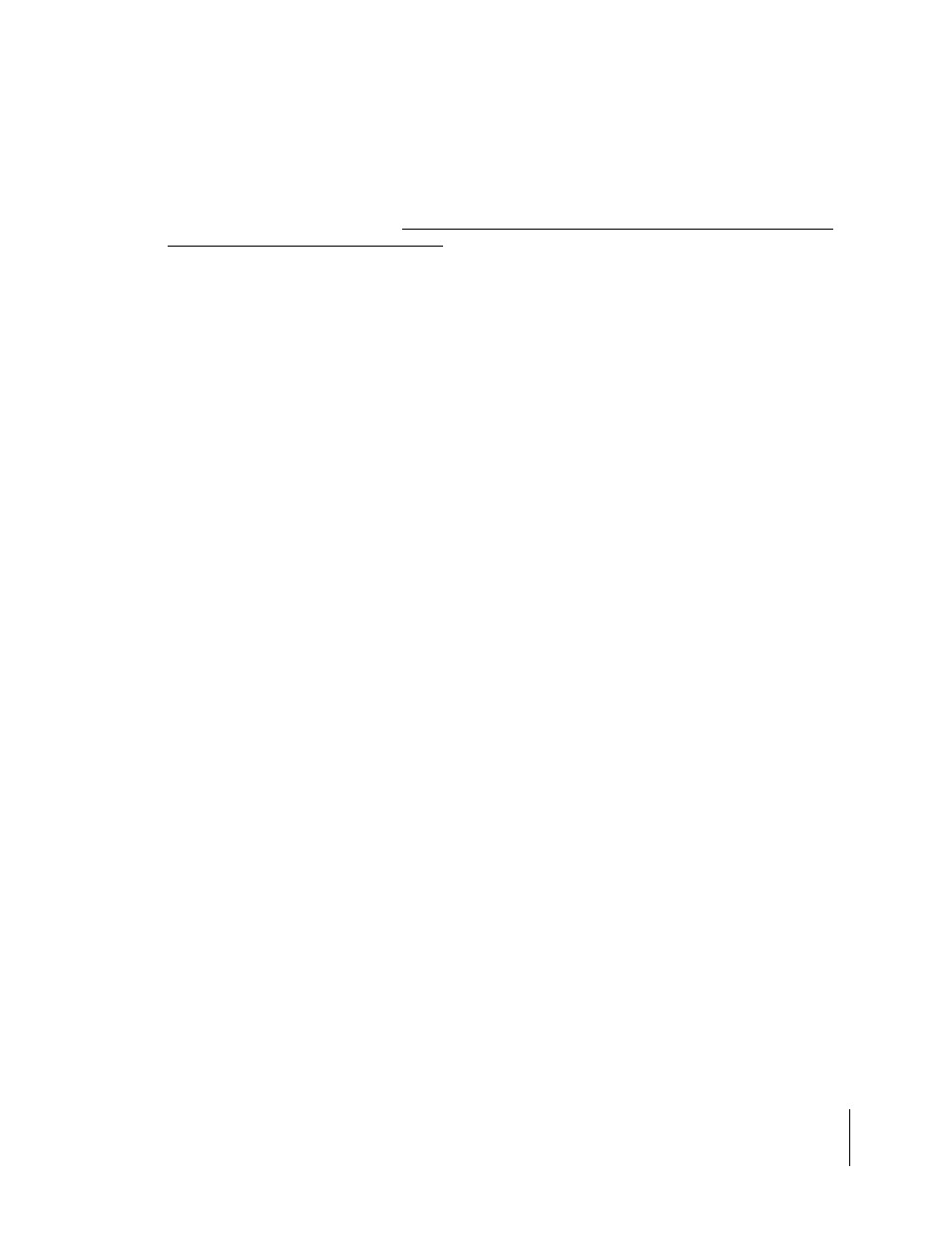
CenterLine
Software Version 2.00
CenterLine 37
CenterLine Real-Time Operation
Real-time Operation
Real-time guidance begins when
be properly connected to the CenterLine lightbar and running. See Figures 7-9 for diagrams showing how the
DGPS receiver should be connected. The default guidance mode is Straight-Line Guidance and the current
guidance mode is displayed in reverse video. The current guideline information is stored in memory, along
with the field’s trajectory data, is lost when
Only information for a single guideline is stored. While in Headland mode, A and B points can be marked for
Straight-Line or Curved AB guidance.
Real-time Menu
During real-time operation, a real-time menu (See Figure 41 on page 36) is available that allows
you to switch between guidance patterns, mark A and B points for straight-line or Curved AB guid-
ance, start a new A-B line, and exit. The real-time menu is accessed by pressing Up or Down dur-
ing guidance operation. When either of these keys is pressed, the guidance messages displayed
in the text window are replaced by the real-time menu (See Figure 41 on page 36). Use Up and
Down to scroll through the menu and press Enter to select an item. The real-time menu times out
when 5 seconds have passed and no arrow keys have been pressed.
Apply On/Off
If no switchbox or boom sense cable is being used and the
“Status” on page 21) is set to off, Apply On/Off information must be provided to the CenterLine sys-
tem manually. To toggle the Apply On/Off status, scroll the real-time menu (See Figure 41 on
page 36) until
the status displayed.
NOTE: This does not turn the application on and off. It only notifies the CenterLine system
of the application status.
