Centerline real-time operation, Starting real-time operation, New? resume – TeeJet CenterLine 2.0 User Manual
Page 42
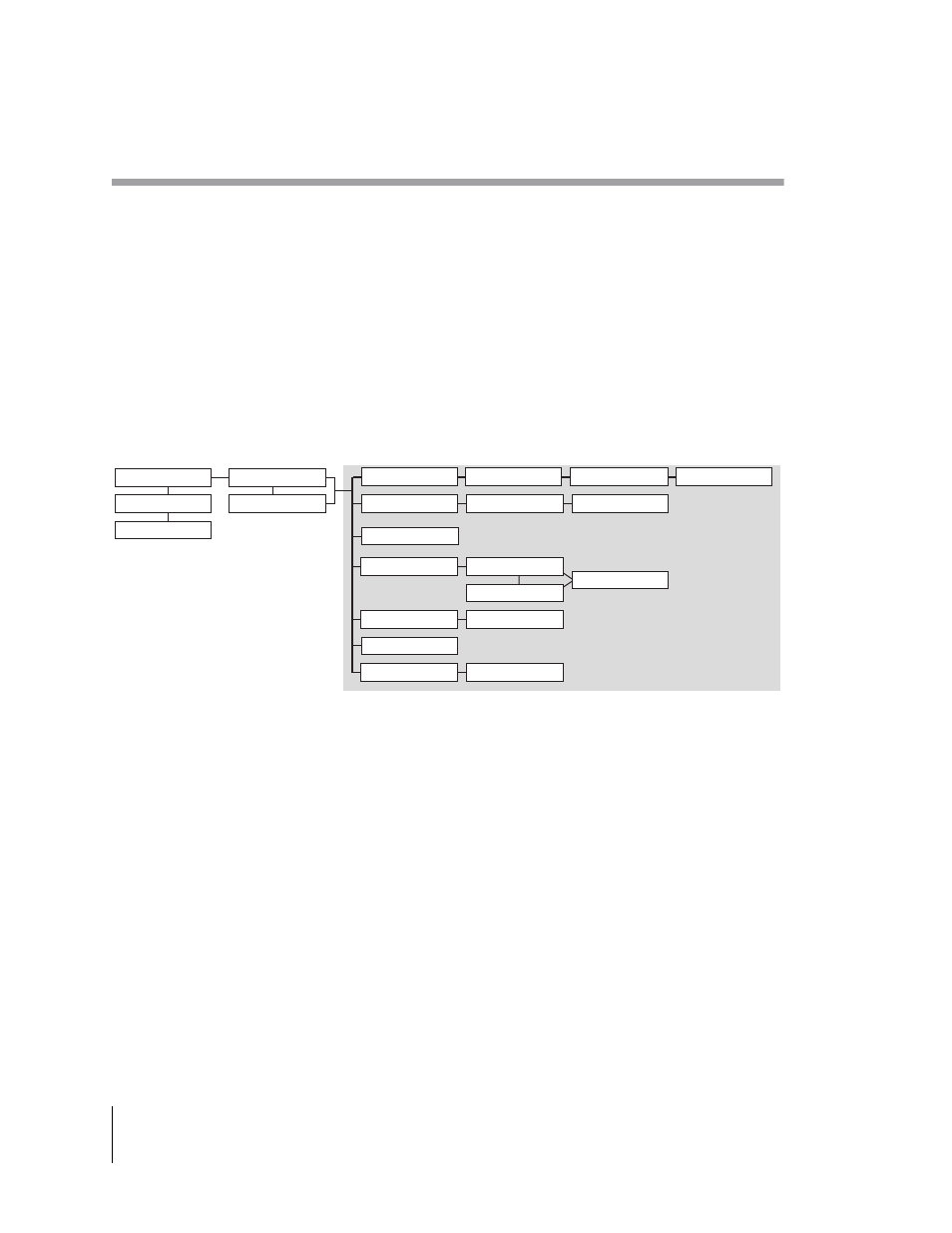
36
CenterLine
CenterLine Real-Time Operation
CenterLine
Software Version 2.00
CenterLine Real-Time Operation
Starting Real-time Operation
This section assumes that the setup section (See “CenterLine Setup” on page 13) has been read
and the CenterLine lightbar properly set up.
Start real-time operation by pressing Enter when
menu levels by scrolling to
from anywhere in the menu structure (See Figure 39).
Figure 41 is a flow diagram of the CenterLine real-time operation and menu.
New? Resume?
When Enter has been pressed at the
working in the current field appears. During real-time operation, CenterLine stores the vehicle’s
trajectory data. This allows the operator to stop working in a field before finished and return at a
later time, continuing where they left off. Only the current field is stored.
Use Up or Down to scroll between the
existing data.
Figure 41: Real-Time Operation Flow Diagram
STRAIGHT
HEADLAND
CURVED
PATTERN
Real-time Menu
NEW AB
MARK A
MARK B
NEW?
RESUME?
SETUP
TOOLS
START
RIGHT
LEFT
CLOSE
AREA
APPLY OFF?
APPLY ON?
EXIT
E-DIF
WAIT
A+
