Diagnostic, Test input, Test output – TeeJet IC18 SPREADER JOB COMPUTER User Manual
Page 36: Test pwm dutycycle, Isobus job computer : ic18 spreader na
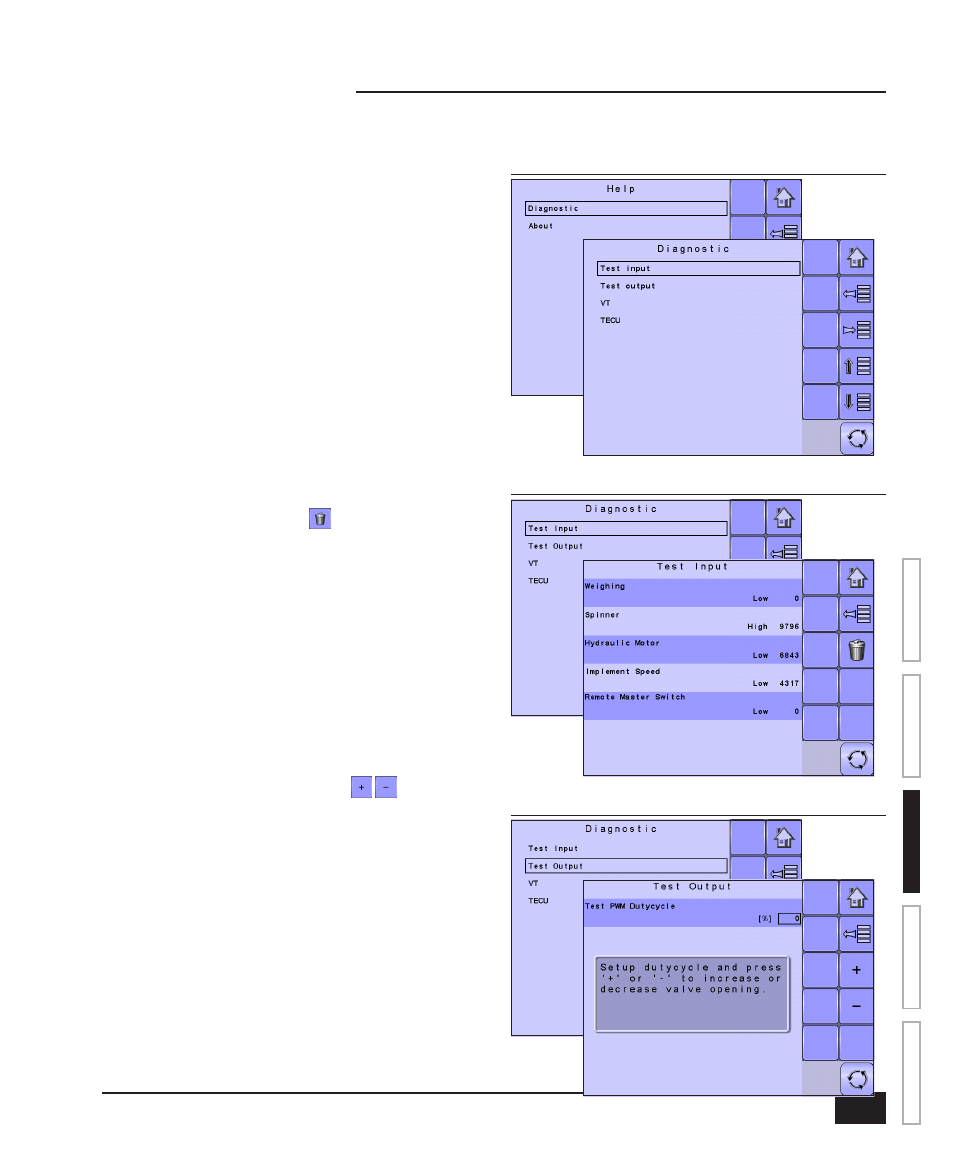
31
98-05173 R1 US
ISOBUS Job Computer : IC18 Spreader NA
OVER
VIE
W
SE
TUP
APPENDIX
GE
TTING ST
AR
TED
OPER
ATION
Diagnostic
Figure 3-31: Diagnostic
Figure 3-32: Test Input
Figure 3-33: Test Output
Diagnostic is used to troubleshoot input/output of the
controller (sensor or actuator).
►Test Input – displays the input high and low values on
the installed sensors.
►Test Output – allows the regulation valve to be tested
at different percentages of dutycycle..
►VT – provides information regarding the virtual terminal
controller.
►TECU – provides information regarding the TECU.
Test Input
Test Input displays the input high and low values on the
installed sensors.
• To reset the sensors to "0",
select TRASH CAN KEY .
Test Output
Test Output allows the regulation valve to be tested at
different percentages of dutycycle.
Test PWM Dutycycle
Liquid Valve PWM Dutycycle is used to test the regulating
valve at different percentages of dutycycle.
• To set the percentage, use the number pad or slide
bar.
• Press the PLUS/MINUS KEYS to test
the regulation valve at the specified dutycycle
percentage increase/decrease.
