Enhancing mbox performance, Recommended practices – PRG Mbox Designer Manual 3.8 User Manual
Page 76
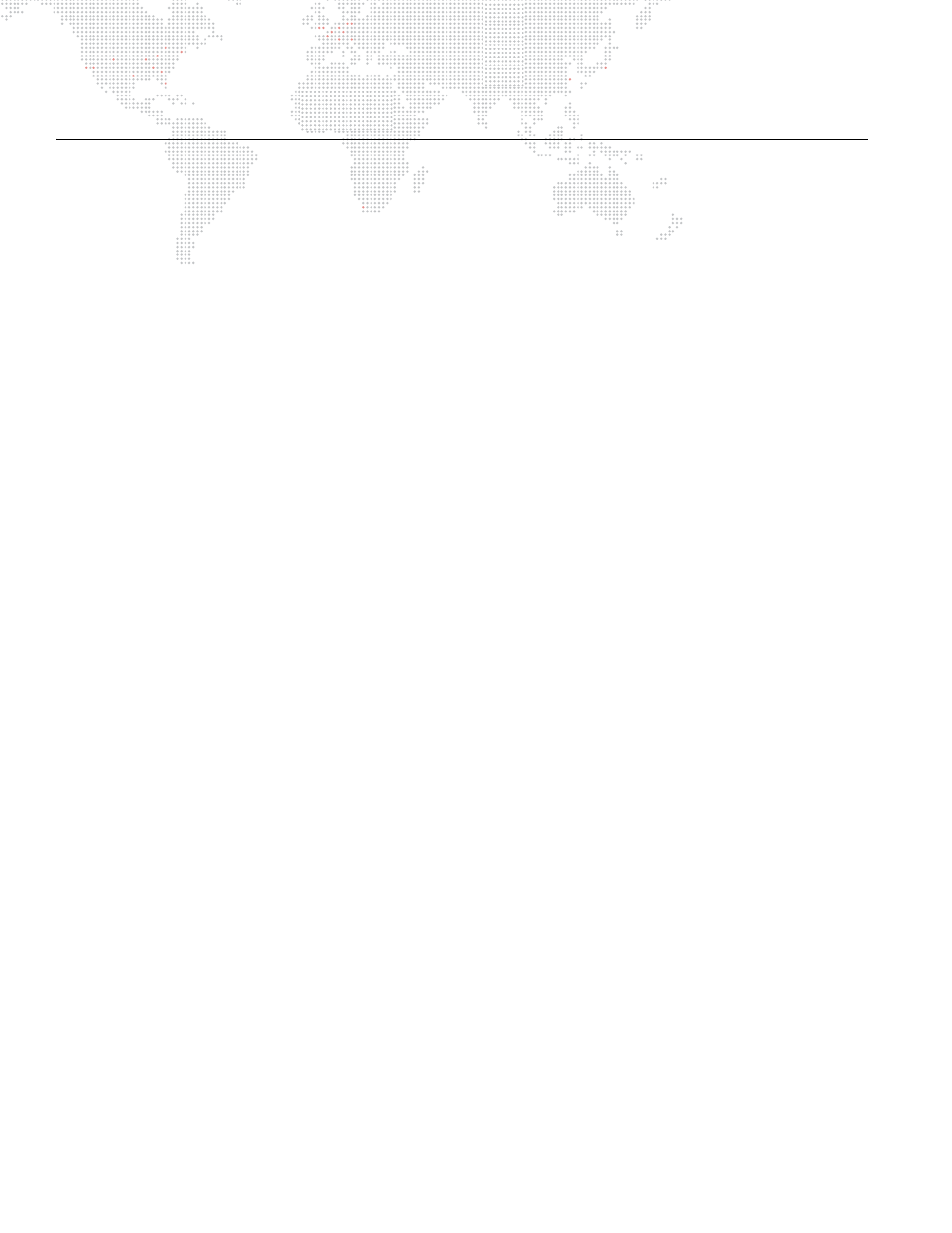
68
MBOX
®
MEDIA SERVER USER MANUAL
ENHANCING MBOX PERFORMANCE
Recommended Practices
Use the following recommended practices to enhance the performance of your Mbox system:
+
Disable any screen-savers.
+
Disable File Sharing and Remote Management (any and all sharing, in fact).
+
Turn off automatic software updates.
+
Disable Spotlight on all connected hard-drives by placing them in the Privacy table.
+
Set Energy Saver settings to disable computer and display sleep, and to stop hard-drives from being put to sleep.
+
If using a laptop with two graphics modes, disable automatic switching (use max performance).
+
Disable Time Machine.
+
Disconnect the computer from the internet.
+
Disable Expose and Spaces.
+
Turn off FileVault and Firewall.
+
Turn off Bluetooth.
+
Turn off automatic data and time setting.
+
Quit all other applications!
+
Disable unnecessary background processes.
